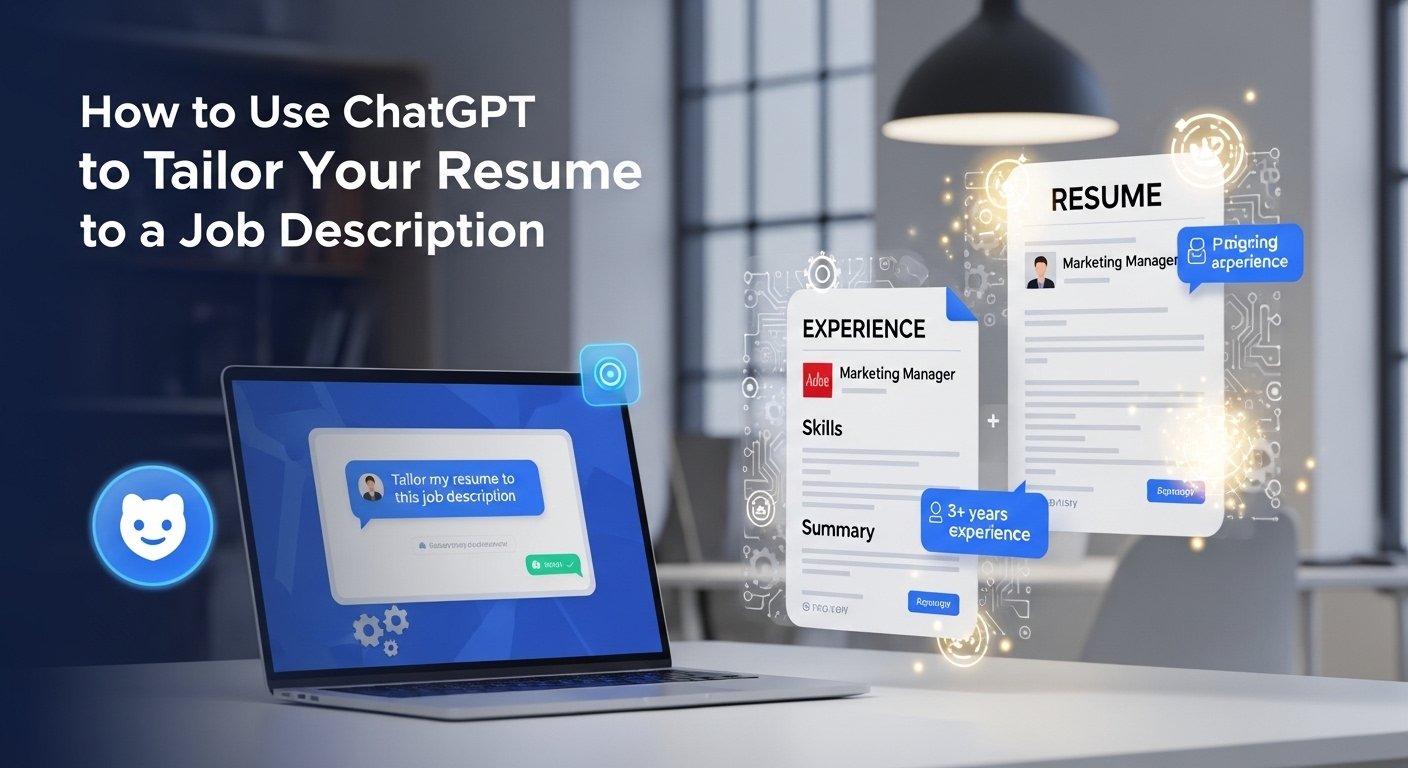In today’s competitive job market, a tailored resume can set you apart. Customizing your resume to match a job description helps you pass applicant tracking systems (ATS) and impress hiring managers. ChatGPT, an AI tool by OpenAI, makes this process faster and easier.
Why Tailoring Your Resume Matters
Tailoring your resume is crucial for several reasons:
- ATS Optimization: Many companies use ATS to screen resumes. These systems scan for keywords and phrases from the job description. Including these increases your chances of passing the initial filter.
- Relevance to the Role: A tailored resume shows you’ve researched the job and company, demonstrating your interest and fit for the position.
- Highlighting Key Skills: It emphasizes the skills and experiences most relevant to the job, making it easier for hiring managers to see your value.
According to a 2025 Coursera article, the average job posting receives 118 applications, but only 20% of applicants are invited to interview (https://www.coursera.org/articles/chatgpt-resume). Tailoring your resume can significantly improve your odds.
| Benefit | Description |
|---|---|
| ATS Compatibility | Matches keywords to pass automated screening systems. |
| Relevance | Shows hiring managers you understand the role and company. |
| Skill Emphasis | Highlights qualifications that align with job requirements. |
Getting Started with ChatGPT
ChatGPT is an AI tool developed by OpenAI that generates human-like text based on prompts. As of 2025, ChatGPT-4o offers advanced text generation and better context understanding, making it ideal for resume tailoring. You can access it through OpenAI’s website (https://openai.com/) or integrated platforms like TealHQ’s AI Resume Builder (https://www.tealhq.com/tools/resume-builder). For this guide, we’ll focus on using ChatGPT directly.
To begin, ensure you have:
- A job description for the role you’re applying to.
- An up-to-date resume with your work history, skills, and achievements.
- Access to ChatGPT (free for basic use, though some features may require a subscription).
Step-by-Step Guide to Tailoring Your Resume with ChatGPT

Step 1: Analyze the Job Description for Keywords and Requirements
Start by reading the job description thoroughly. Identify:
- Key Skills: Technical or soft skills mentioned, like “project management” or “Python.”
- Responsibilities: Tasks you’ll be expected to perform.
- Qualifications: Required or preferred experiences, such as “3+ years in marketing.”
Write down keywords and phrases, as these are critical for ATS optimization and aligning your resume with the employer’s needs.
Example: For a marketing manager role, keywords might include “digital marketing,” “SEO,” “content strategy,” and “team collaboration.”
Step 2: Prepare Your Current Resume
Ensure your resume is current and accurate. It should include:
- Work history with job titles, companies, and dates.
- Relevant skills and certifications.
- Achievements with measurable results, like “increased sales by 20%.”
If your resume needs updating, do this first before tailoring it for specific jobs.
Step 3: Crafting the Right Prompt
The quality of ChatGPT’s output depends on your prompt. A good prompt is specific and includes both the job description and your resume. Here’s an example:
“Tailor my resume to this job description: [paste job description]. Here is my current resume: [paste resume]. Focus on highlighting skills and experiences that match the job requirements. Suggest keywords to include for ATS optimization.”
You can also use prompts for specific sections:
- “Rewrite my work experience to emphasize my skills in [specific skill].”
- “Create a resume summary for a [job title] role, highlighting my expertise in [industry].”
Step 4: Inputting Information into ChatGPT
For best results, break your request into smaller parts. For example:
- Ask ChatGPT to analyze the job description: “Identify key skills and keywords from this job description: [paste job description].”
- Use the output to tailor your resume: “Rewrite my work experience to include these keywords: [list keywords]. Here’s my resume: [paste resume].”
Be specific to avoid generic output. For instance, instead of “improve my resume,” say “revise my work experience bullet points to highlight leadership skills for a management role.”
Step 5: Reviewing and Editing the Output
Always review ChatGPT’s output carefully. Check for:
- Accuracy: Ensure all details reflect your actual experience. ChatGPT may sometimes generate incorrect or generic content.
- Tone and Style: Make sure the resume sounds professional and consistent.
- Keyword Integration: Verify that relevant keywords from the job description are included.
Edit the content to add your personal voice and ensure it aligns with your career story.
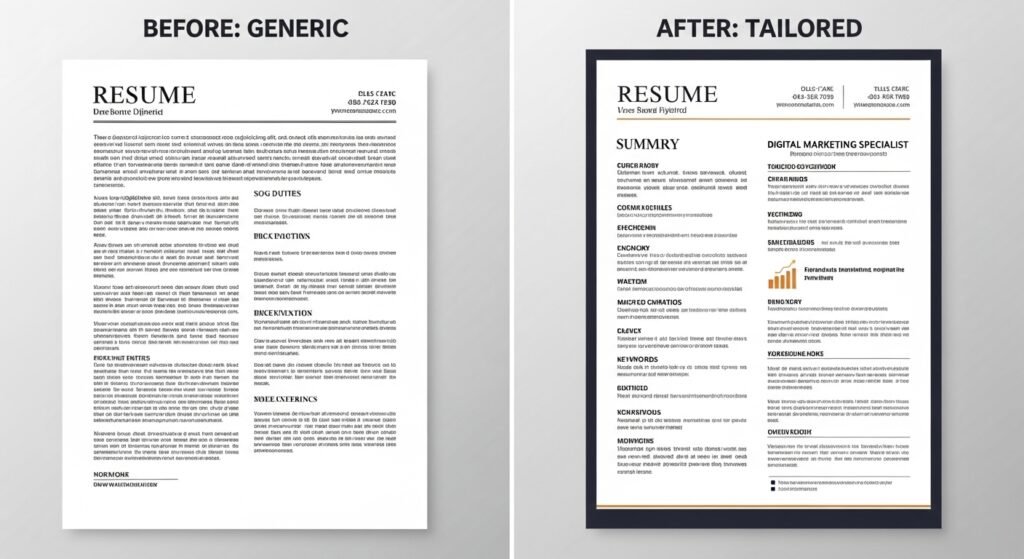
Learn how to use ChatGPT to edit Word document.
Advanced Tips for Using ChatGPT
- ATS-Friendly Resumes: Ask ChatGPT to optimize your resume for ATS: “Rewrite my resume to include these keywords: [list keywords] and ensure ATS compatibility.”
- Multiple Versions: Create tailored resumes for different jobs. Use prompts like: “Tailor my resume for a [job title] role at [company name] using this job description: [paste job description].”
- Resume Builders: Tools like TealHQ (https://www.tealhq.com/tools/resume-builder) or Jobscan (https://www.jobscan.co/resume-builder) integrate ChatGPT technology for professional formatting and ATS optimization.
- Quantifiable Achievements: Ask ChatGPT to add measurable results: “Rewrite my work experience to include quantifiable achievements, like ‘increased sales by 20%.’”
Common Mistakes to Avoid
- Over-Reliance on AI: ChatGPT is a tool, not a replacement for your judgment. Always personalize the output.
- Inaccuracy: Verify all details, as ChatGPT may generate incorrect information (https://www.cnbc.com/2023/09/29/the-danger-of-using-chatgpt-on-your-resume-according-to-career-expert.html).
- Generic Prompts: Vague prompts like “improve my resume” lead to generic results. Be specific about your needs.
- Ignoring Formatting: ChatGPT doesn’t format resumes. Use a resume builder for a polished look.
Beyond the Resume: Using ChatGPT for Cover Letters
ChatGPT can also tailor cover letters to complement your resume. Use a prompt like:
“Write a cover letter for the position of [job title] at [company name], using this job description: [paste job description]. Here is my resume: [paste resume]. Emphasize my skills in [key skills] and my interest in the company’s [specific aspect].”
This ensures your cover letter aligns with your resume and highlights your enthusiasm for the role.
Additional Resources
- TealHQ AI Resume Builder: Integrates ChatGPT for resume creation and tailoring (https://www.tealhq.com/tools/resume-builder).
- Jobscan Resume Builder: Checks resume compatibility with job descriptions (https://www.jobscan.co/resume-builder).
- NovoResume Templates: Offers free resume templates and guides (https://novoresume.com/resume-templates).
- OpenAI’s ChatGPT: Access the tool directly for resume and cover letter assistance (https://openai.com/).
Frequently Asked Questions
Q: Is it ethical to use ChatGPT for my resume?
A: Yes, using ChatGPT is acceptable as long as you review and personalize the content to accurately reflect your experience.
Q: Can ChatGPT help with cover letters?
A: Yes, you can use similar prompts to create tailored cover letters that align with job descriptions.
Q: How do I ensure my resume doesn’t look AI-generated?
A: Edit ChatGPT’s output to add your personal voice and verify all details for accuracy.
Conclusion
Using ChatGPT to tailor your resume can save time and improve your job application’s effectiveness. By following this guide, you can create a resume that passes ATS, highlights your relevant skills, and impresses hiring managers. While ChatGPT is a powerful tool, your personal review and customization are key to ensuring authenticity. Try these steps today to boost your chances of landing your dream job in 2025.