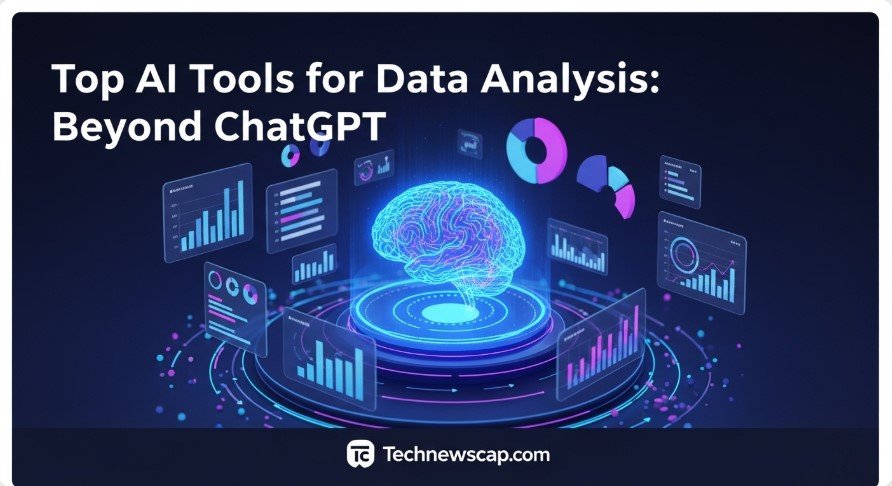Artificial intelligence is changing how we handle data. ChatGPT, developed by OpenAI, is a popular tool for many tasks, but it has limitations when it comes to data analysis. Its general-purpose design can lead to issues like inconsistent results or limited data processing capacity. Fortunately, several AI tools are designed specifically for data analysis, offering better precision, visualization, and collaboration features. This article explores the best alternatives to ChatGPT for data analysis, helping you find the right tool for your needs.

Understanding ChatGPT’s Role in Data Analysis
ChatGPT is a large language model (LLM) that can assist with various tasks. Let’s look at what it can do for data analysis and where it falls short.
Capabilities of ChatGPT in Data Analysis
ChatGPT can handle several data-related tasks, including:
- Data Cleaning: Formats or organizes raw data.
- Transformation: Converts data into usable formats.
- Descriptions: Generates summaries or explanations of data.
- Quantitative Analysis: Performs basic calculations or statistical tasks.
- Code Generation: Creates scripts for data processing in languages like Python.
- File Conversion: Converts data between formats, like CSV to JSON.
These features make ChatGPT a helpful starting point for simple data tasks.
Limitations of ChatGPT for Data Analysis
Despite its capabilities, ChatGPT has notable drawbacks:
- Lack of Precision: It may not match the accuracy of specialized tools.
- Noise Filtering Issues: Struggles to separate relevant data from irrelevant.
- Context Window Limits: Can only process a limited amount of data at once (e.g., 128K tokens for Enterprise, 32K for Plus).
- Inconsistent Categorization: May produce inconsistent results when handling raw data.
- Coherence Issues: Summaries may lack completeness or clarity.
- Hallucination Risks: Can generate incorrect or biased information.
- Unpredictable Behavior: Updates or sensitive content can affect performance.
These limitations suggest that specialized AI tools may be better suited for data analysis.
Criteria for Choosing AI Data Analysis Tools
To find the best tool, consider these factors:
- Real-Time Analysis: Can the tool process data instantly?
- Accuracy: Does it provide reliable and precise results?
- Visualization: Can it create clear charts, graphs, or dashboards?
- Security and Compliance: Is it safe for sensitive data?
- Collaboration: Does it support team sharing and workflows?
- Affordability: Does it fit your budget, with free or trial options?
- Ease of Use: Is the interface user-friendly for your skill level?
- Integrations: Does it work with your existing tools or platforms?
Top ChatGPT Alternatives for Data Analysis
Based on the criteria above, here are seven AI tools that outperform ChatGPT for data analysis, with details on their features, pricing, and strengths.
1. Powerdrill AI
- Best For: Advanced data analysis with AI-powered insights.
- Key Features: Real-time analysis, accurate responses, powerful visualization tools, secure data handling, and collaboration features.
- Pricing: Starts at $49/month.
- Why It’s Better: Designed specifically for data analysis, it offers precision and reliability that ChatGPT lacks. Learn more.
2. Microsoft Power BI
- Best For: Business intelligence and data visualization.
- Key Features: Connects to various data sources, creates interactive reports and dashboards, integrates with Microsoft tools like Excel.
- Pricing: Free tier available; paid plans start at $10/user/month.
- Why It’s Better: Its robust visualization and integration capabilities make it ideal for business users. Learn more.
3. Tableau
- Best For: Data visualization and exploration.
- Key Features: Intuitive drag-and-drop interface, collaborative dashboards, connects to nearly any data source.
- Pricing: Starts at $15/user/month.
- Why It’s Better: Known for ease of use and powerful visualizations, it simplifies complex data analysis. Learn more.
4. Polymer
- Best For: Data science teams and researchers.
- Key Features: Collaborative notebooks, version control, integration with data science libraries like Python and R.
- Pricing: Contact for pricing.
- Why It’s Better: Tailored for advanced data science workflows, it supports model development and deployment. Learn more.
5. Simple Analytics
- Best For: Web analytics with a privacy focus.
- Key Features: Real-time web traffic insights, no cookies or tracking, user-friendly interface.
- Pricing: Starts at $9/month.
- Why It’s Better: Offers privacy-focused analytics, ideal for website owners concerned about user data. Learn more.
6. MonkeyLearn
- Best For: Text analysis and classification.
- Key Features: Pre-built models for sentiment analysis and topic classification, easy to train custom models.
- Pricing: Starts at $299/month.
- Why It’s Better: Specializes in natural language processing, perfect for text-based data analysis. Learn more.
7. Qlik
- Best For: Data integration and analytics.
- Key Features: Associative engine for fast data discovery, supports multiple data sources, collaborative dashboards.
- Pricing: Contact for pricing.
- Why It’s Better: Its unique data discovery approach allows users to explore data from various angles. Learn more.
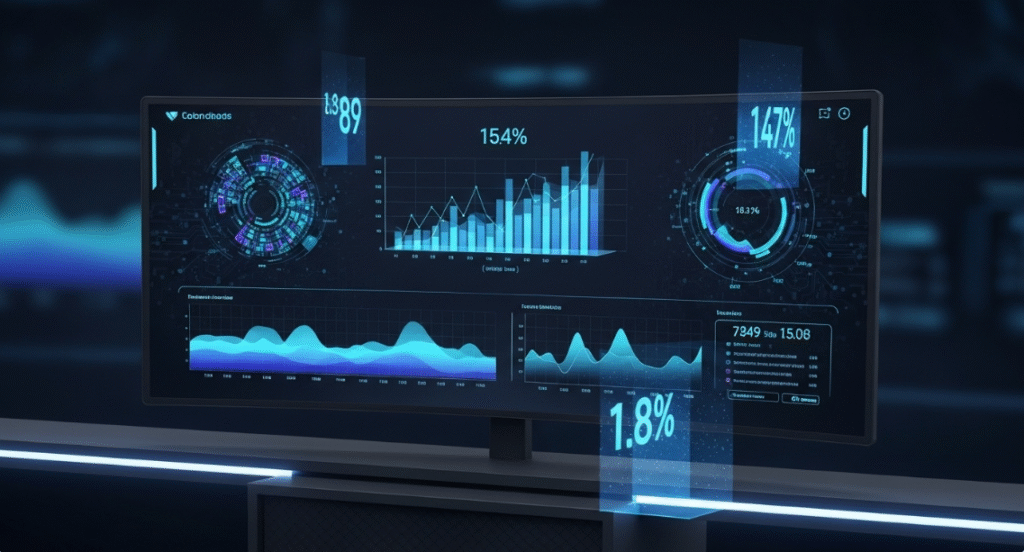
Comparison of Top AI Data Analysis Tools
The following table summarizes the key features of these tools to help you compare them:
| Tool | Best For | Key Features | Pricing | Strengths |
|---|---|---|---|---|
| Powerdrill AI | Advanced Data Analysis | Real-time analysis, visualizations, security | $49/month | Precision, collaboration |
| Microsoft Power BI | Business Intelligence | Interactive dashboards, Microsoft integration | Free tier; $10/user/mo | Robust visualizations, business focus |
| Tableau | Data Visualization | Drag-and-drop, collaborative dashboards | $15/user/month | Ease of use, powerful visuals |
| Polymer | Data Science Teams | Notebooks, version control, library support | Contact for pricing | Advanced data science workflows |
| Simple Analytics | Web Analytics | Privacy-focused, real-time insights | $9/month | Privacy, simplicity |
| MonkeyLearn | Text Analysis | Sentiment analysis, custom models | $299/month | NLP specialization |
| Qlik | Data Integration | Associative engine, multi-source support | Contact for pricing | Unique data discovery approach |
How to Choose the Best AI Tool for Your Needs
Selecting the right tool depends on several factors:
- Use Case: Are you analyzing web traffic, text data, or business metrics? Choose a tool tailored to your task.
- Technical Expertise: Beginners may prefer user-friendly tools like Tableau, while experts might opt for Polymer.
- Budget: Free tiers (e.g., Power BI) or affordable options (e.g., Simple Analytics) suit smaller budgets.
- Integrations: Ensure the tool works with your existing software, like Microsoft or Google ecosystems.
- Support: Look for tools with strong user communities or customer support for troubleshooting.
Try free trials or demos to test how each tool fits your workflow. For example, Powerdrill AI offers a trial to explore its features.
Addressing Common Questions
Here are answers to questions users often ask about AI data analysis tools, based on Google’s “People Also Ask” and “Related Searches”:
- Can AI tools process large datasets? Yes, tools like Powerdrill AI and Qlik can handle large datasets efficiently, unlike ChatGPT’s token limits.
- Are there free alternatives? Microsoft Power BI and Simple Analytics offer free tiers for basic use.
- How do these tools work? They use machine learning and natural language processing to analyze data, generate insights, and create visualizations.
- What’s the future of AI in data analysis? Expect more advanced tools with better integration, larger data capacity, and improved accuracy.
The Future of AI in Data Analysis
AI is set to revolutionize data analysis further. Future tools may handle even larger datasets, offer more accurate predictions, and integrate seamlessly with platforms like Google Workspace or Microsoft 365. Staying updated on new tools and features will help you choose solutions that grow with your needs.
Conclusion
ChatGPT is a powerful tool, but its limitations in data analysis make specialized alternatives like Powerdrill AI, Microsoft Power BI, and Tableau more suitable for many tasks. By considering your specific needs—such as visualization, affordability, or collaboration—you can select the best tool for your data analysis projects. Explore these options, test their features, and find the one that best fits your workflow.
More: