Email writing is a key skill for work and personal life. Whether you’re contacting a client, following up on a project, or handling a tough situation, a clear email makes a difference. In 2025, ChatGPT, created by OpenAI, is a top tool for making email writing faster and easier. With updates like GPT-4o, it delivers better, more tailored drafts.
This guide shows you how to use ChatGPT to write emails. You’ll learn how to set up an account, write prompts, and use new features. We’ll also cover email types, tools, and tips to ensure your emails stand out.
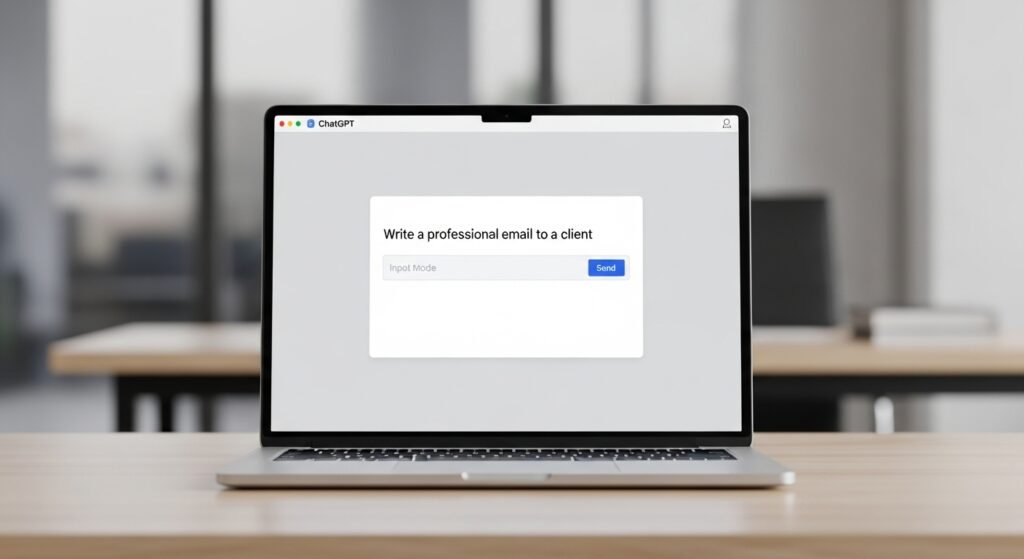
Why Use ChatGPT for Emails?
ChatGPT saves time and improves email quality. Here’s why it’s useful:
- Saves Time: Drafts emails in seconds for routine tasks.
- Better Quality: Offers clear, structured drafts you can tweak.
- Handles Tough Emails: Writes calm, professional messages for hard topics.
- Matches Your Voice: Personalizes emails with the right tone.
- 2025 Features: GPT-4o and memory updates give more accurate results.
How to Get Started with ChatGPT
Step 1: Set Up Your Account
Go to chat.openai.com and sign up with an email or Google account. The free GPT-3.5 model works for basic emails. For advanced features like better context understanding, upgrade to GPT-4o for $20/month, which limits you to 25 messages every three hours.
Step 2: Write Clear Prompts
Your prompt decides the email’s quality. Be specific about the email’s purpose, recipient, and tone. Examples:
- “Write a 100-word cold email to a tech startup CEO. Introduce my AI consulting services and request a 15-minute call.”
- “Draft a polite email to a supplier about a late delivery. Include the order number and ask for an update.”
Step 3: Edit the Draft
Check ChatGPT’s output for accuracy. Add personal details to match your style. Use tools like Grammarly to fix grammar or tone issues.
Types of Emails ChatGPT Can Write
ChatGPT handles many email types. Here are examples with prompts:
Cold Outreach Emails
Reach new clients or partners with tailored messages.
- Prompt: “Write a 150-word cold email to a marketing director. Offer my SEO services and highlight a 20% traffic increase for past clients.”
- Output: A concise email with a strong subject line and clear call-to-action.
Follow-Up Emails
Keep conversations moving with polite reminders.
- Prompt: “Draft a follow-up email to a client who didn’t reply to my proposal. Ask if they have questions and suggest a call.”
- Output: A friendly email that nudges the recipient to respond.
Onboarding Emails
Welcome new clients or employees with clear details.
- Prompt: “Write an onboarding email for a new software client. Include login instructions and support contact info.”
- Output: A warm, informative email with next steps.
Difficult Emails
Address tough topics professionally.
- Prompt: “Draft a short email to my boss explaining I’ll miss a deadline due to a resource issue. Suggest a new timeline.”
- Output: A respectful email with clear reasoning.
New ChatGPT Features in 2025
ChatGPT’s 2025 updates make email writing better:
- Memory Improvements: Remembers recent prompts for consistent drafts.
- Deep Research: Pulls context from files like Dropbox for accuracy.
- Model Options: Switch between GPT-4o, GPT-3.5, or others.
- Extensions: Tools like ChatGPT Writer work directly in Gmail.
Tools to Boost ChatGPT Email Writing
Browser Extensions
- ChatGPT Writer: Drafts emails in Gmail or Outlook with one click.
- Other Tools: Try Writingmate for grammar and tone fixes.
Email Client Integration
Use extensions to write emails without leaving your inbox. For example, ChatGPT Writer lets you generate drafts in Gmail, saving time.
Limitations of ChatGPT for Emails
ChatGPT isn’t perfect. Watch for these issues:
- Context Gaps: May miss details if prompts are vague.
- Errors: Can include wrong facts, so double-check.
- Generic Tone: Needs editing to sound like you.
- Privacy Risks: Don’t use for sensitive legal or financial emails.
Best Practices for ChatGPT Email Writing
Follow these tips for great results:
- Be Specific: Include details in prompts, like tone or key points.
- Edit Drafts: Add your voice and fix errors.
- Use GPT-4o: Get better drafts with the paid plan.
- Check Tools: Use extensions for faster workflows.
- Stay Updated: Read OpenAI’s release notes for new features.
Conclusion
ChatGPT makes email writing faster and more effective in 2025. With clear prompts, editing, and tools like GPT-4o, you can craft professional emails that get results. Try these tips to improve your communication today.
Visit more:
