User experience (UX) research helps create products users love. It involves tasks like interviewing users, analyzing data, and building personas. These tasks can take weeks, but tools like ChatGPT can make them faster. ChatGPT, created by OpenAI, generates human-like text. It can assist with drafting questions, summarizing findings, and more.
This guide explains how to use ChatGPT for your UX research plan. We’ll cover benefits, limitations, practical uses, and best practices. By the end, you’ll know how to integrate ChatGPT into your workflow while ensuring accurate and ethical research.
Benefits of Using ChatGPT in UX Research
ChatGPT offers several advantages for UX researchers:
- Speed and Efficiency: Generates text quickly, saving hours on drafting and summarizing.
- Unbiased Insights: Provides neutral perspectives, reducing human bias.
- Cost-Effectiveness: Free version is powerful; paid version is affordable.
- Multi-Purpose Tool: Supports tasks like persona creation, question drafting, and data analysis.
| Benefit | Description |
|---|---|
| Speed and Efficiency | Generates text in minutes, reducing time spent on drafting and summarizing. |
| Unbiased Insights | Offers neutral outputs to minimize human bias in research. |
| Cost-Effectiveness | Free or low-cost tool accessible to most researchers. |
| Multi-Purpose Tool | Handles diverse tasks like persona creation, question drafting, and data analysis. |
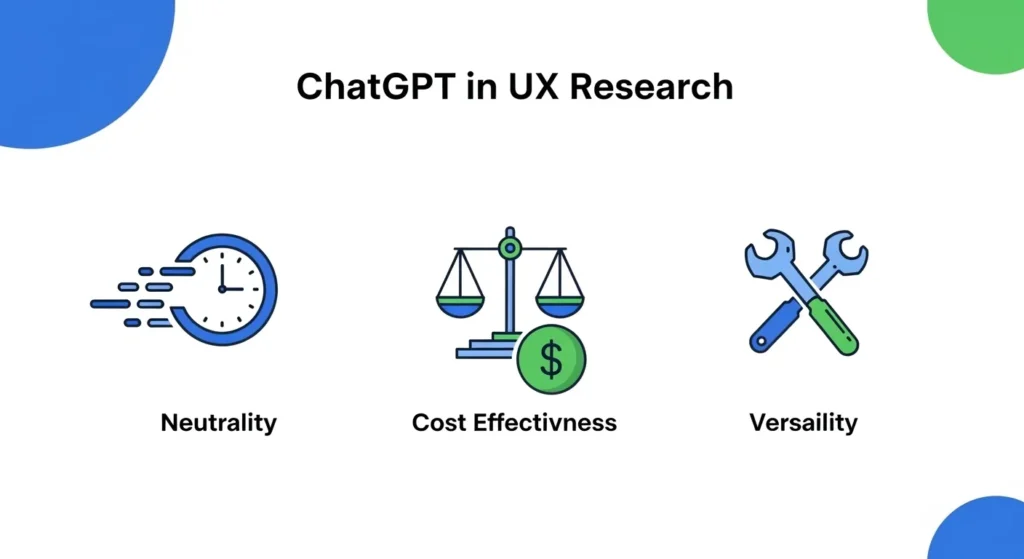
Limitations of Using ChatGPT in UX Research
ChatGPT has limitations to consider:
- Potential Inaccuracies: May produce plausible but incorrect information.
- Limited Current Knowledge: Data is current only up to July 2024.
- Data Privacy Concerns: Avoid sharing sensitive user data due to security risks.
| Limitation | Description |
|---|---|
| Potential Inaccuracies | May generate incorrect or misleading information needing verification. |
| Limited Current Knowledge | Lacks knowledge of trends or events after July 2024. |
| Data Privacy Concerns | Risks associated with sharing sensitive information with AI tools. |
Practical Applications of ChatGPT in UX Research
ChatGPT can assist with various UX research tasks:
- Generating User Personas: Create personas quickly based on demographic data.
Example Prompt: “Create a user persona for a 25-35-year-old professional using a fitness app.” - Creating Interview Questions: Draft open-ended questions for user interviews.
Example Prompt: “Draft 10 open-ended questions for a user interview about a travel app.” - Summarizing Research Findings: Condense large datasets into key themes.
Example Prompt: “Analyze these survey responses and identify common themes.” - Analyzing Datasets: Spot trends in user feedback or ratings.
Example Prompt: “Identify trends in this dataset of user ratings for a mobile app.” - Generating User Flows: Suggest ideas for user flows or wireframe layouts.
Example Prompt: “Suggest improvements for a wireframe of a shopping app’s checkout process.”
Best Practices for Using ChatGPT in UX Research
To use ChatGPT effectively, follow these tips:
- Craft Clear Prompts: Use specific, detailed prompts for accurate responses. Example: “Write 10 open-ended questions for a user interview about a banking app’s usability.”
- Verify Outputs: Cross-check AI-generated content with reliable sources.
- Combine with Traditional Methods: Use alongside interviews, surveys, and usability tests.
- Ensure Ethical Use: Be transparent about AI use and avoid sharing sensitive data.
Step-by-Step Guide to Using ChatGPT for UX Research
Follow these steps to integrate ChatGPT into your UX research plan:
- Define Research Objectives: State goals, like understanding user pain points.
- Craft Specific Prompts: Write detailed prompts, e.g., “Generate a user persona for a 30-year-old parent using a grocery delivery app.”
- Analyze Outputs: Review responses for relevant insights.
- Validate with Human Input: Confirm outputs with user feedback or expert reviews.
- Iterate and Refine: Adjust prompts based on results to improve outcomes.

Case Studies and Examples
Here are two hypothetical examples:
- Example 1: A researcher uses ChatGPT to create personas for a fitness app, targeting professionals and students. The AI generates personas in minutes, which the team refines with interviews.
- Example 2: For an e-commerce site, a researcher uses ChatGPT to summarize usability test feedback, identifying issues like confusing navigation, speeding up design iterations.
Tools and Resources
Enhance your workflow with these tools:
- Looppanel: AI-powered platform for analyzing research data. Learn more.
- Maze: Tool for remote usability testing, useful with ChatGPT-generated scenarios. Visit Maze.
- Tl;dv: Summarizes video feedback, complementing ChatGPT’s text analysis. Explore Tl;dv.
Check more articles:
Conclusion
ChatGPT is a valuable tool for UX research, offering speed and efficiency. By understanding its benefits and limitations, you can streamline tasks like persona creation and data analysis. Verify outputs and combine with traditional methods for best results. Start using ChatGPT today to enhance your UX research.
Frequently Asked Questions (FAQs)
Can ChatGPT replace traditional UX research methods?
No, it complements them. It lacks human interaction depth but speeds up repetitive tasks.
How accurate is ChatGPT’s information?
It may produce inaccuracies. Always verify outputs with reliable sources.
What are the best practices for crafting ChatGPT prompts?
Use clear, specific prompts with context. Break complex tasks into smaller steps.
How can I ensure ethical use of ChatGPT?
Be transparent, avoid sensitive data, and check for biases in outputs.
