Usability testing is a vital part of creating user-friendly digital products, such as websites, apps, or software. It ensures users can navigate and interact with your product easily. With AI tools like ChatGPT, designers and researchers can streamline parts of this process. This guide explains how to use ChatGPT for usability testing, its benefits, limitations, and best practices to create better user experiences. Written in clear language, this article provides practical steps to help you get started.
What is Usability Testing?
Usability testing involves observing real users as they interact with a product to identify issues that affect its ease of use. By watching how users navigate a website or app, you can uncover problems like confusing navigation, unclear instructions, or slow workflows. The goal is to gather feedback to improve the product.
Why is usability testing important?
- It reveals issues designers might miss.
- It provides data to guide design improvements.
- It ensures the product meets user expectations.
For example, testing a website’s checkout process can show if users struggle to complete purchases, allowing you to fix issues before launch.
What is ChatGPT?
ChatGPT, developed by OpenAI, is an AI language model that understands and generates human-like text. It responds to prompts, making it useful for tasks like writing, answering questions, or analyzing data. While not built specifically for usability testing, its text-processing abilities make it a valuable tool for UX researchers.
Key features of ChatGPT:
- Understands natural language inputs.
- Generates detailed, context-aware responses.
- Assists with writing, analysis, and brainstorming.
How Can ChatGPT Be Used in Usability Testing?
ChatGPT can support several aspects of usability testing, saving time and providing initial insights. However, it’s not a replacement for real user testing. Here are the main ways to use it:
- Generating Test Scripts:
- ChatGPT can create drafts of usability test scripts, including tasks and questions for users.
- Example prompt: “Write a usability test script for a mobile app’s checkout process, focusing on ease of navigation and payment options.”
- Simulating User Responses:
- It can mimic how users might respond to tasks, helping you predict potential issues.
- Example prompt: “How would a first-time user describe their experience navigating a complex e-commerce site?”
- Analyzing Test Results:
- ChatGPT can summarize qualitative feedback from tests, identifying common themes or problems.
- Example prompt: “Summarize the key usability issues from these user test responses: [insert responses].”
- Creating Personas:
- It can generate fictional user personas based on demographic or behavioral data to understand diverse user needs.
- Example prompt: “Create a persona for a 35-year-old working professional who uses e-commerce apps for grocery shopping.”
Important Note: ChatGPT has limitations. A 2023 study by Baymard found ChatGPT-4 had an 80% error rate in UX audits, identifying only 14–26% of actual UX issues. It’s best used as a starting point, not a final solution.
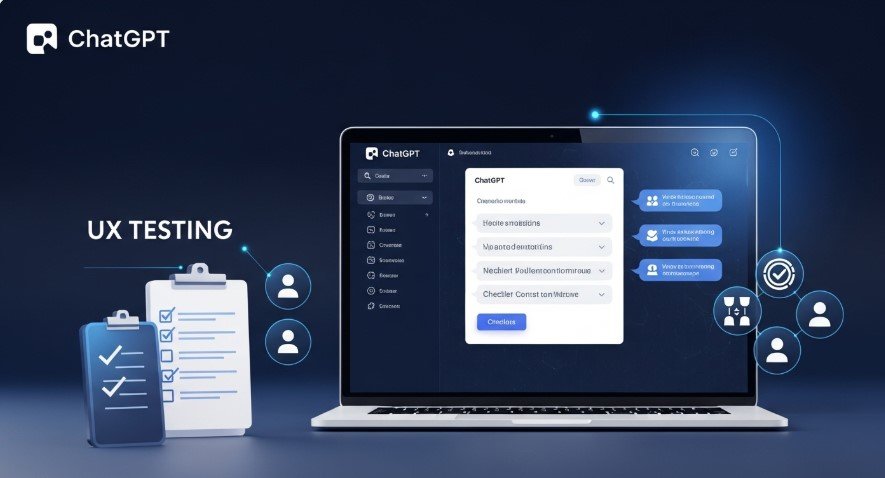
Step-by-Step Guide to Using ChatGPT for Usability Testing
Follow these steps to integrate ChatGPT into your usability testing process:
- Define Your Testing Goals:
- Decide what you want to test, like a specific feature (e.g., a search function) or the overall user flow.
- Example: “Test the ease of finding products on an e-commerce website.”
- Craft Effective Prompts:
- Write clear, specific prompts to get useful outputs. Vague prompts lead to generic results.
- Example: “Generate a usability test script for a fitness app’s goal-setting feature, including five tasks and follow-up questions.”
- Generate Test Scripts:
- Use ChatGPT to create a draft script. A good script includes:
- A welcome message to set the tone.
- Background questions (e.g., “How often do you use similar apps?”).
- Tasks for users (e.g., “Find the ‘Contact Us’ page”).
- Follow-up questions (e.g., “Was it easy to complete this task?”).
- Conduct the Test:
- If using AI-integrated tools like Looppanel or Maze, follow their guidelines. Otherwise, use the script for real user tests.
- Ensure 5–8 participants for reliable feedback, as recommended by usability experts.
- Analyze the Results:
- Use ChatGPT to summarize feedback or identify patterns. For example: “What are the common issues in these user responses about navigation?”
- Always verify the AI’s analysis with human judgment.
Table: Example Usability Test Script Structure
| Section | Description |
|---|---|
| Welcome Message | Greet users and explain the test’s purpose. |
| Background Questions | Ask about user experience with similar products (e.g., “How often do you shop online?”). |
| Tasks | List specific actions (e.g., “Add a product to your cart”). |
| Follow-up Questions | Gather feedback (e.g., “What was difficult about this task?”). |
| Wrap-up | Thank users and ask for final thoughts. |
Best Practices for Using ChatGPT in Usability Testing
To maximize ChatGPT’s effectiveness, follow these best practices:
- Be Specific in Prompts: Detailed prompts yield better results. For example, instead of “Write a test script,” use “Write a usability test script for a website’s login process for first-time users.”
- Verify Outputs: Always review AI-generated scripts or analyses for accuracy and relevance. Edit as needed to align with your goals.
- Use as a Starting Point: ChatGPT can save time, but real user testing is essential for reliable insights.
- Protect Data Privacy: Avoid sharing sensitive information in prompts. Check OpenAI’s privacy policy and ensure no confidential data is stored in chats.
Limitations of Using ChatGPT for Usability Testing
While ChatGPT is useful, it has significant limitations:
- Accuracy Issues: A 2023 Baymard study found ChatGPT-4 had an 80% false-positive error rate in UX audits, identifying only 14% of issues on live webpages and 26% in screenshots.
- Lack of Real User Interaction: It cannot replicate nuanced behaviors or emotions of real users, especially for niche audiences like children or specialized professionals.
- Potential for Bias: The model may reflect biases in its training data, which could skew results.
- General Feedback: As noted by UX Studio Team, ChatGPT provides broad design feedback but struggles with specific usability issues tied to user interactions.
Key Takeaway: Use ChatGPT to support, not replace, traditional usability testing with real users.

Tools That Integrate ChatGPT for Usability Testing
Several tools integrate AI, including ChatGPT-like capabilities, to enhance usability testing:
- Looppanel: Offers AI-assisted features for generating test scripts and analyzing results. Learn more.
- Maze: A platform for remote usability testing with AI-driven insights. Explore Maze.
- Hotjar: Uses AI to analyze user behavior through heatmaps and session recordings. Visit Hotjar.
These tools combine AI with traditional methods for a more comprehensive approach.
Case Studies and Examples
While specific case studies are limited, companies are experimenting with AI in UX:
- UX Studio Team (2024): Tested ChatGPT-4 with prototypes and found it useful for initial design feedback but inadequate for replacing real user testing, especially for niche audiences like children or compliance software users.
- Trymata (2023): Demonstrated how ChatGPT can generate effective test scripts for remote unmoderated tests, though manual fine-tuning is required to avoid issues like unnatural language or missing context.
These examples highlight ChatGPT’s role as a time-saving tool when paired with human expertise.
Conclusion
ChatGPT can streamline usability testing by generating scripts, simulating responses, analyzing feedback, and creating personas. However, its limitations—such as high error rates and inability to capture real user behavior—mean it should be used as a supplementary tool. By following best practices, verifying outputs, and combining ChatGPT with real user testing, you can enhance your UX design process while ensuring reliable results. Try integrating ChatGPT into your next usability test, but always prioritize human feedback for the best outcomes.
Explore more:
