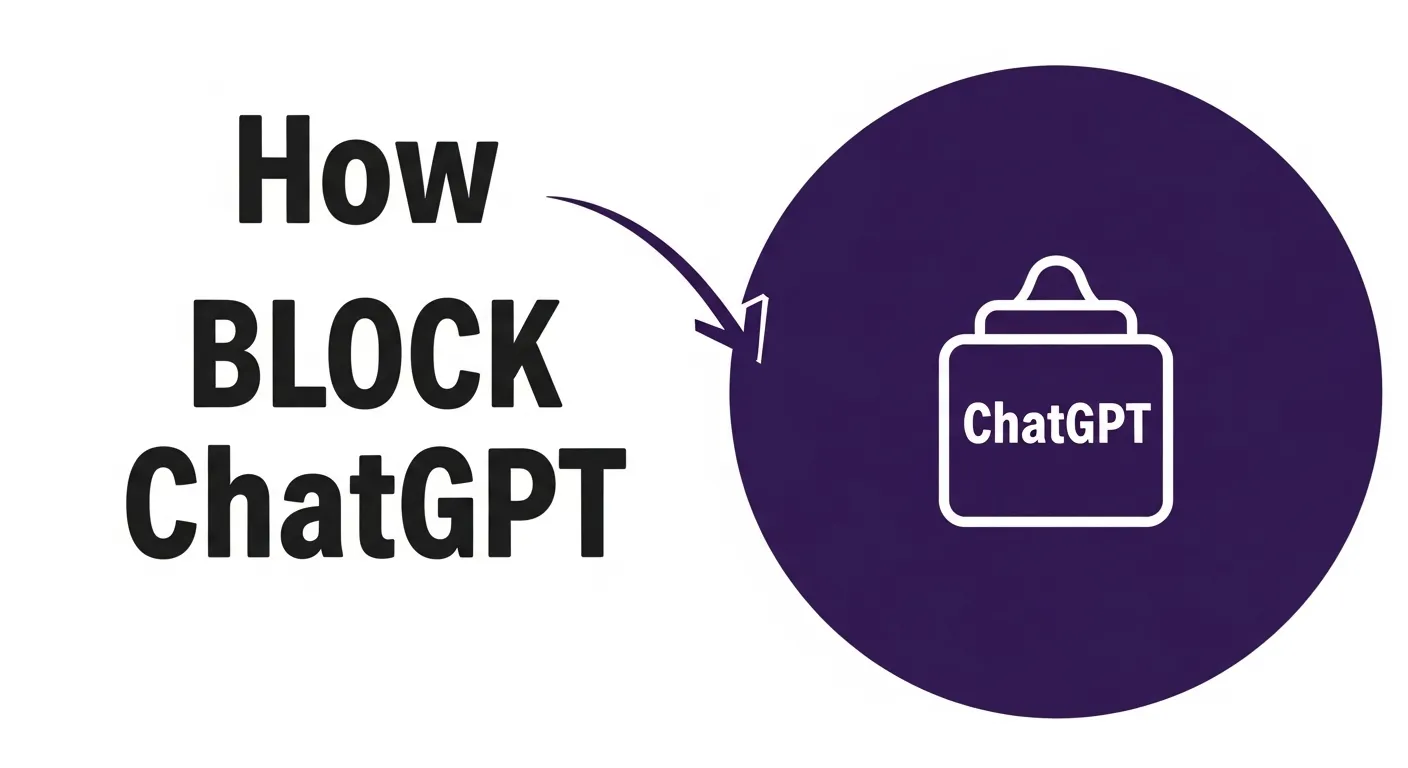The rise of AI tools like ChatGPT brings both opportunities and challenges. While these models can be incredibly useful, some website owners prefer to limit their content from being used for AI training, and organizations may need to control access to AI tools on their networks.
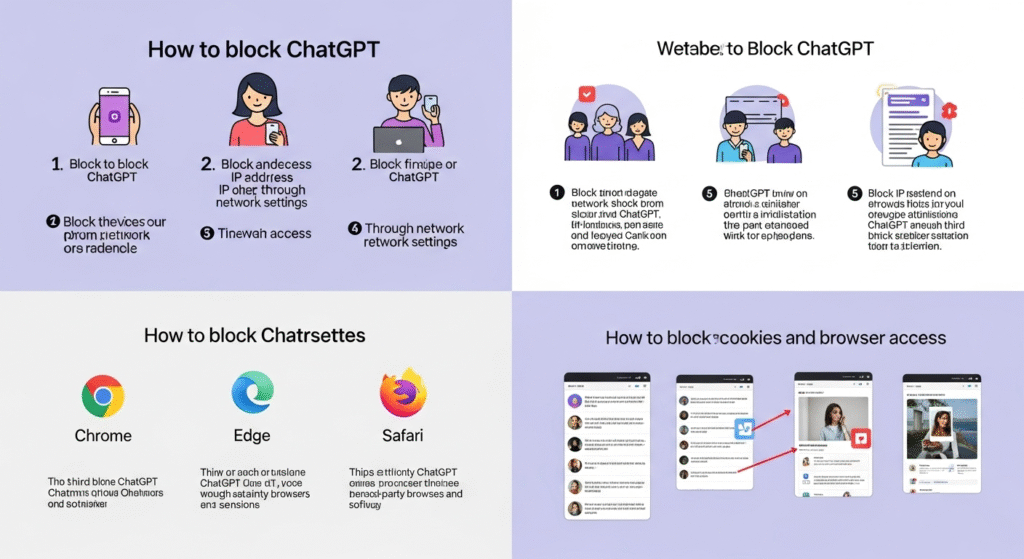
Why Block ChatGPT? Understanding the Reasons
Before diving into the “how,” it’s helpful to understand the “why.” There are several reasons why individuals or organizations might want to block ChatGPT:
- For Website Owners:
- Content Control: Prevent your original articles, research, or creative works from being ingested and used to train AI models without your explicit consent.
- Data Privacy: Safeguard sensitive information or proprietary data on your site from being accessed and potentially utilized by AI crawlers.
- Resource Management: Reduce the load on your server by preventing AI bots from excessively crawling your site.
- For Organizations and Networks:
- Productivity Concerns: Limit employee or student access to ChatGPT during work or school hours to maintain focus on core tasks.
- Data Security: Prevent the accidental or intentional sharing of confidential company or personal data through AI chat interfaces.
- Policy Compliance: Adhere to internal or external regulations regarding the use of external AI tools, especially in sensitive environments.
Blocking ChatGPT Bots from Your Website
The primary method for website owners to deter ChatGPT and other AI crawlers is through the robots.txt file. This plain text file instructs web robots (bots) on which parts of your site they should or should not crawl.
Using robots.txt to Block AI Crawlers
robots.txt is the first place a bot looks for instructions. OpenAI’s GPTBot and ChatGPT-User bots generally respect these directives.
What to do:
- Access Your Website’s Root Directory: Using an FTP client or your hosting provider’s file manager, locate the
robots.txtfile in your website’s root directory (oftenpublic_html). If it doesn’t exist, you can create one. - Add Blocking Directives: Insert specific lines into your
robots.txtfile to block AI bots.- To block GPTBot from your entire site:
User-agent: GPTBot Disallow: / - To block ChatGPT-User (used by plugins) from your entire site:
User-agent: ChatGPT-User Disallow: / - To block both GPTBot and ChatGPT-User from your entire site:
User-agent: GPTBot Disallow: / User-agent: ChatGPT-User Disallow: / - To block specific directories (e.g.,
/private/) while allowing others:User-agent: GPTBot Disallow: /private/ Allow: /public/This tells GPTBot not to crawl the/private/directory but permits it to crawl/public/.
- To block GPTBot from your entire site:
- Save and Upload: Save the changes to your
robots.txtfile and upload it to your website’s root.
Important Considerations for robots.txt:
robots.txtis a suggestion, not a mandate. Malicious bots may ignore it.- It does not remove content already indexed or used for training.
- OpenAI also states that GPTBot avoids sites with paywalls, those known for personally identifiable information (PII), or content violating their policies.
Beyond robots.txt: .htaccess and Meta Tags
While robots.txt is effective for many, additional measures can provide extra layers of control.
- Using
.htaccessfor Server-Level Blocking (Apache Servers): For Apache servers, you can use the.htaccessfile for more granular control by blocking specific user agents by IP range. This is more technical and requires caution as incorrect entries can break your site. OpenAI publishes IP ranges for GPTBot, but these can change, requiring regular updates to your.htaccessfile.# Apache 2.4+ <IfModule authz_core_module> <If "%{HTTP_USER_AGENT} == 'GPTBot'"> Require all denied </If> </IfModule> - Using Meta Tags (for
noindex,nofollow): You can also add meta tags in your website’s HTML<head>section to instruct bots. Whilenoindexprevents a page from appearing in search results, andnofollowprevents bots from following links on a page, their effectiveness against AI training models is not always guaranteed.HTML<meta name="robots" content="noindex, nofollow"> <meta name="GPTBot" content="nofollow"> <meta name="CCBot" content="nofollow">TheCCBot(Common Crawl bot) directive is useful as Common Crawl datasets are widely used for AI model training.
Blocking ChatGPT Access on Networks and Devices
Organizations, schools, and even individuals might want to block access to the ChatGPT web application itself. This is different from preventing bots from crawling a website.
Network-Level Blocking (Firewalls and Content Filters)
Network administrators can use firewalls, web filters, and application control mechanisms to restrict access to ChatGPT.
- URL Filtering: The simplest method is to block the main domain of ChatGPT.
- Action: Add
chat.openai.comto your network’s blocked URLs list. You might also consider blocking the broaderopenai.comif you wish to restrict all OpenAI services. - Example (Conceptual): In a firewall or web filter interface, navigate to “URL Filtering” or “Web Filter Profiles,” then “Create New” and add
chat.openai.comwith an action set to “Block.”
- Action: Add
- Application Control: Many modern network security devices can identify and control specific applications, including AI chat services.
- Action: Look for “ChatGPT” or “OpenAI” within your firewall’s application control features. Some systems allow blocking the application entirely or even specific functions like “ChatGPT Posts.”
- Example (Conceptual): In a security device like Fortinet FortiGate, go to “Security Profiles” > “Application Control,” and set the action to “Block” for “ChatGPT” or related signatures.
- Custom Categories: Group AI tools into a custom category and block that category.
- Action: Create a custom web category (e.g., “AI Tools”) and add
chat.openai.comto it. Then, block this custom category in your web filter policies.
- Action: Create a custom web category (e.g., “AI Tools”) and add
Device-Specific Blocking (Mobile Devices, ChromeOS)
For managing devices in schools or workplaces, mobile device management (MDM) solutions often provide ways to block applications.
- Mobile Guardian (Example): Tools like Mobile Guardian allow administrators to block specific websites or applications on managed devices (Android, iOS, ChromeOS).
- Action: In the MDM dashboard, navigate to “Profiles,” then “Applications” or “Safe Content.” Add “chatGPT” or “chat.openai.com” to the blocklist for relevant profiles (e.g., student profiles, employee profiles).
What if ChatGPT is Already Blocked at Work/School? (User Perspective)
If you find that your organization has blocked access to ChatGPT, here are some common scenarios and alternatives:
- Understand the Policy: First, try to understand why it’s blocked. It could be due to security, productivity, or data handling policies.
- Contact IT (If Appropriate): If you believe access is needed for legitimate work or study, discuss it with your IT department. There might be specific use cases they allow or alternative approved tools.
- Alternative Communication: For communication needs, use approved channels like internal messaging apps, email, or collaboration platforms.
- Workarounds (Use with Caution): Some users might consider VPNs to bypass network restrictions. However, using a VPN against company policy can have serious consequences, including disciplinary action or security risks. Always prioritize adherence to organizational guidelines.
- Focus on Approved Resources: Leverage other available resources and tools that are within your organization’s guidelines.
Natural Language Processing (NLP) Themes and User Questions
When discussing blocking ChatGPT, the following NLP terms and user questions are important to consider for search optimization and reader intent:
- Keywords/Themes:
robots.txt,.htaccess, URL filtering, application control, web crawlers, GPTBot, ChatGPT-User, data privacy, content protection, AI training data, network security, internet access control, user agent, website crawling, content management system (CMS) blocking, firewall rules.
Final Thoughts
Blocking ChatGPT, whether from crawling your website or from being accessed on a network, involves clear steps and an understanding of the underlying technologies. For website owners, safeguarding your content from AI training begins with proper robots.txt directives. For organizations, implementing URL filters and application controls ensures responsible AI tool usage. By taking these measures, you can maintain control over your digital presence and data in an evolving AI landscape.