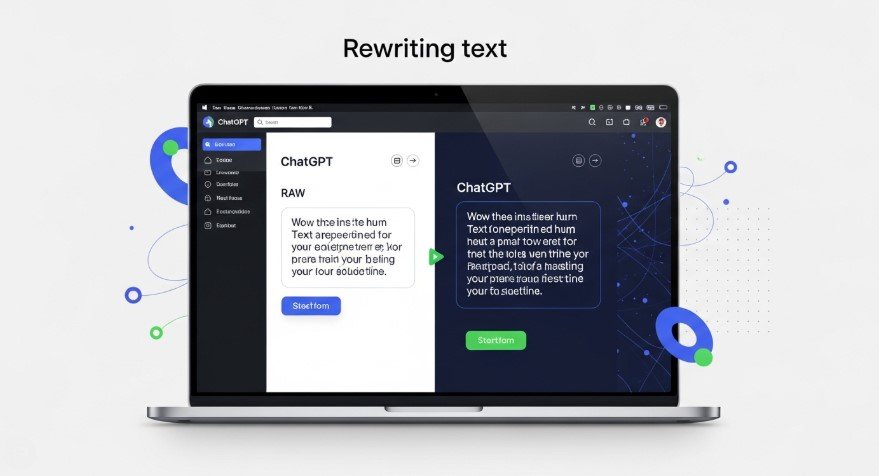Rewriting text can be time-consuming, but ChatGPT makes it easier. Whether you’re a blogger, student, or professional, knowing how to ask ChatGPT to rewrite something can save time and improve your writing. This guide provides a clear, step-by-step process to use ChatGPT effectively for rewriting, along with best practices and tips to avoid common mistakes. As of July 2025, advancements in models like GPT-4o enhance ChatGPT’s capabilities, but clear prompts and careful review remain essential.
Introduction
ChatGPT, developed by OpenAI, is an AI tool that can rewrite text in various ways. It can simplify complex ideas, make casual writing more professional, or rephrase content for clarity. To get the best results, you need to know how to ask it properly. This guide will walk you through the process, from crafting effective prompts to refining the output. By the end, you’ll be able to use ChatGPT to enhance your writing with confidence.
Understanding ChatGPT’s Rewriting Capabilities
ChatGPT uses advanced natural language processing (NLP) to understand context and generate human-like text. It can:
- Rephrase sentences or paragraphs.
- Adjust tone (e.g., formal, casual, persuasive).
- Summarize long texts or expand short ones.
- Adapt content for different audiences, like beginners or experts.
However, ChatGPT has limitations. It may produce inaccurate information or fail to capture specific nuances. For example, a 2023 study noted that generative AI can improve writing by 22%-26% for less creative writers but may reduce text uniqueness. Always fact-check and review the output to ensure it meets your needs.
Step-by-Step Guide to Asking ChatGPT to Rewrite Text
Step 1: Identify What Needs to Be Rewritten
Start by defining your goal. Ask yourself:
- Do you want to simplify a complex paragraph?
- Are you making a casual blog post more professional?
- Do you need to shorten or expand the text?
- Are you targeting a specific audience, like children or professionals?
For example, if you have a technical article full of jargon, you might want ChatGPT to rewrite it in simple terms. If you’re working on a sales email, you might ask for a more persuasive tone. Knowing your purpose helps you craft a better prompt.
Step 2: Craft an Effective Prompt
A clear and specific prompt is crucial for good results. Include details like:
- The type of rewrite (e.g., rephrase, summarize, formalize).
- The desired tone or style (e.g., professional, friendly).
- The target audience (e.g., beginners, experts).
- Any specific requirements, like word count or format.
Here are some example prompts:
- “Rewrite this paragraph to be more concise while keeping all key points.”
- “Rephrase this sentence to sound more formal.”
- “Transform this technical description into something a beginner can understand.”
- “Rewrite this text as a compelling sales pitch for a tech product.”
Pro Tip: Be as specific as possible. For example, instead of saying “rewrite this,” say “rewrite this 200-word article summary to 300 words in an informative tone for a general audience.”
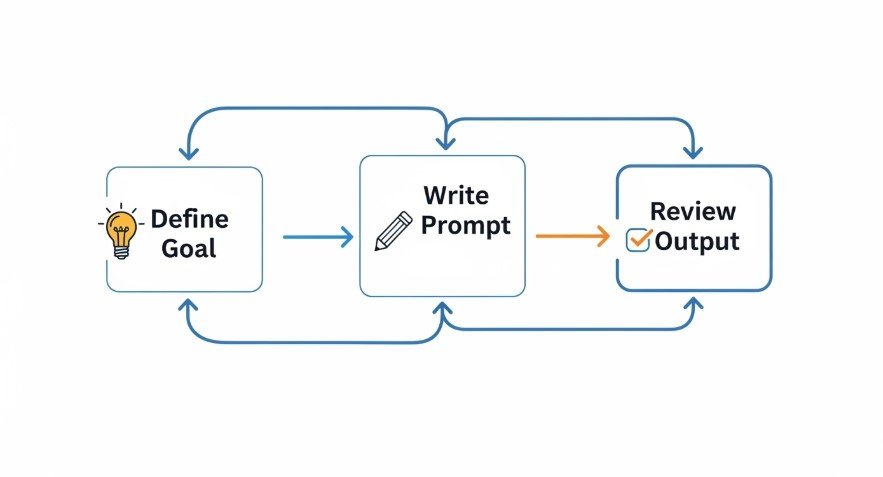
Step 3: Review and Refine the Output
Once ChatGPT provides the rewritten text, review it carefully. Check for:
- Accuracy: Does it preserve the original meaning?
- Clarity: Is it easy to read and understand?
- Tone: Does it match your desired style?
- Completeness: Are all key points included?
If the output isn’t perfect, ask ChatGPT to refine it. For example:
- “Make this section even shorter.”
- “Add more details to this part.”
- “Adjust the tone to be more conversational.”
You may need multiple iterations to get the desired result, especially for complex rewrites.
Best Practices for Using ChatGPT for Rewriting
To get the most out of ChatGPT, follow these tips:
- Use it as a starting point: ChatGPT is great for generating drafts or ideas, but you should edit and personalize the output to maintain your unique voice. Learn more at How to Humanize ChatGPT Content.
- Fact-check everything: ChatGPT can produce errors, especially with technical or sensitive topics. Cross-reference with reliable sources.
- Preserve your style: Add your personal touch to ensure the text reflects your voice, not just the AI’s.
- Experiment with models: As of July 2025, models like GPT-4o and o3 offer improved reasoning and rewriting capabilities. Try them for better results.
Common Mistakes to Avoid
Avoid these pitfalls when using ChatGPT for rewriting:
- Vague prompts: General instructions like “rewrite this” can lead to poor results. Be specific about your needs.
- Over-reliance: Don’t let ChatGPT replace your writing skills. Use it as a tool, not a crutch.
- Skipping fact-checking: Always verify the output, as ChatGPT may include inaccuracies or outdated information.
- Ignoring tone: If you don’t specify the tone, the rewrite may not match your intended style.
Advanced Tips for Power Users
For those comfortable with ChatGPT, try these advanced techniques:
- Multiple iterations: For complex rewrites, refine your prompt based on each output to improve results.
- Combine with other tools: Use grammar checkers like Grammarly or style guides to polish ChatGPT’s output.
- Custom rules: For technical writing, provide specific guidelines (e.g., “avoid passive voice” or “use active voice”). See How to Use ChatGPT for Trademark and Copyright Applications for examples of tailored prompts.
- Explore new features: As of July 2025, ChatGPT’s “Canvas” feature (in beta) allows targeted edits and full rewrites, making it easier to collaborate on text.
Conclusion
Using ChatGPT to rewrite text can streamline your writing process and improve clarity. By identifying your goal, crafting clear prompts, and reviewing the output, you can harness its power effectively. Always fact-check and personalize the results to maintain your unique voice. With practice, ChatGPT can become a valuable tool for creating high-quality content.
Ready to try it? Start experimenting with ChatGPT today and see how it can enhance your writing. For more tips on using AI for writing, check out How to Use ChatGPT to Write Performance Reviews.