As of August 2025, ChatGPT does not support real-time collaboration in the same way as tools like Google Docs or Microsoft Word. However, it offers features that allow teams to collaborate effectively, even if not in real time.
Understanding Real-Time Collaboration
Real-time collaboration means multiple people can work on the same document or project simultaneously, with changes appearing instantly for all users. This is common in tools like Google Docs, where team members can see each other’s edits in real-time, making it ideal for tasks like writing, coding, or brainstorming. Many users want to know if ChatGPT, developed by OpenAI, offers similar functionality for team projects.
ChatGPT’s Collaboration Features
While ChatGPT doesn’t support real-time collaboration, it does provide several tools to help teams work together. These features are part of the ChatGPT Team and Enterprise plans, designed for businesses and collaborative environments. Here’s a breakdown:
| Feature | Description |
|---|---|
| Shared Projects | Teams can create projects in ChatGPT where multiple users access and contribute to conversations. Each user works on their own chats within the project, which can be shared with others. |
| Canvas | Canvas is a workspace for editing documents, code, or other content. Users can share Canvas assets (e.g., documents or code) with team members, but only one person can edit at a time. |
| Sharing Chats | Users can share individual chat histories, allowing others to view and continue the conversation. This helps teams stay aligned but doesn’t support simultaneous editing. |
These features make ChatGPT useful for collaboration, especially for tasks like brainstorming, drafting content, or coding. For example, a marketing team can use shared projects to generate campaign ideas, while developers can use Canvas to refine code. However, these tools don’t offer the live, simultaneous editing that many teams expect.
Limitations of ChatGPT’s Collaboration
ChatGPT’s collaboration features have some key limitations:
- No Simultaneous Editing: Unlike Google Docs, where multiple users can edit a document at once, ChatGPT’s Canvas and shared projects allow only one user to edit at a time. Others must wait for changes to be saved and shared.
- No Live Updates: Changes made in shared projects or Canvas don’t appear instantly for other users. Team members need to refresh or check back to see updates, which can slow down workflows.
- Project Sharing Restrictions: As of June 2025, OpenAI noted they were delaying the launch of shared projects with full View and Edit access to focus on a more collaborative version. This indicates that current project-sharing features are limited.
These limitations mean ChatGPT is better suited for asynchronous collaboration, where team members work at different times rather than together in real time.
Fin out that How to Use ChatGPT for Customer Support
Future Developments
OpenAI is aware of the demand for better collaboration tools. In their June 2025 release notes, they mentioned holding off on launching shared projects with full View and Edit access to develop a “more collaborative version.” This suggests that real-time collaboration features may be added in the future, though no specific timeline has been provided as of August 2025. Teams should monitor OpenAI’s official updates for news on these enhancements.
Alternatives for Real-Time Collaboration with ChatGPT
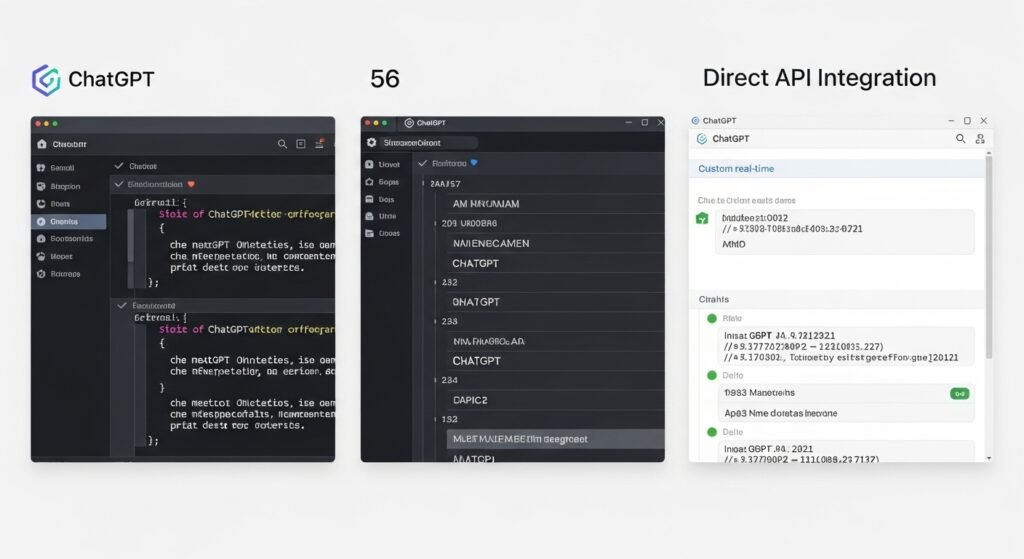
For teams needing real-time collaboration, several workarounds and alternatives can bridge the gap:
| Alternative | Details |
|---|---|
| Third-Party Tools | Platforms like Team-GPT integrate with ChatGPT to enable real-time collaboration. These tools allow multiple users to work on the same prompt or project simultaneously, offering a more seamless experience. |
| External Collaboration Tools | Teams can use ChatGPT to generate content (e.g., drafts, ideas, or code) and then paste it into tools like Google Docs or Microsoft Word for real-time editing. This combines ChatGPT’s AI capabilities with traditional collaboration platforms. |
| Custom Integrations | Developers can create custom solutions to enable real-time collaboration with ChatGPT, though this requires technical expertise and may not be practical for all teams. |
For example, a team could use ChatGPT to draft a report, then copy it into Google Docs for real-time editing and feedback. Alternatively, tools like Team-GPT can streamline the process by providing a collaborative interface built around ChatGPT’s capabilities.
Best Practices for Using ChatGPT in Teams
Even without real-time collaboration, teams can use ChatGPT effectively by following these best practices:
- Assign Roles: Designate specific team members to handle different tasks within ChatGPT, such as research, drafting, or reviewing. This keeps projects organized and efficient.
- Share Regularly: Encourage team members to share their progress within shared projects or chats. Regular updates help keep everyone aligned, even without live syncing.
- Use Canvas for Drafting: Leverage Canvas to create initial drafts of documents or code. Once complete, share them with the team for feedback or further editing in other tools.
- Maximize AI Assistance: Use ChatGPT for repetitive tasks like summarizing meeting notes, generating ideas, or answering common questions. This frees up time for team members to focus on higher-value work.
- Integrate with Other Tools: Connect ChatGPT to platforms like Google Drive, SharePoint, or GitHub (available in Team and Enterprise plans) to enhance collaboration. For example, teams can pull data from these sources into ChatGPT for analysis or content creation. Is ChatGPT Safe to Use? Everything You Need to Know
These practices can help teams make the most of ChatGPT’s current features while waiting for potential real-time collaboration updates.
Conclusion
As ChatGPT does not support real-time collaboration in the same way as Google Docs or Microsoft Word. Its shared projects, Canvas, and chat-sharing features enable teamwork but lack simultaneous editing and live updates. OpenAI is working on improving these features, with plans for a more collaborative version of shared projects. In the meantime, teams can use third-party tools like Team-GPT or combine ChatGPT with platforms like Google Docs to achieve real-time collaboration. By following best practices, teams can still leverage ChatGPT’s powerful AI capabilities for effective collaboration.
