ChatGPT, created by OpenAI, has become a widely recognized tool for generating human-like text responses. Its ability to understand and respond to a variety of questions has made it popular among users and developers alike. Many people ask, “Does ChatGPT have an API?” The answer is yes—OpenAI provides a ChatGPT API that allows developers to integrate its powerful natural language processing (NLP) capabilities into their own applications.
What is the ChatGPT API?
An Application Programming Interface (API) is a set of rules that allows different software applications to communicate. The ChatGPT API, provided by OpenAI, enables developers to access the ChatGPT model programmatically. This means you can embed ChatGPT’s ability to understand and generate text into your own apps, websites, or services.
The API is built on OpenAI’s GPT models, such as GPT-3.5 Turbo and GPT-4, which are fine-tuned for conversational tasks. These models can process natural language inputs and produce coherent, context-aware responses. With the ChatGPT API, you can create applications that:
- Answer user questions in real time.
- Automate tasks like content generation or customer support.
- Build interactive tools like virtual assistants or educational platforms.
The API is designed to be flexible, supporting a wide range of programming languages and use cases, making it a valuable tool for developers.
How to Get Started with the ChatGPT API
Getting started with the ChatGPT API involves a few simple steps. Below is a step-by-step guide to help you begin:
Step 1: Sign Up for an OpenAI Account
To use the ChatGPT API, you need an account on the OpenAI platform. Visit OpenAI’s website and sign up if you don’t already have an account. This account will give you access to the API and allow you to manage your API keys.
Step 2: Obtain an API Key
After logging into your OpenAI account:
- Go to the dashboard and find the “API Keys” section (typically under your profile or settings).
- Click “Create New Secret Key” to generate a unique API key.
- Copy the key and store it securely in a safe location, as it won’t be displayed again.
- Security Tip: Never share your API key publicly or hardcode it into your application. Use environment variables or secure storage methods to keep it safe.
Step 3: Choose a Programming Language
The ChatGPT API supports multiple programming languages, including:
- Python
- JavaScript
- Java
- Others, depending on your project needs
Python is a popular choice due to its simplicity and the availability of OpenAI’s client library. Choose the language that best fits your skills or project requirements.
Step 4: Install the Required Libraries
To interact with the API, you’ll need to install the appropriate libraries for your chosen language. For Python, you can install the openai library using pip:
pip install openaiOpenAI provides client libraries and SDKs for other languages as well, which you can find in their official documentation.
Step 5: Make Your First API Call
Once your environment is set up, you can make your first API call. Below is a simple Python example that sends a prompt to the ChatGPT API and prints the response:
import openai
openai.api_key = "your_api_key_here"
response = openai.Completion.create(
engine="text-davinci-003",
prompt="What is the capital of France?",
max_tokens=50
)
print(response.choices[0].text)This code sends the prompt “What is the capital of France?” to the API and retrieves the response. You can modify parameters like max_tokens (to control response length) or temperature (to adjust creativity) to suit your needs.
Read and find Is ChatGPT Good for Translations?
Differences Between ChatGPT Web and API
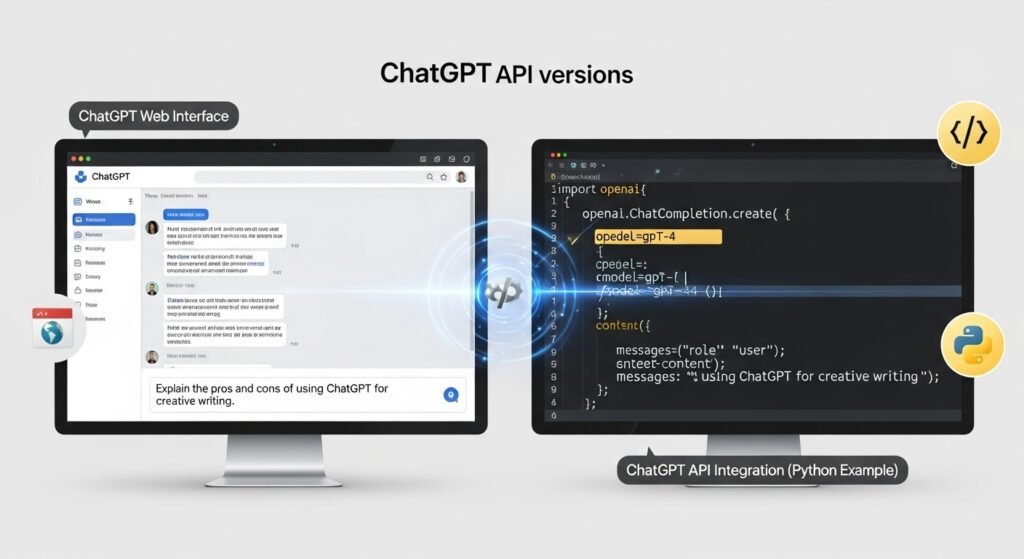
Both the web version of ChatGPT (available at chat.openai.com) and the API use the same underlying GPT models, but they serve different purposes. Here’s a comparison:
| Feature | ChatGPT Web | ChatGPT API |
|---|---|---|
| Access | Browser-based interface | Programmatic access via code |
| Customization | Limited options (e.g., basic prompts) | Adjustable parameters (e.g., temperature, max tokens) |
| Integration | Standalone tool, no integration | Can be embedded in apps, websites, or services |
| Usage | Designed for individual use | Supports batch processing and high-volume requests |
| Cost | Free or subscription-based (e.g., ChatGPT Plus) | Pay-as-you-go based on token usage |
Some users have reported that the web version may produce more polished responses in certain cases, possibly due to additional fine-tuning or interface optimizations. However, the API offers greater flexibility for developers who need to integrate ChatGPT into custom workflows or applications.
Pricing and Usage Limits
The ChatGPT API operates on a pay-as-you-go pricing model, where costs are based on the number of tokens processed. Tokens are units of text, roughly equivalent to words or parts of words. The pricing varies depending on the model used:
- GPT-3.5 Turbo: A cost-effective option for most conversational tasks.
- GPT-4: More advanced, with better reasoning and context handling, but more expensive.
As of August 2025, approximate pricing includes:
- GPT-3.5 Turbo: $0.002 per 1,000 input tokens and $0.002 per 1,000 output tokens.
- GPT-4: $0.03 per 1,000 input tokens and $0.06 per 1,000 output tokens.
OpenAI offers different usage tiers:
- Free Tier: Limited usage for testing purposes.
- Paid Tiers: Higher limits for production use, with the ability to increase limits as usage grows.
You can monitor your usage and costs through the OpenAI dashboard. To avoid unexpected charges, regularly check your token consumption and set budget alerts if needed. For the latest pricing details, visit OpenAI’s pricing page.
Use Cases for the ChatGPT API
The ChatGPT API is versatile and can be applied in numerous ways. Here are some practical examples:
- Chatbots:
- Create intelligent chatbots for customer support, e-commerce, or entertainment.
- Example: A travel app that answers questions about destinations or helps plan trips.
- Content Generation:
- Automate the creation of blog posts, social media content, or marketing materials.
- Example: A tool that generates product descriptions for an online store.
- Virtual Assistants:
- Build assistants that handle complex queries and provide personalized responses.
- Example: A study app that explains math concepts or answers homework questions.
- Educational Tools:
- Develop platforms for learning languages, coding, or other subjects.
- Example: A language learning app that uses ChatGPT for conversational practice.
- Research and Development:
- Prototype AI-driven features or analyze large datasets of text.
- Example: A tool for summarizing research papers or extracting key insights.
- Customer Support Automation:
- Handle common customer queries and escalate complex issues to human agents.
- Example: An e-commerce platform that answers order status questions.
These use cases demonstrate the API’s flexibility, making it suitable for businesses, developers, and researchers looking to incorporate AI into their projects.
Natural Language Processing (NLP) Terms and Themes
The ChatGPT API is deeply rooted in NLP, a field of AI focused on understanding and generating human language. Key NLP terms and themes relevant to the API include:
- Tokens: Units of text (e.g., words or punctuation) used to measure input and output.
- Context: The conversation history that helps the model generate relevant responses.
- Fine-tuning: Adjusting a model to improve performance for specific tasks.
- Temperature: A parameter controlling the randomness of responses (lower values make responses more predictable).
- Max Tokens: A parameter limiting the length of generated text.
Common user questions about the API, based on online discussions, include:
- How do I get an API key?
- What’s the difference between the API and the web version?
- How much does the API cost?
- Can I use the API with my ChatGPT Plus subscription? (Answer: No, a separate API account is required.)
- How can I integrate the API into my application?
Conclusion
The ChatGPT API is a powerful tool that allows developers to bring OpenAI’s conversational AI into their own applications. By following the steps outlined—signing up for an OpenAI account, obtaining an API key, setting up your environment, and making API calls—you can start building innovative tools like chatbots, virtual assistants, or content generators. The API offers more flexibility than the web version, though it comes with usage-based costs that require careful monitoring.
With its wide range of applications and straightforward setup, the ChatGPT API is accessible to both beginners and experienced developers. Start exploring its capabilities today and discover how it can enhance your projects. For more details, check out OpenAI’s official documentation.