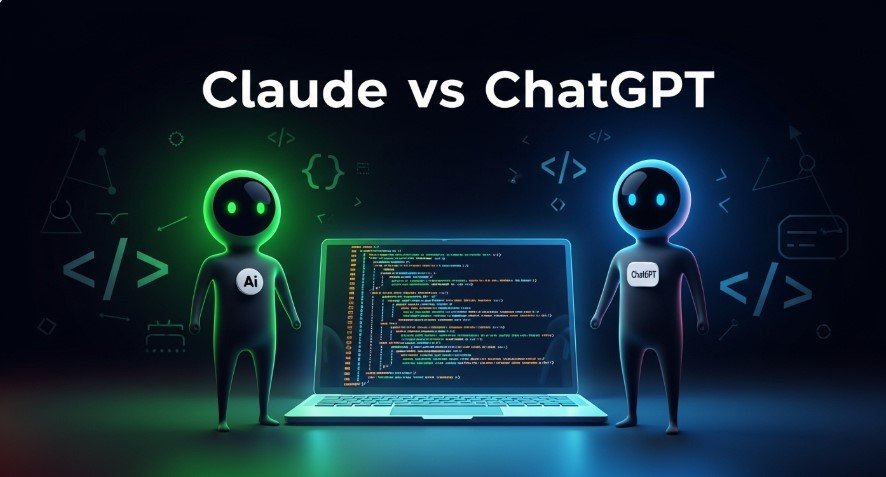Choosing the right AI tool can boost your coding productivity. In 2025, Claude by Anthropic and ChatGPT by OpenAI are top contenders for developers. Both help with code generation, debugging, and more, but which is better for your needs? This article compares their features, performance, and user experience to help you decide.
What Are Claude and ChatGPT?
Claude Overview
Claude, developed by Anthropic, focuses on safe and precise AI assistance. Its latest model, Claude 3.5 Sonnet, excels in complex coding tasks and offers real-time code visualization through its Artifacts feature. It’s designed for developers needing depth and accuracy.
ChatGPT Overview
ChatGPT, powered by OpenAI’s GPT-4o, is a versatile AI tool used by millions. It supports coding in various languages and includes a Code Interpreter for running code in the chat interface. It’s known for speed and accessibility, especially for beginners.
Coding Capabilities Compared
The chart below compares Claude and ChatGPT across key coding tasks based on 2025 benchmarks and user feedback.
Code Generation
Claude generates cleaner, more optimized code, especially for complex tasks. A 2025 Writesonic test showed Claude scored 92% on HumanEval, compared to ChatGPT’s 90.2%. ChatGPT is faster for simple snippets, ideal for quick tasks.
Debugging
ChatGPT shines in spotting and fixing bugs quickly, offering clear explanations for beginners. Claude provides deeper analysis, tracing errors to their root causes, which suits complex projects. Reddit users note Claude’s fewer “hallucinations” in debugging.
Refactoring
Claude excels at refactoring, suggesting improvements for readability and performance. It handles large codebases well, as per a 2025 Index.dev review. ChatGPT is capable but often needs more tweaks for optimal results.
Large Codebases
Claude’s 200,000-token context window makes it ideal for large projects, maintaining consistency across multiple files. ChatGPT struggles with very large codebases, losing context after 500 lines, according to a Reddit developer.
| Feature | Claude | ChatGPT |
|---|---|---|
| Code Generation | Cleaner, optimized code | Fast, simple snippets |
| Debugging | Deep error analysis | Quick fixes, beginner-friendly |
| Refactoring | Strong suggestions, context-aware | Needs more manual adjustments |
| Large Codebases | Handles large contexts | Limited by shorter context window |
Unique Features
Claude’s Artifacts
Claude’s Artifacts feature shows real-time code previews, great for frontend development. A 2025 PCMag review praised its ability to visualize outputs instantly, saving time.
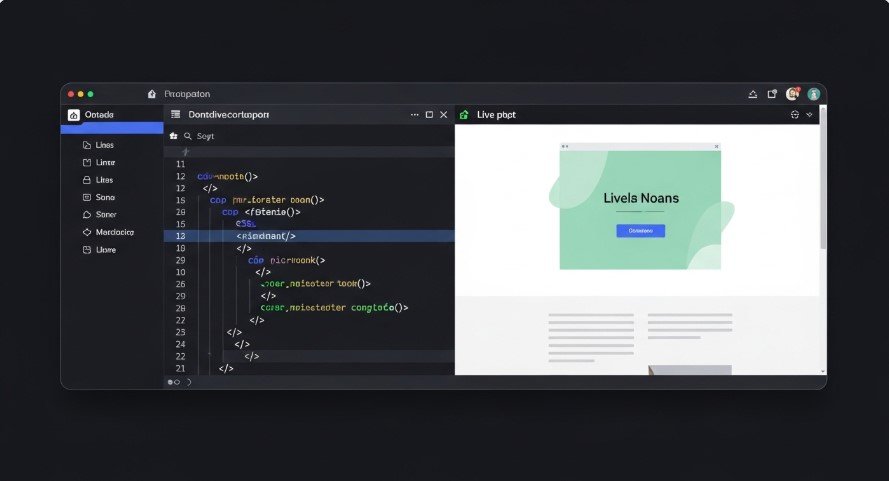
ChatGPT’s Code Interpreter
ChatGPT’s Code Interpreter runs code in the chat interface, perfect for quick testing. It’s less interactive than Artifacts but great for prototyping, as noted in a 2025 Techpoint Africa article.
User Experience
Claude’s Interface
Claude’s interface is developer-friendly, with clear code highlighting and structured responses. Its Artifacts integration makes it intuitive for complex tasks, per a 2025 Descope review.
ChatGPT’s Interface
ChatGPT’s conversational interface is simple and accessible, ideal for beginners. However, its code highlighting can be inconsistent for long snippets, as noted in a 2025 Descope comparison.
Pricing and Accessibility
Cost Comparison
- Claude: Free tier with basic features; Pro plan at $17/month (billed annually) for advanced models.
- ChatGPT: Free tier; Plus plan at $20/month for GPT-4o and extra features.
ChatGPT’s free tier is more generous, while Claude’s Pro plan offers better value for developers, per a 2025 Tactiq review.
Who Can Use Them?
ChatGPT suits casual users and beginners due to its versatility. Claude is preferred by professional developers for its coding depth, as per a 2025 G2 review.
Performance Insights
Benchmark Results
Claude 3.5 Sonnet outperforms GPT-4o in HumanEval (92% vs. 90.2%) and handles complex tasks better. ChatGPT’s GPT-4o is faster, closing the gap for simpler tasks, per a 2025 Datastudios report.
Developer Feedback
Reddit posts from 2025 show Claude is favored for large projects, with users citing its context handling and cleaner code. ChatGPT is preferred for quick fixes and learning, though some note it struggles with consistency.
When to Choose Each
Claude for Complex Projects
Claude is best for large, intricate projects needing deep context and optimization. Its Artifacts and long context window shine in enterprise settings, as per a 2025 Zencoder review.
ChatGPT for Quick Tasks
ChatGPT is ideal for fast debugging, simple snippets, or learning. Its speed and free tier make it accessible, per a 2025 Neontri article.
People Also Ask
Is Claude better for coding than ChatGPT?
Claude excels in complex coding and large projects, while ChatGPT is faster for simple tasks. Choose based on project size.
Which AI is best for web development?
Claude’s Artifacts are great for frontend tasks; ChatGPT suits full-stack versatility. Both are effective, per a 2025 UC Today review.
Can Claude handle machine learning tasks?
Claude manages large datasets well, but ChatGPT is faster for ML prototyping. Both work, depending on your needs.
How do their interfaces compare for coding?
Claude’s interface is developer-focused with better code highlighting; ChatGPT is simpler but less tailored for coding.
Conclusion
Claude and ChatGPT are powerful coding tools in 2025. Claude is best for professional developers handling complex projects, thanks to its Artifacts and context handling. ChatGPT suits beginners and quick tasks with its speed and free tier. Consider your project needs and budget to choose—or use both for different tasks.
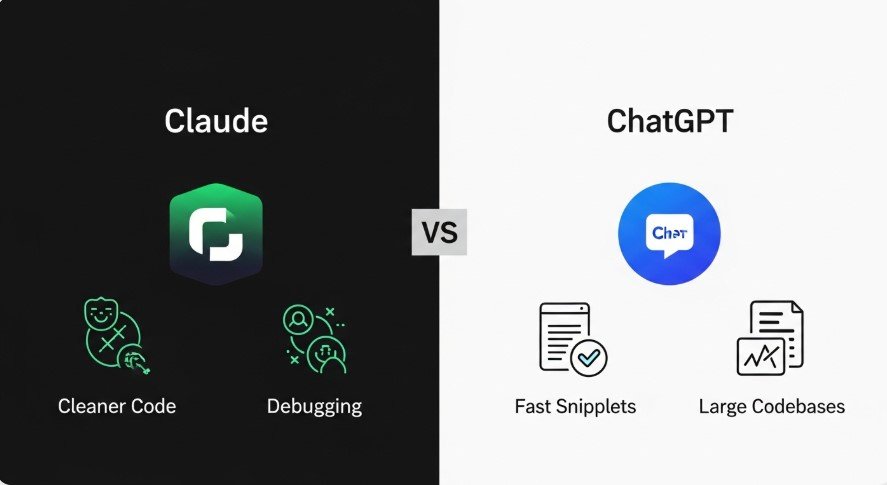
Relevant posts
- How to Integrate ChatGPT Into Your App – Learn how to add ChatGPT to your projects.
- Master Rapid Prototyping with ChatGPT – Discover prototyping with AI.
- Can ChatGPT Really Convert SAS to Python? – Explore code conversion with ChatGPT.