Accidentally deleting a ChatGPT conversation can feel like losing a piece of your work or ideas. Whether it’s research notes, creative writing, or a helpful response, you might wonder: can you recover deleted ChatGPT chats? This article dives into OpenAI’s policies, recovery options, and preventive steps to keep your chats safe. We’ve analyzed top-ranking sources, user experiences, and recent developments to deliver clear, actionable advice as of August 2025.
Understanding ChatGPT’s Chat Deletion Policy
When you delete a chat in ChatGPT, it disappears from your history immediately. According to the OpenAI Help Center, deleted chats are scheduled for permanent removal from OpenAI’s servers within 30 days. There are exceptions where chats may be retained longer:
- De-identified Data: Chats stripped of personal identifiers may persist for research or model improvement.
- Legal or Security Needs: OpenAI may keep chats for legal reasons, such as a recent court order tied to a copyright lawsuit.
Once deleted, chats cannot be recovered through the user interface, APIs, or support. This makes prevention critical.
Can You Recover Deleted Chats?
The short answer is no, users cannot recover deleted ChatGPT chats through standard methods. OpenAI’s policy, as confirmed in their help center and developer community, states that deleted chats are not retrievable. However, recent developments and user experiences reveal some nuances:
- 2025 Court Order: A New York magistrate judge ordered OpenAI to preserve all ChatGPT conversations, including deleted ones, for a copyright lawsuit filed by The New York Times. This means deleted chats may be stored indefinitely, but only legal teams can access them—not users.
- Device Syncing: Some users have reported accessing deleted chats on another device before the deletion syncs across platforms. For example, a Reddit user found a deleted chat still available on their phone after deleting it on their laptop (r/ChatGPTPro). This is not a reliable method and depends on timing.
- Common Myths: Logging out and back in or contacting support won’t restore chats. Sources suggest logging out may refresh history, but it doesn’t recover deleted chats.
Myths vs. Facts About Chat Recovery
| Myth | Fact |
|---|---|
| Logging out restores chats. | It may refresh history but doesn’t recover deleted chats. |
| Support can recover chats. | OpenAI support cannot retrieve deleted chats. |
| Deleted chats vanish instantly. | They’re retained for 30 days, unless kept for legal reasons. |
| There’s a trash bin for chats. | No such feature exists, though users want it. |
What to Do If You Delete a Chat
If you’ve accidentally deleted a chat, try these steps, though they’re not guaranteed to work:
- Check Other Devices: If you use ChatGPT on multiple devices, check another device (like your phone) before the deletion syncs.
- Log Out and Back In: Go to the bottom left of the ChatGPT interface, click the three dots by your username, select “Log out,” and log back in. This may refresh your history but rarely recovers deleted chats.
- Contact OpenAI Support: While support can’t recover chats, reporting the issue may help diagnose broader problems. Visit the OpenAI Help Center.
To avoid future losses, consider these preventive measures:
- Archive Chats: Archive instead of deleting to hide chats from your sidebar while keeping them in your account.
- Use Temporary Chat Mode: Enable this for sensitive or temporary talks, which auto-delete after 30 days.
- Backup Chats: Take screenshots or export chats to save important conversations.
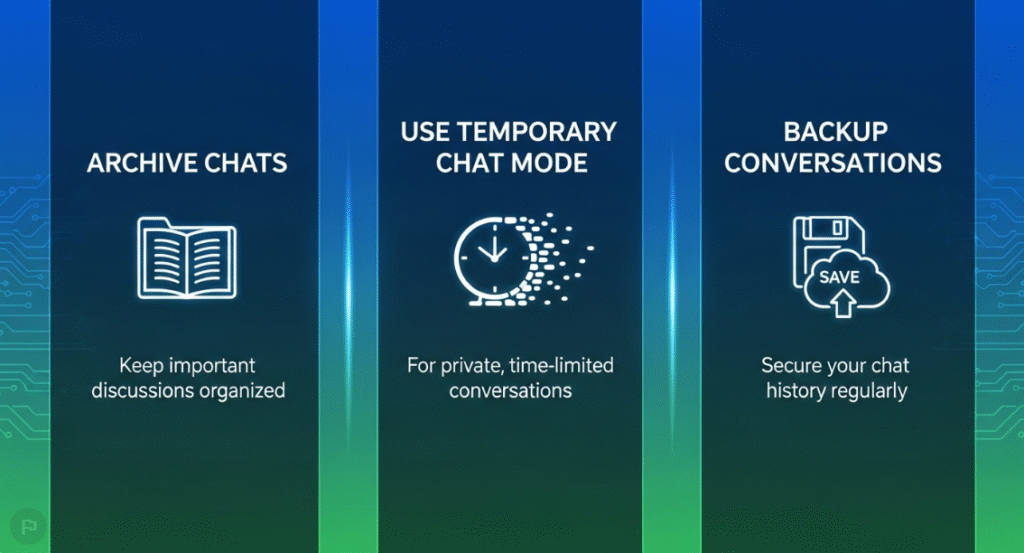
How to Archive Chats Safely
Archiving is a safer alternative to deletion. Here’s how to do it:
- Open your ChatGPT chat history sidebar.
- Hover over the conversation you want to archive.
- Click the three dots (⋯) next to the chat title.
- Select “Archive” from the menu.
- Confirm your action.
To view archived chats, go to Settings > General > Manage Archived Chats. This keeps chats accessible without cluttering your interface.
Using Temporary Chat Mode
Temporary Chat mode is ideal for conversations you don’t need long-term. Here’s how it works:
- Start a new chat and enable Temporary Chat mode.
- These chats are automatically deleted from OpenAI’s systems within 30 days.
- Use this for sensitive or casual talks to avoid manual deletion.
Learn more in the OpenAI Temporary Chat FAQ.
Privacy and Legal Concerns
The 2025 court order has raised privacy concerns. The New York Times’ lawsuit alleges OpenAI used copyrighted material to train ChatGPT, leading to a mandate to preserve all chats, including deleted ones. Key points:
- Extended Retention: Deleted chats may be kept indefinitely for the lawsuit, not just 30 days.
- Limited Access: Only a small, audited legal team can access these chats, not the public.
- User Impact: You can’t recover these chats, but their retention may worry privacy-conscious users.
OpenAI’s CEO, Sam Altman, called the order “troubling” and vowed to challenge it, but it remains in effect. For more on privacy, see our post: Does ChatGPT Track You? Privacy Risks.
Feature Requests for Better Chat Management
Users have repeatedly requested a “trash bin” feature to recover accidentally deleted chats, similar to email platforms (OpenAI Developer Community). While OpenAI hasn’t implemented this, user feedback could drive future updates. For now, archiving and backups are your best tools.
People Also Ask: Your Questions Answered
- Can I recover deleted ChatGPT chats?
No, deleted chats can’t be recovered through standard methods. - What happens when I delete a chat?
It’s removed from your view and scheduled for deletion within 30 days, unless retained for legal reasons. - Can I undo a chat deletion?
No, there’s no undo feature. Archive chats instead. - How long does OpenAI keep deleted chats?
Typically 30 days, but longer if required by law, like the 2025 court order. - How do I archive chats?
See the “How to Archive Chats Safely” section above. - What is Temporary Chat mode?
It’s a mode where chats auto-delete after 30 days, ideal for sensitive talks. - How can I prevent losing chats?
Archive chats, use Temporary Chat mode, and back up conversations. - Are deleted chats really gone?
From your perspective, yes. But the court order may keep them for legal purposes. - What are the privacy risks of the court order?
It raises concerns about private chats being reviewed by legal teams, though access is limited.
Related Searches Covered
- How to recover deleted messages on ChatGPT: Not possible, but check other devices or archive chats.
- ChatGPT chat history disappeared: Could be due to deletion, glitches, or syncing issues. Try logging out and back in.
- Can ChatGPT restore deleted conversations? No, restoration isn’t supported.
- Accidentally deleted chat on ChatGPT: Check other devices or contact support, though recovery is unlikely.
- How to backup ChatGPT conversations: Use screenshots or export chats.
- Is there a recycle bin for ChatGPT chats? No, but users have requested one.
- ChatGPT data retention policy: Chats are kept indefinitely unless deleted, with a 30-day retention for deleted chats.
- Privacy concerns with ChatGPT chat deletion: The court order highlights risks of retained data.
Conclusion
You cannot recover deleted ChatGPT chats through standard means. OpenAI’s policy schedules deleted chats for removal within 30 days, and a 2025 court order may extend retention for legal purposes, though users can’t access these chats. To avoid frustration, archive chats, use Temporary Chat mode, and back up important conversations. As AI tools evolve, user feedback may lead to recovery features, but for now, proactive management is key.
For more on ChatGPT, check out:
