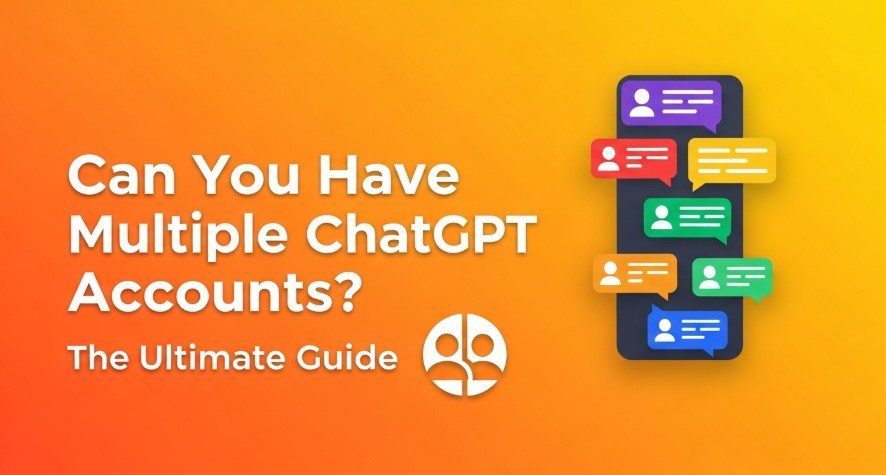ChatGPT, developed by OpenAI, is a powerful AI tool used for tasks from casual chats to professional projects. Many users ask: Can I have multiple ChatGPT accounts? The answer is yes, but there are rules to follow. This guide covers OpenAI’s policies, benefits, risks, and steps to manage multiple accounts responsibly.
Understanding ChatGPT Account Policies
OpenAI’s terms of service allow multiple accounts for one user if used for legitimate reasons. Sharing account credentials with others is not allowed, as it risks security and violates policies. Creating accounts to bypass free tier limits is also prohibited and may lead to suspension.
- Legitimate Use: Separate personal and work projects or test different features.
- Prohibited Use: Exploiting free tier credits or engaging in fraud.
As of July 27, 2025, OpenAI’s Account Sharing Policy confirms accounts can be used on multiple devices, but usage limits depend on your subscription tier (free or paid).
Why Use Multiple ChatGPT Accounts?
Multiple accounts can help you organize tasks and manage usage limits effectively. Here’s why they’re useful:
- Separate Personal and Work Tasks: Keep personal chats private from business projects.
- Manage Usage Limits: Spread usage across accounts to avoid hitting model-specific limits (e.g., GPT-4o has higher limits).
- Protect Privacy: Ensure sensitive projects stay confidential.
- Test Features: Developers can experiment with different models without mixing data.
A 2025 post from TechRadar notes users often create separate accounts for distinct purposes, like creative writing and professional research, to maintain clarity and privacy.
How to Create Multiple ChatGPT Accounts
Setting up multiple accounts is straightforward but requires unique credentials:
- Visit the Sign-Up Page: Go to chat.openai.com and click “Sign up.”
- Use a Unique Email: Each account needs a different email address.
- Verify Phone Number: Some regions require phone verification; restrictions may apply.
- Log In Separately: Manage each account independently to avoid confusion.
Tip: Use Gmail’s alias feature (e.g., yourname+1@gmail.com) to create multiple email addresses easily.
| Step | Action | Notes |
|---|---|---|
| 1 | Go to chat.openai.com | Use the official site. |
| 2 | Enter unique email | Don’t reuse emails. |
| 3 | Verify phone, if needed | Region-based restrictions may apply. |
| 4 | Log in with new credentials | Keep logins secure. |
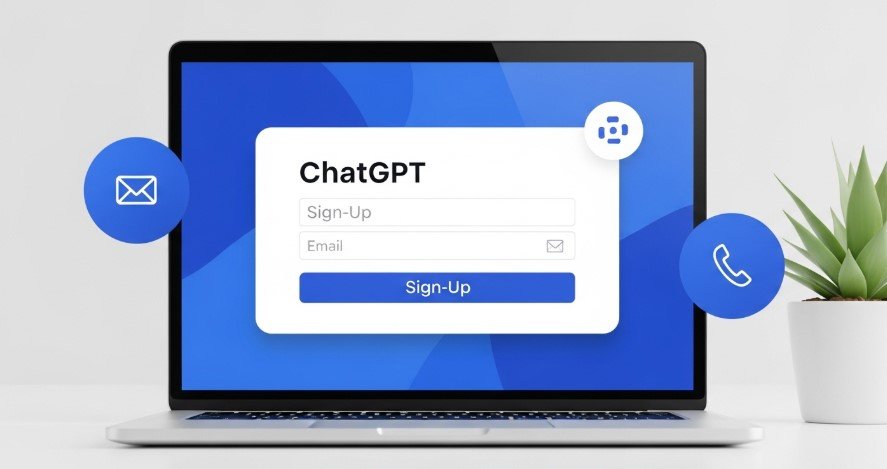
Risks of Multiple ChatGPT Accounts
While allowed, multiple accounts come with risks:
- Policy Violations: Using accounts to bypass limits or share with others can lead to suspension.
- Management Issues: Tracking multiple logins can be confusing.
- Security Concerns: Use strong, unique passwords and enable two-factor authentication (2FA).
- Usage Limits: Subscription tiers still impose limits across all accounts.
OpenAI actively monitors for suspicious activity, like excessive logins from different locations, which may trigger account locks.
Alternatives for Collaboration
Instead of sharing accounts, consider these options:
- ChatGPT Team Accounts: Multiple users under one billing account with centralized management. Contact OpenAI for details.
- ChatGPT Enterprise: Offers flexible pricing and security for businesses.
- Other Tools: Platforms like Jasper AI support team collaboration without policy violations.
These ensure compliance and better team functionality.
FAQs
Can I use the same phone number for multiple accounts?
Sometimes, but restrictions vary by region. Check with OpenAI support.
Is sharing my ChatGPT account allowed?
No, sharing credentials violates OpenAI’s terms and risks suspension.
Can I log in to one account from multiple devices?
Yes, but usage limits apply across devices.
Is having multiple accounts against the rules?
No, if used for legitimate purposes like separating tasks.
How do I avoid violating OpenAI’s terms?
Don’t use multiple accounts to bypass limits or engage in fraud.
People Also Ask:
- Can you share a ChatGPT account? No, it’s against OpenAI’s terms.
- Does ChatGPT store your questions? Learn more in our post on ChatGPT Privacy Risks.
- Can ChatGPT be used for team projects? Yes, with team or enterprise plans.
Explore more: