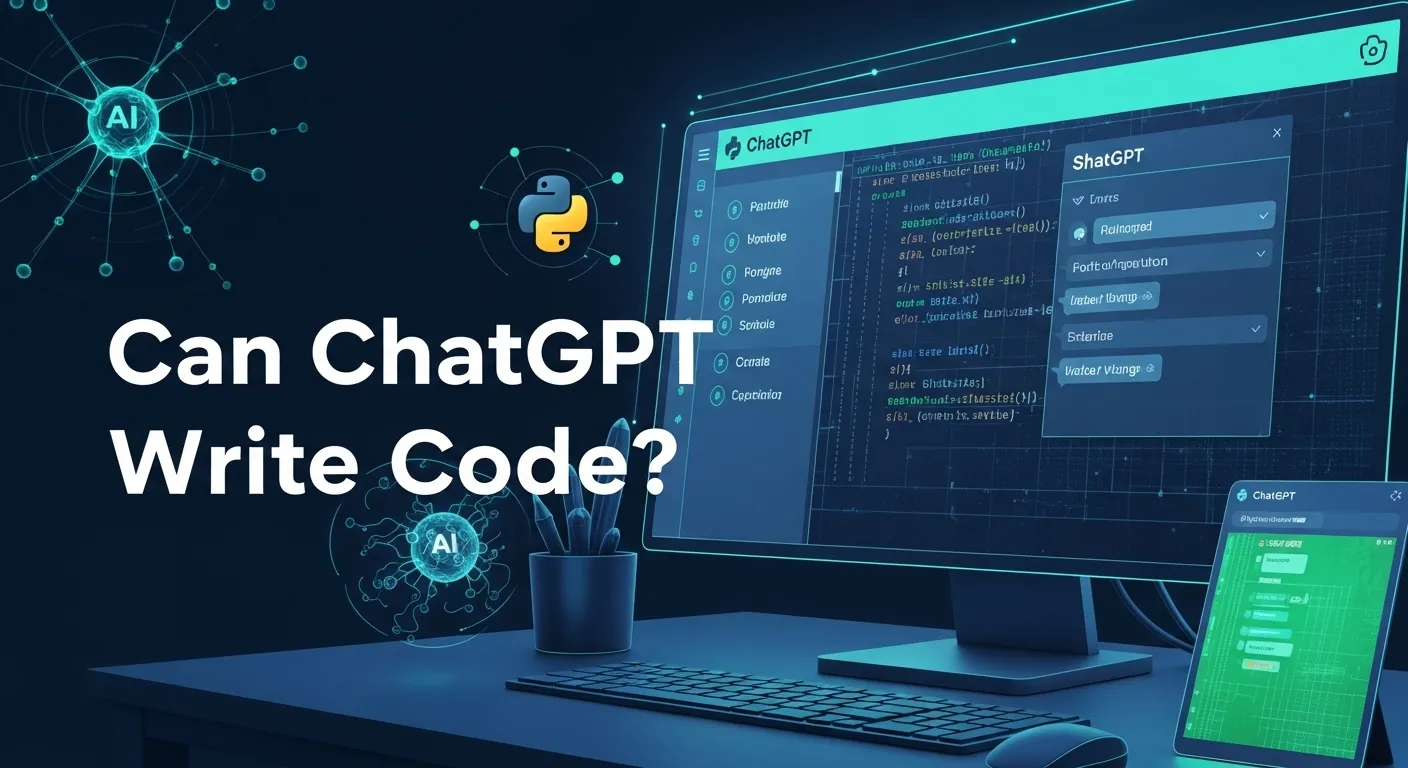ChatGPT has become a popular tool for many tasks, but can it write code? The answer is yes, but it comes with nuances. This post explores ChatGPT’s coding capabilities, how to use it effectively, its limitations, and best practices for developers. Whether you’re a beginner or a seasoned coder, this guide will help you understand how to integrate ChatGPT into your workflow.
What Is ChatGPT’s Coding Capability?
ChatGPT, created by OpenAI, is a conversational AI model that can generate code in various programming languages, debug issues, and explain concepts. It’s based on the GPT architecture, trained on vast datasets including code from public repositories up to 2021 (free version). Its ability to produce code stems from recognizing patterns in text, not from true programming expertise.
- Key Capabilities:
- Generate code snippets in Python, JavaScript, Java, and more.
- Debug code by identifying errors or suggesting fixes.
- Explain code logic in simple terms.
- Convert code between languages, like Python to JavaScript.
- Create boilerplate code or test cases.

How to Use ChatGPT for Coding
To make ChatGPT a useful coding tool, you need to craft precise prompts and verify its output. Here’s how to do it effectively:
1. Craft Clear Prompts
Specific prompts yield better results. Instead of “Write a script,” try:
- “Write a Python function to reverse a string using a loop.”
- “Create a JavaScript function for a to-do list app with add and remove features.”
2. Provide Context
Include details like the programming language, framework, or specific requirements. For example:
- “Write a React component for a login form with email and password validation.”
3. Iterate on Responses
If the output isn’t perfect, refine your prompt. For example:
- “Your code works but add error handling for empty inputs.”
4. Test the Code
Always run the generated code to check for errors. ChatGPT may produce plausible but incorrect code, especially for complex tasks.
Example Prompt and Output:
Prompt: “Write a Python function to calculate the factorial of a number.”
Output:
def factorial(n):
if n == 0:
return 1
return n * factorial(n - 1)
Test it:
print(factorial(5)) # Output: 120
Supported Programming Languages
ChatGPT supports many programming languages, with varying reliability based on their popularity:
| Language | Common Uses | Reliability |
|---|---|---|
| Python | Data analysis, automation | High |
| JavaScript | Web development | High |
| Java | Enterprise apps, Android | Moderate |
| C++ | System programming, games | Moderate |
| PHP | Web development | Moderate |
| SQL | Database queries | High |
For niche languages like VBA, results may be less accurate due to limited training data.
Strengths of ChatGPT for Coding
ChatGPT shines in specific scenarios, making it a valuable tool for developers:
- Boilerplate Code: Quickly generates templates for HTML, CSS, or basic functions.
- Debugging Help: Identifies syntax errors or logical issues in small code snippets.
- Learning Aid: Explains complex concepts in simple terms, ideal for beginners.
- Time-Saving: Speeds up repetitive tasks like writing test cases or converting formats.
Learn more about debugging with AI in How to Integrate ChatGPT into Your App.
Limitations of ChatGPT for Coding
Despite its strengths, ChatGPT has significant limitations:
- Error-Prone: Code may contain bugs, especially for complex logic or edge cases.
- Outdated Knowledge: Free version is limited to data before 2021, missing newer libraries or updates.
- No Project Maintenance: It can’t manage or update large codebases.
- Hallucination Risk: May generate plausible but incorrect code or invent non-existent functions.
- Not a Programmer Replacement: Requires human oversight to ensure quality.
A 2024 study found ChatGPT’s success rate on coding problems ranges from 0.66% to 89%, depending on complexity and language. It performs better on older, simpler problems but struggles with newer or intricate tasks.
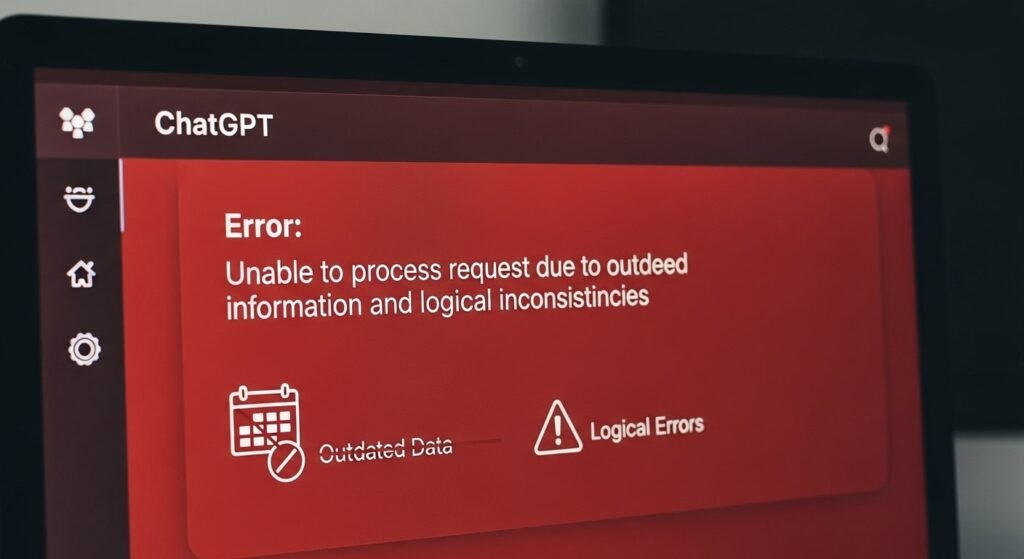
Best Practices for Using ChatGPT
To maximize ChatGPT’s coding potential, follow these tips:
- Start Simple: Begin with small tasks like generating functions or explaining code.
- Verify Output: Test all code to catch errors or inefficiencies.
- Use for Learning: Ask for explanations to understand code better, e.g., “Explain how this Python loop works.”
- Combine with Expertise: Pair AI output with human review for complex projects.
- Leverage Paid Features: ChatGPT Plus or Codex offers advanced coding support, including deeper analysis.
People Also Ask (PAA) Answers
Based on Google’s “People Also Ask” section, here are answers to common questions:
- Can ChatGPT write code for beginners?
Yes, it’s beginner-friendly. It can generate simple code and explain it clearly, like “Write a Python script to print ‘Hello, World!’ and explain it.” - Is ChatGPT better than other AI coding tools?
It’s versatile but not always the best. Tools like GitHub Copilot integrate better with IDEs for real-time coding. Compare them in Claude vs. ChatGPT for Coding. - Can ChatGPT handle complex projects?
It struggles with large projects due to limited context and maintenance capabilities. Use it for specific tasks instead. - Who owns ChatGPT-generated code?
Users typically own the code, but check OpenAI’s terms for clarity: OpenAI Terms of Use.
Conclusion
ChatGPT can write code, but it’s not a magic bullet. It excels at generating snippets, debugging, and explaining concepts but requires careful prompting and testing. By understanding its strengths and limitations, you can use it to boost productivity while avoiding pitfalls. For beginners, it’s a great learning tool; for pros, it’s a time-saver for routine tasks.
Explore more: