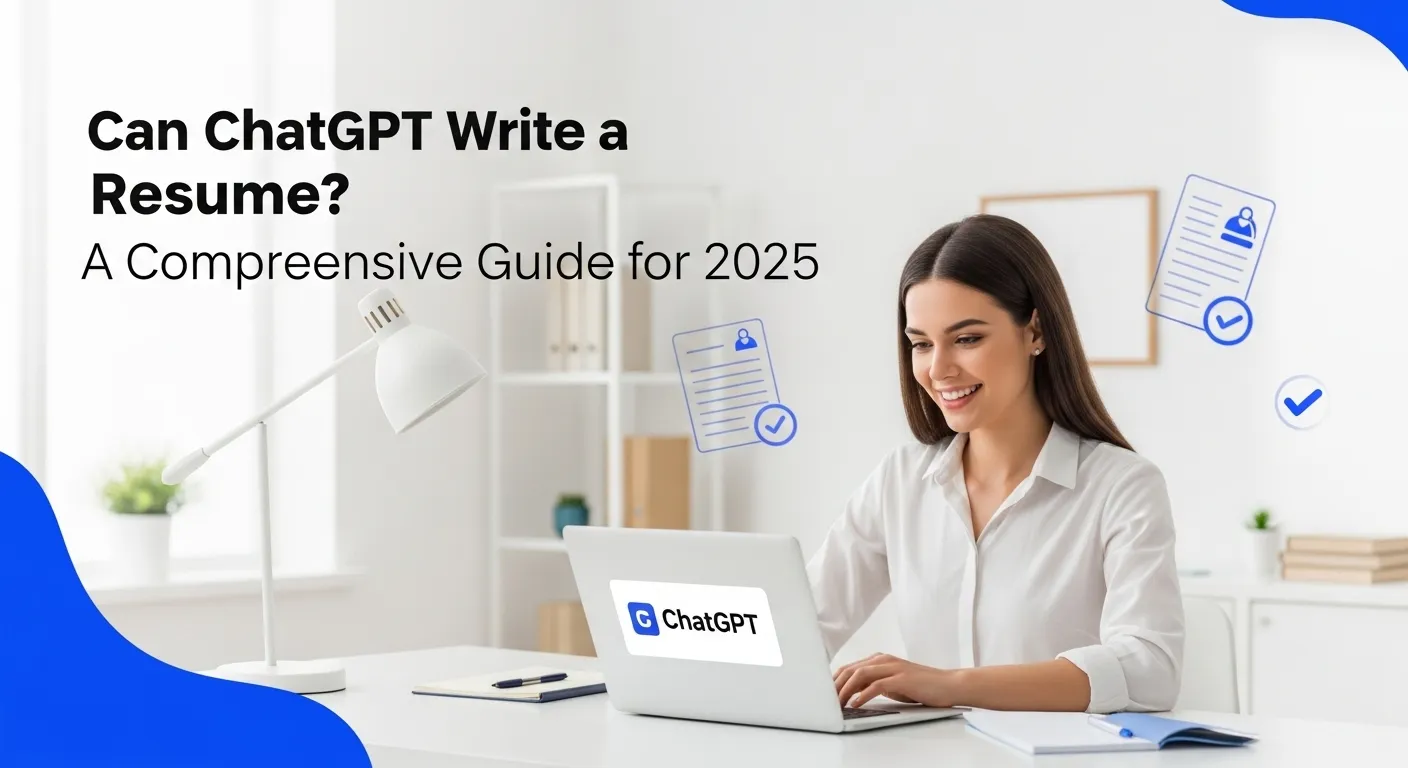Writing a resume can feel like a daunting task, but AI tools like ChatGPT can make it easier. Can ChatGPT write a resume that gets you noticed? Yes, but it’s not a one-click solution. This guide shows you how to use ChatGPT to create or improve a resume that’s tailored, ATS-friendly, and authentic. With practical steps, prompts, and tips, you’ll learn how to craft a resume that stands out in 2025’s competitive job market.

What Can ChatGPT Do for Your Resume?
ChatGPT, developed by OpenAI, is an AI tool that generates human-like text based on your prompts. It can:
- Draft a full resume from scratch.
- Rewrite bullet points to sound stronger.
- Tailor your resume to specific job descriptions.
- Suggest professional summaries or skills.
However, ChatGPT needs clear instructions to produce useful results. Without guidance, it may create generic or inaccurate content. Always review and personalize the output to reflect your unique experience.
Learn more about tailoring resumes in our post on Using ChatGPT to Tailor Your Resume to a Job Description.
Step-by-Step Guide to Writing a Resume with ChatGPT
Follow these steps to create a strong resume using ChatGPT:
Step 1: Gather Your Information
Before using ChatGPT, collect details about your:
- Work history (job titles, companies, dates).
- Education (degrees, institutions, graduation years).
- Skills (technical and soft skills).
- Achievements (e.g., “Increased sales by 25% in 2024”).
Having this information ready ensures ChatGPT generates accurate content.
Step 2: Use Specific Prompts
Clear prompts lead to better results. Examples include:
- “Write a resume for a data analyst with 3 years of experience in SQL and Python.”
- “Create a professional summary for a project manager skilled in Agile methodology.”
- “Rewrite these bullet points to focus on results: [Paste bullet points].”
Be specific about your industry, role, and skills to avoid vague output.
Step 3: Generate and Edit the Draft
Ask ChatGPT to create a draft, then refine it. For example:
- Prompt: “Write a resume for a marketing coordinator with 2 years of experience. Include a professional summary and 3 bullet points per job.”
- Follow-up: “Make the summary shorter and focus on social media skills.”
Edit the output to add personal details and remove any inaccuracies.
Step 4: Optimize for ATS
Many companies use applicant tracking systems (ATS) to screen resumes. To make your resume ATS-friendly:
- Ask ChatGPT to include keywords from the job description. Example: “Incorporate these keywords into my resume: [Paste job description].”
- Avoid complex formatting, as ChatGPT only generates text. Use a resume builder like Teal or Rezi for ATS-compatible formatting.
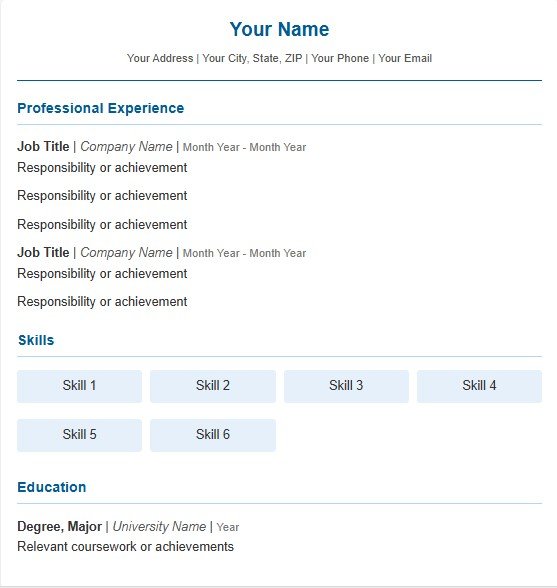
Tailoring Your Resume to Job Descriptions
ChatGPT excels at customizing resumes for specific roles. Here’s how:
- Copy the Job Description: Paste it into ChatGPT with a prompt like: “Tailor my resume to this job description: [Paste description]. I have 4 years of experience in customer service.”
- Focus on Keywords: ChatGPT can identify and add keywords like “team leadership” or “data analysis” to match the job.
- Example Output: If the job requires “project coordination,” ChatGPT might suggest: “Coordinated 10+ projects, delivering 95% on time.”
This ensures your resume aligns with what hiring managers and ATS systems look for.
Check out How to Use ChatGPT for Competitive Analysis in UX Design for tips on analyzing job requirements.
Improving an Existing Resume
If you have a resume, ChatGPT can enhance it. Try these prompts:
- Strengthen Bullet Points: “Rewrite these bullet points to be more results-focused: Managed a team of 6; Improved customer satisfaction.”
- Possible Output: “Led a team of 6 to boost customer satisfaction by 15% in 6 months.”
- Enhance Summaries: “Write a professional summary for a graphic designer with 5 years of experience in branding.”
- Add Metrics: “Suggest quantifiable achievements for my role as a sales associate.”
Always verify the output to ensure it matches your actual experience.
See how to improve other job application materials in How to Use ChatGPT for Cover Letters.
Ethical Considerations
Using ChatGPT is generally acceptable, but consider these points:
- Be Honest: Don’t let ChatGPT exaggerate your skills or add false achievements. Hiring managers value authenticity.
- Plagiarism Risk: ChatGPT’s output is original, so it’s unlikely to be flagged by tools like Turnitin. Still, personalize the content to avoid sounding robotic.
- Role-Specific Caution: For writing-heavy roles (e.g., journalism), heavy AI use might raise concerns about your writing skills. Use ChatGPT sparingly in these cases.
Best Practices for Using ChatGPT
To maximize ChatGPT’s potential, follow these tips:
- Check Accuracy: Verify all details, especially dates and numbers, as ChatGPT may “hallucinate” incorrect information.
- Personalize Output: Add your unique voice to make the resume feel human.
- Use Strong Verbs: Request verbs like “led,” “developed,” or “achieved” for impact.
- Combine with Tools: Use resume builders like Rezi or Teal for professional formatting.
- Experiment with Prompts: Try multiple prompts to get varied outputs, then pick the best one.
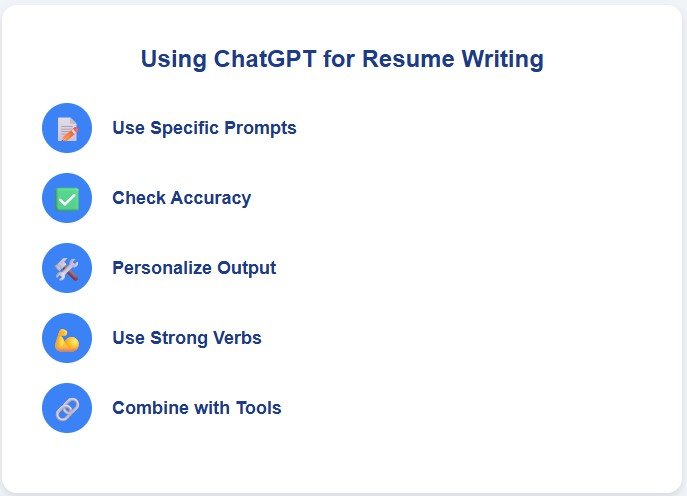
Common Mistakes to Avoid
ChatGPT is powerful but has limitations. Watch out for:
- Generic Content: Vague prompts lead to bland resumes. Be specific in your instructions.
- Inaccuracies: ChatGPT may add filler or incorrect details. Always double-check.
- Formatting Issues: ChatGPT doesn’t handle formatting, so use a resume builder for ATS compatibility.
- Over-Reliance: Don’t copy-paste without editing. Human review is essential.
People Also Ask
Here are answers to common questions from Google’s “People Also Ask” section:
- Can ChatGPT write a good resume? Yes, with specific prompts and editing, it can create a strong draft.
- Is it ethical to use ChatGPT for a resume? Yes, if you personalize the content and ensure accuracy. Avoid using it heavily for writing-focused roles.
- How do I make my resume ATS-friendly with ChatGPT? Use prompts to include job-specific keywords and format the final resume in a builder like Rezi.
- Can ChatGPT help with cover letters too? Yes, it can draft cover letters using similar prompts. Check our guide on How to Use ChatGPT for Cover Letters.
Related Searches
Based on Google’s “Related Searches,” here are additional topics addressed:
- ChatGPT resume prompts: Use detailed prompts like “Write a resume for [Job Title] with [X] years of experience.”
- AI resume builders: Tools like Teal and Rezi integrate ChatGPT-like technology for faster, ATS-friendly results.
- Resume mistakes to avoid: Prevent generic content and inaccuracies by editing thoroughly.
Conclusion
ChatGPT can streamline resume writing by generating drafts, tailoring content, and enhancing bullet points. However, it’s not a complete solution. Use specific prompts, verify accuracy, and personalize the output to create a resume that reflects your unique skills. By combining ChatGPT with resume builders and your own edits, you can craft a standout resume for 2025’s job market.
Explore more AI tools for job seekers in Top AI Tools for Data Analysis Beyond ChatGPT.
FAQs
| Question | Answer |
|---|---|
| Can ChatGPT write a resume from scratch? | Yes, with detailed prompts about your experience and role. |
| Will my resume be flagged as AI-generated? | No, if you personalize it. Plagiarism checkers don’t typically flag ChatGPT content. |
| How do I tailor my resume with ChatGPT? | Paste the job description and ask ChatGPT to include relevant keywords. |
| Can ChatGPT format my resume? | No, it only generates text. Use a resume builder for formatting. |
| Is ChatGPT safe for resume writing? | Yes, but review OpenAI’s privacy policy before sharing personal details. |