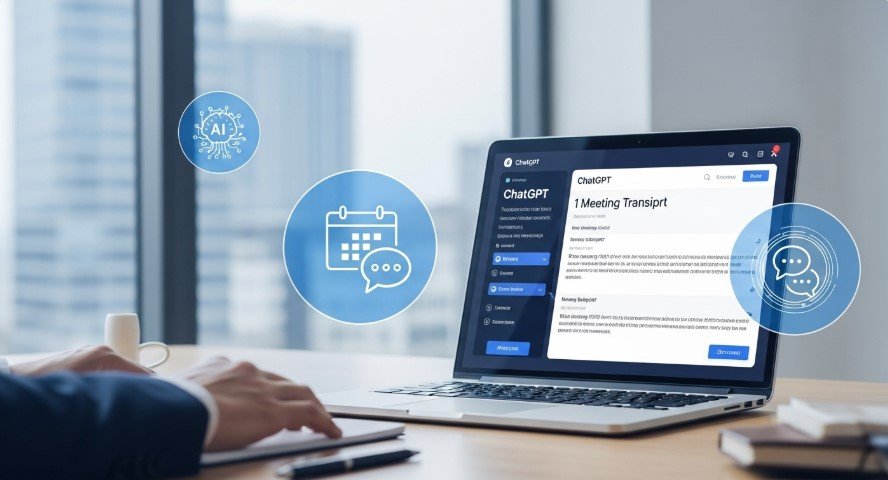Meetings drive collaboration, but note-taking can be a hassle. AI tools like ChatGPT simplify this task, saving time and boosting productivity. In 2025, ChatGPT’s advanced features make it a strong choice for meeting notes. This guide covers how to use ChatGPT for note-taking, its benefits and limits, and compares it to alternatives. It’s designed for professionals, students, or anyone aiming to streamline meeting workflows.
What is ChatGPT?
ChatGPT, built by OpenAI, is an AI language model using the GPT-4o architecture. It processes text and audio inputs to generate human-like outputs. Its 2025 Record Mode update allows it to record, transcribe, and summarize meetings directly, making it ideal for note-taking.help.
Can ChatGPT Take Meeting Notes?
Yes, ChatGPT can take meeting notes effectively. Here’s how:
- Transcription: The Record Mode transcribes audio from meetings or voice notes in real time (available for Plus, Pro, Team, Enterprise, and Edu users on macOS).help.
- Summarization: It condenses transcripts into key points, decisions, and action items.
- Customization: With specific prompts, ChatGPT creates structured notes tailored to your needs.
This makes it a time-saver for professionals who need quick, accurate summaries.@OpenAI
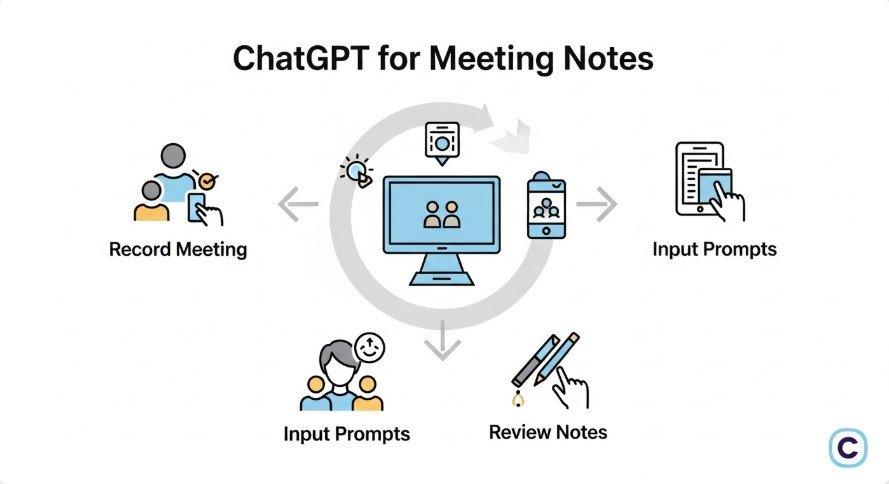
How to Use ChatGPT for Meeting Notes
Follow these steps to get started:
- Record the Meeting: Use Zoom, Microsoft Teams, or ChatGPT’s Record Mode to capture audio. Ensure files are in MP3 or WAV format.
- Transcribe the Audio: Upload the audio to ChatGPT’s Record Mode or use a tool like Notta for transcription.
- Input Prompts: Paste the transcript into ChatGPT and use prompts like:
- “Summarize this meeting in bullet points, focusing on key decisions.”
- “Create a table of action items with owners and deadlines.”
- “Generate meeting minutes with sections for attendees, discussions, and next steps.”
- Review and Edit: Check the output for accuracy, as AI may miss nuances. Edit to ensure clarity.
Internal Link: Learn how to craft effective prompts in How to Use ChatGPT for UX Research Plan.
Pros and Cons of ChatGPT for Meeting Notes
Here’s a quick look at ChatGPT’s strengths and weaknesses:
| Aspect | Pros | Cons |
|---|---|---|
| Speed | Generates notes in seconds. | Needs manual review for accuracy. |
| Cost | Free version available; Plus is $20/month. | Advanced features require a paid plan. |
| Flexibility | Customizes notes with prompts. | Lacks real-time collaboration. |
| Accuracy | Handles clear audio well. | May miss context or nuances. |
| Privacy | Secure with proper settings. | Sensitive data needs caution. |
Top Alternatives to ChatGPT
While ChatGPT is versatile, specialized tools may suit specific needs better:
- Tactiq: Offers real-time transcription and AI Meeting Kits for custom prompts. Integrates with Zoom and Google Meet. Ideal for teams.
- Notta: Provides 98.86% accurate transcription and no-prompt summaries. Great for simplicity.
- Fellow: Auto-joins calls, offers templates, and supports collaboration. Best for team workflows.fellow.app
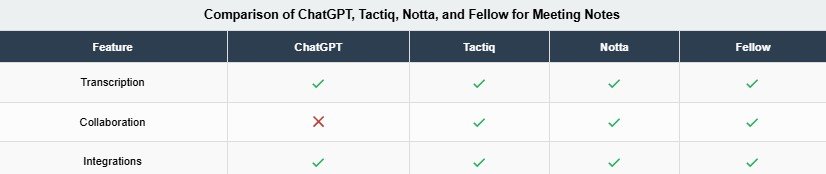
Compare AI tools further in ChatGPT vs InstructGPT.
Best Prompts for ChatGPT Meeting Notes
To get the best results, use these prompts:
- “Summarize this meeting transcript in 200 words, highlighting key decisions and action items.”
- “Create a table of action items, including who is responsible and deadlines.”
- “Draft a follow-up email summarizing the meeting and listing tasks.”
- “Organize notes into sections: Attendees, Discussion Points, Decisions, and Next Steps.”
Addressing Common Questions
From Google’s “People Also Ask” and related searches:
Can ChatGPT transcribe live meetings?
Yes, with Record Mode on macOS for paid users.help.
How accurate is ChatGPT for notes?
It’s reliable but needs review for complex discussions.
Can it identify action items?
Yes, with prompts like “List action items from this transcript.”
What are alternatives to ChatGPT?
Tactiq, Notta, and Fellow offer specialized features.,,tactiq.
How to automate note-taking?
Pair ChatGPT with tools like Notta for seamless transcription and summarization.
Can ChatGPT handle multilingual meetings?
It supports multiple languages but may need transcription tools for non-English audio.
Privacy and Data Concerns
Using ChatGPT for sensitive meetings requires caution. OpenAI retains data for compliance, which may conflict with GDPR in regions like the UK. Always get consent before recording and avoid sharing confidential information.
Read more on privacy in Does ChatGPT Track You? Privacy Risks.
Future of AI Meeting Notes
AI note-taking is evolving. ChatGPT’s GPT-4o and Record Mode improve accuracy and integration. Future tools may offer sentiment analysis and deeper platform connections, making meetings more actionable.
Conclusion
ChatGPT is a powerful tool for meeting notes in 2025, thanks to its Record Mode and GPT-4o capabilities. With clear prompts and a quick review, it saves time and delivers clear summaries. For teams needing collaboration or real-time features, alternatives like Tactiq, Notta, or Fellow may be better. Try ChatGPT today to streamline your meetings and stay organized.