Summarizing PDFs is a critical skill in today’s fast-paced world, where lengthy documents like research papers, reports, and articles are common. ChatGPT, OpenAI’s advanced language model, has become a go-to tool for many tasks, but can it handle PDFs? This ultimate guide explores whether ChatGPT can summarize PDFs, how to do it effectively, and the best tools and methods to make the process seamless. Whether you’re a student, researcher, or professional, this guide will help you save time and extract key information from PDFs efficiently.
Can ChatGPT Summarize PDFs Directly?
As of July 30, 2025, ChatGPT can summarize PDFs directly, but this feature is available only to users with a ChatGPT Plus subscription. The free version of ChatGPT does not support direct PDF uploads, so users need to find workarounds, which we’ll discuss later.
For ChatGPT Plus users, summarizing a PDF is straightforward:
- Sign up for ChatGPT Plus: Visit chat.openai.com and upgrade to Plus for $20/month.
- Access GPT-4: Select GPT-4, which supports file uploads.
- Upload your PDF: Drag and drop your PDF into the ChatGPT interface.
- Ask for a summary: Use a prompt like “Please summarize the PDF” or be more specific, such as “Summarize the key findings of this research paper in 5 bullet points.”
Limitations
- PDF Structure: The quality of the summary depends on the PDF’s structure. Well-formatted PDFs with clear headings and paragraphs yield better results.
- Processing Time: Large PDFs may take longer to process.
- Privacy Concerns: Be cautious with sensitive data due to potential privacy risks. Learn more in our post on Does ChatGPT Track You? Privacy Risks.
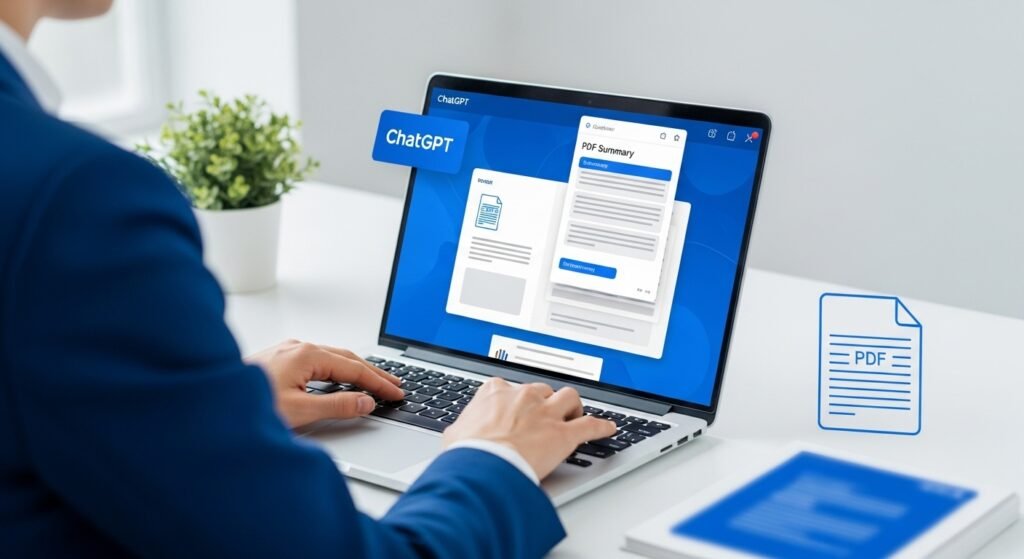
Summarizing PDFs with ChatGPT (Free Plan)
If you’re on the free plan, you can still use ChatGPT to summarize PDFs by converting them to text first. This involves using a PDF-to-text tool and then pasting the text into ChatGPT.
Best Tools for PDF to Text Conversion
| Tool | Description | URL |
|---|---|---|
| Wondershare PDFelement | A comprehensive PDF editor with text extraction and ChatGPT integration. | pdf.wondershare.com |
| Smallpdf | An online tool for quick PDF-to-text conversion. | smallpdf.com |
| Adobe Acrobat Reader | A popular choice for PDF management, including text extraction. | adobe.com/acrobat |
Once you have the text, paste it into ChatGPT and use a prompt like: “Summarize the following text in 3 paragraphs.” This method is effective but requires extra steps compared to direct uploads.
Third-Party Tools and Plugins for PDF Summarization
Third-party tools and plugins can enhance ChatGPT’s PDF summarization capabilities, especially for users who need advanced features or work with large documents:
- AskYourPDF: A plugin that allows direct PDF uploads to ChatGPT, supporting documents up to 300 pages or 40MB. It’s ideal for researchers and professionals.
- ChatPDF: Another plugin for seamless PDF summarization within ChatGPT.
- Wondershare PDFelement: Integrates ChatGPT for easy summarization, with additional features like editing and annotation.
These tools streamline the process and offer user-friendly interfaces. For example, Wondershare PDFelement allows you to summarize entire PDFs or specific sections with a few clicks.
Handling Large and Complex PDFs
Summarizing large PDFs (e.g., 38 pages or more) or those with images and non-selectable text can be challenging. Here are some strategies:
- Break Down the PDF: Divide the document into smaller sections and summarize each part separately. Combine the summaries for a cohesive overview.
- Use Plugins: Tools like AskYourPDF can handle PDFs up to 300 pages or 40MB.
- RecursiveGPT Script: This script chunks large texts into smaller parts for summarization, available at github.com/jckpn/RecursiveGPT.
- ChatWithPDF: Upload full PDFs and chat with them for summaries, available at easemate.ai/chatpdf.
For PDFs with images or non-selectable text, Optical Character Recognition (OCR) tools like Adobe Acrobat or online OCR services can extract text for summarization.
Tools for Large PDFs
| Tool | Features | URL |
|---|---|---|
| AskYourPDF | Handles PDFs up to 300 pages or 40MB, integrates with ChatGPT. | askyourpdf.com |
| ChatWithPDF | Easy-to-use tool for summarizing large PDFs. | easemate.ai/chatpdf |
| SciSummary | Specializes in summarizing research papers. | scisummary.com |
Alternative AI Tools for PDF Summarization
While ChatGPT is powerful, other AI tools are designed specifically for PDF summarization:
- PDF.ai: Offers advanced summarization features tailored for PDFs, available at pdf.ai.
- Smallpdf: Provides a range of PDF tools, including summarization, at smallpdf.com.
- Intellippt: Efficiently summarizes PDFs with AI, available at intellippt.com.
These tools may be more straightforward for users who prefer not to integrate ChatGPT with other services. For example, PDF.ai focuses on extracting and summarizing information, making it ideal for quick tasks.
Best Practices for Summarizing PDFs with AI
To get the most out of AI-powered PDF summarization, follow these best practices:
- Craft Effective Prompts: Be specific about the desired summary format, e.g., “Summarize the main arguments of this research paper in 3 paragraphs.”
- Verify Accuracy: Cross-check the summary with the original document to ensure no key details are missed.
- Consider Context: Understand the document’s purpose to interpret the summary correctly.
- Be Aware of Limitations: AI may struggle with nuances, humor, or poorly formatted PDFs. For more on AI detection, see Can Canvas Detect ChatGPT? and Can Gradescope Detect ChatGPT?.
Conclusion
ChatGPT can summarize PDFs effectively, either directly with a ChatGPT Plus subscription or through workarounds on the free plan. Third-party tools like AskYourPDF, ChatPDF, and Wondershare PDFelement enhance its capabilities, making it easier to handle large or complex PDFs. By following best practices, you can ensure accurate and useful summaries. As AI technology advances, we can expect even more sophisticated tools for PDF summarization in the future.
FAQs
- Can ChatGPT summarize PDFs for free?
Not directly. The free version requires converting the PDF to text first using tools like Smallpdf. - How to summarize a PDF with ChatGPT without uploading?
Convert the PDF to text using a tool like Adobe Acrobat, then paste the text into ChatGPT. - What are the best tools to summarize PDFs with AI?
Wondershare PDFelement, AskYourPDF, ChatPDF, PDF.ai, and Smallpdf are top choices. - How to craft the best prompt for PDF summarization in ChatGPT?
Specify the format and length, e.g., “Summarize the key arguments in 5 bullet points.” - What are the limitations of ChatGPT in summarizing PDFs?
It may struggle with complex or poorly formatted PDFs and miss nuances or context.
