YouTube hosts millions of videos, from tutorials to lectures, but watching them all can take hours. Many videos, especially those over 20 minutes, contain valuable information you might need quickly. AI-powered tools, like those using ChatGPT, can summarize videos into concise key points. This article explores whether ChatGPT can summarize YouTube videos, the best tools available, their features, limitations, and how to choose the right one for your needs.
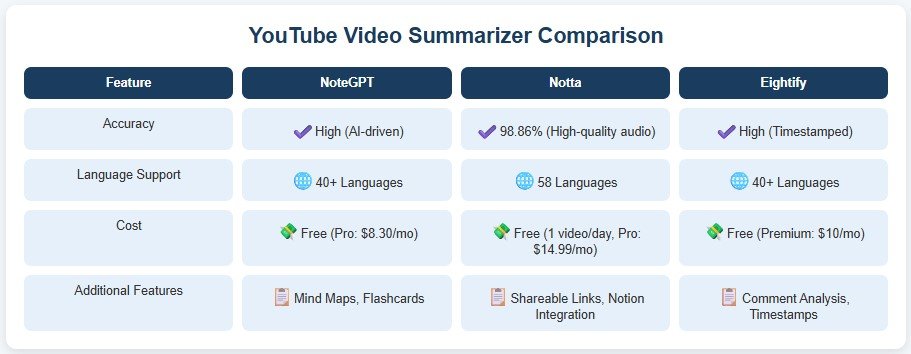
Understanding ChatGPT’s Capabilities
ChatGPT, developed by OpenAI, is an AI language model designed for natural language processing (NLP) tasks like text generation, translation, and summarization. It processes text inputs to produce human-like responses, making it ideal for summarizing written content. However, ChatGPT cannot directly process video or audio files because it is a text-based model.
Can ChatGPT Summarize Videos Directly?
ChatGPT cannot watch or analyze videos directly. To summarize a YouTube video, it requires a text transcript or subtitles. You can get these manually (if the video has captions) or use tools that extract transcripts and feed them to ChatGPT for summarization. Advanced tools like VOMO.ai use GPT-4o to analyze video content directly, but standard ChatGPT relies on text input.
Tools and Methods for Summarizing YouTube Videos with ChatGPT
Several tools leverage ChatGPT and other AI models to simplify YouTube video summarization. Below are the top options, their features, and how they work.
YouTube Summary with ChatGPT & Claude Chrome Extension
This free Chrome extension uses ChatGPT, Claude, Mistral AI, and Google Gemini to summarize YouTube videos, web articles, and PDFs. It has a 4.3 rating from 2,900 reviews on the Chrome Web Store, showing strong user trust.
- How It Works: Install the extension from the Chrome Web Store, open a YouTube video, and click the extension icon in your browser toolbar. It generates a summary with optional timestamps and provides access to the video’s transcript.
- Features:
- Customizable summary length and prompts.
- Multi-language support for transcripts and summaries.
- Option to copy transcripts to your clipboard.
- Timestamps allow jumping to specific video sections.
- Link: YouTube Summary with ChatGPT & Claude
- Use Case: Ideal for users wanting a quick, free solution integrated into their browser.
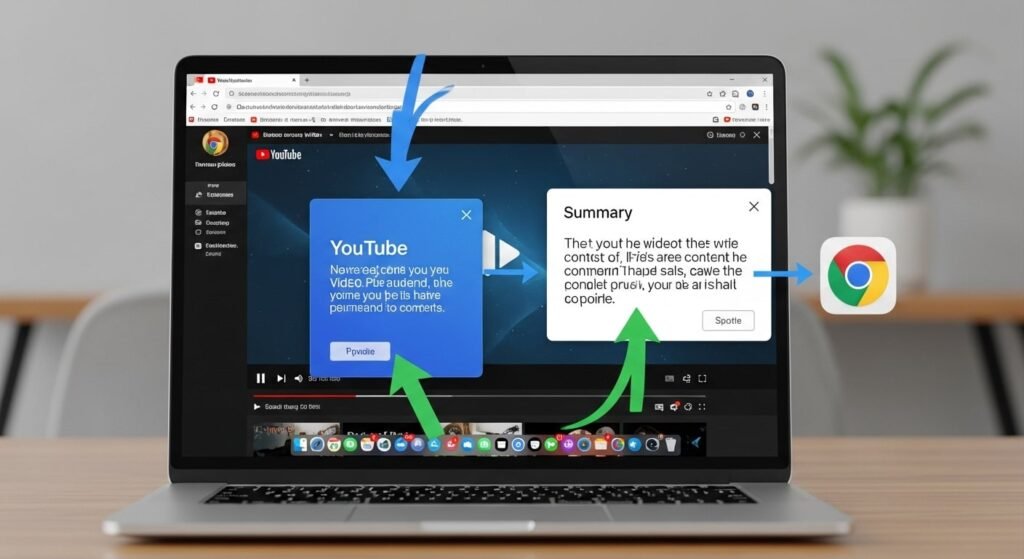
Notta’s YouTube Video Summarizer
Notta offers a web app and Chrome extension for transcribing and summarizing YouTube videos. It claims 98.86% transcription accuracy and supports various content types.
- How It Works: Paste a YouTube video URL into Notta’s web app or use the Chrome extension. Notta transcribes the video and generates a summary using its AI Summary Generator. You can also upload video files directly.
- Features:
- High transcription accuracy (98.86%).
- No video length restrictions.
- Real-time transcription and editable transcripts.
- Export options (e.g., PDF, DOCX) and shareable summaries.
- Supports multiple languages.
- Link: Notta’s YouTube Video Summarizer
- Use Case: Perfect for professionals or students needing accurate summaries of long videos, like lectures or webinars.
NoteGPT
NoteGPT is a free, user-friendly tool that summarizes YouTube videos with one click. It uses ChatGPT and Claude to deliver high-quality summaries without requiring a login for basic use.
- How It Works: Paste a YouTube video URL into NoteGPT’s web app, select the desired language, and click “Summarize.” It generates a transcript and summary instantly.
- Features:
- One-click summarization for ease of use.
- Supports over 40 languages.
- Free with no credit card required.
- Customizable summary length and prompts.
- Link: NoteGPT YouTube Video Summarizer
- Use Case: Great for casual users needing quick summaries without complex setup.
VOMO.ai
VOMO.ai uses GPT-4o to analyze video content directly, including visual frames, audio, and on-screen text, with 99% transcription accuracy. It’s trusted by over 100,000 users.
- How It Works: Upload a YouTube video URL to VOMO.ai’s platform or use its transcription tool to generate a text version. It summarizes the video and extracts key takeaways and action items.
- Features:
- 99% transcription accuracy.
- Direct video analysis with GPT-4o, reducing reliance on transcripts.
- Handles meetings, interviews, and lectures.
- One-click summarization.
- Link: VOMO.ai
- Use Case: Best for users needing comprehensive video analysis beyond text summaries.
Other Tools and Methods
- Eightify: Generates summaries with eight key takeaways and supports over 40 languages. Available as a Chrome extension and mobile app.
- YoutubeDigest: Offers translation features and export options like PDF and DOCX.
- Manual Method: If captions are available, click the “…” menu on YouTube, select “Show Transcript,” copy the text, and paste it into ChatGPT with a prompt like, “Summarize this transcript into bullet points.”
Benefits of Using AI for Video Summarization
AI-powered video summarization tools offer significant advantages:
- Time-Saving: Condense hour-long videos into minutes of reading.
- Productivity Boost: Ideal for students studying lectures, professionals reviewing webinars, or content creators researching trends.
- Improved Content Understanding: Summaries highlight main ideas, keywords, and action items.
- Multi-Language Support: Tools like Notta and NoteGPT support global audiences with summaries in over 40 languages.
- Accessibility: Helps users with limited time or disabilities access video content more easily.
Limitations and Considerations
AI video summarization has some limitations:
- Video Length Restrictions: Some tools, like YouTube Summary with ChatGPT, may struggle with videos longer than 20 minutes.
- Transcript Dependency: Most tools require accurate transcripts, which may not be available for all videos.
- Accuracy Variations: Accuracy depends on the tool and transcript quality. Notta and VOMO.ai claim high accuracy (98.86% and 99%), but others may vary.
- Free vs. Paid Plans: Free versions often have quotas (e.g., two summaries for new users), requiring paid upgrades for full access.
- Content Type Limitations: Summaries may be less accurate for complex or niche content, like technical discussions or low-quality audio.
How to Choose the Right Tool
Consider these factors when selecting a tool:
| Factor | Details |
|---|---|
| Ease of Use | Tools like NoteGPT and VOMO.ai offer one-click solutions. |
| Accuracy | Notta (98.86%) and VOMO.ai (99%) are top choices for reliable summaries. |
| Language Support | Choose tools like Notta or NoteGPT for multi-language capabilities. |
| Cost | Free tools like NoteGPT are great for casual use; paid plans unlock more features. |
| Additional Features | Look for timestamps (YouTube Summary), export options (Notta), or direct video analysis (VOMO.ai). |
FAQs
- Can ChatGPT summarize any YouTube video?
ChatGPT can summarize videos if a transcript is available. Some tools have limitations, like video length or caption availability. - Are there free tools to summarize YouTube videos with ChatGPT?
Yes, tools like YouTube Summary with ChatGPT & Claude and NoteGPT offer free versions, though some features may require a paid upgrade. - How accurate are AI-generated video summaries?
Accuracy varies by tool. Notta claims 98.86% accuracy, and VOMO.ai claims 99%. Always review summaries for critical use cases. - Can I get a summary in different languages?
Yes, tools like Notta, NoteGPT, and Eightify support summarization and transcription in over 40 languages.
Conclusion
ChatGPT can summarize YouTube videos effectively when paired with transcripts or specialized tools. Options like YouTube Summary with ChatGPT & Claude, Notta, NoteGPT, and VOMO.ai make the process simple, saving time and boosting productivity. Whether you’re a student, professional, or casual viewer, these tools help you extract key insights from videos quickly. Try them out to find the best fit, and always verify summaries for critical tasks to ensure accuracy.
Visit more:
