Web scraping is a powerful way to collect data from websites for research, business, or personal projects. Many wonder if ChatGPT, OpenAI’s popular AI tool, can scrape websites. As of July 2025, ChatGPT cannot directly scrape websites but can generate code to help you do it. This guide explains how to use ChatGPT for web scraping, its limitations, and best practices to stay ethical and effective. Whether you’re a beginner or a pro, you’ll find clear steps to make web scraping easier.
Can ChatGPT Scrape Websites Directly?
ChatGPT is a language model, not a web browser. It cannot visit websites or extract data in real-time. Instead, it creates scripts in languages like Python to scrape data when you run them. For example, you can ask ChatGPT to write a script to pull product prices from an e-commerce site. This makes it a great tool for automating data collection, especially if you’re new to coding.
Key Points:
- ChatGPT generates code for scraping, not the data itself.
- You need to run the code on your computer or server.
- It supports libraries like Beautiful Soup or Scrapy for scraping.
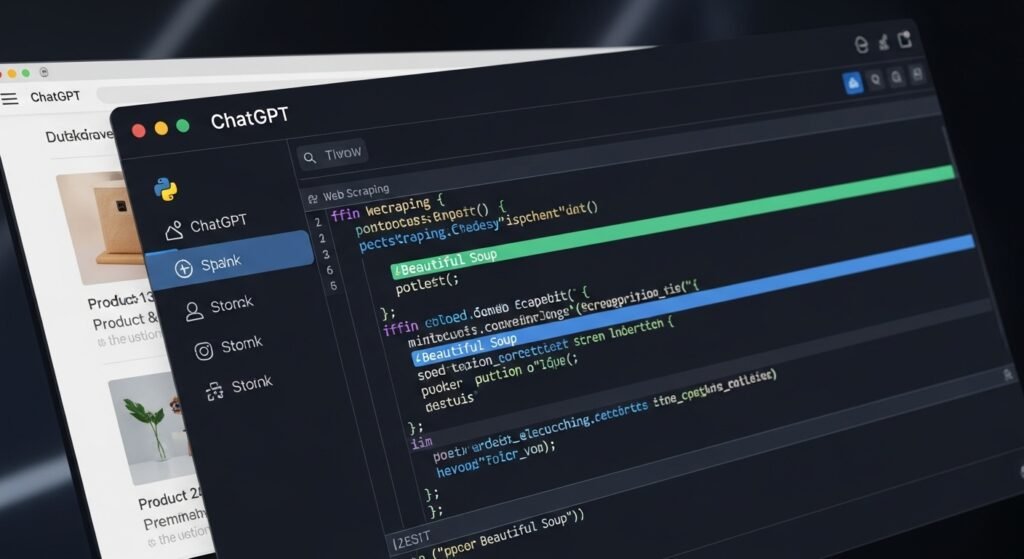
How to Use ChatGPT for Web Scraping
Here’s a simple step-by-step process to use ChatGPT for web scraping:
Step 1: Choose Your Target
- Pick a website and the data you want, like article titles or prices.
- Check the website’s terms of service to ensure scraping is allowed.
Step 2: Inspect the Website
- Open the website in your browser.
- Right-click and select “Inspect” to view the HTML structure.
- Note the tags (e.g.,
<div>,<h2>) or classes for the data you need.
Step 3: Write a Clear Prompt
- Ask ChatGPT for a script tailored to your needs.
- Include the URL, data points, and output format (e.g., CSV, JSON).
Example Prompt:
“Write a Python script using Beautiful Soup to scrape book titles and prices from https://books.toscrape.com. Save the data in a CSV file. The titles are in <h3> tags, and prices are in <p> tags with class ‘price_color’.”
Step 4: Test the Code
- Copy the script to a Python environment (e.g., VSCode, Jupyter Notebook).
- Install required libraries (e.g.,
pip install requests beautifulsoup4). - Run the script and check the output.
Step 5: Refine if Needed
- If the script fails, ask ChatGPT to fix errors or add features like pagination.
Example Code:
import requests
from bs4 import BeautifulSoup
import csv
url = "https://books.toscrape.com"
response = requests.get(url)
soup = BeautifulSoup(response.content, 'html.parser')
titles = soup.find_all('h3')
prices = soup.find_all('p', class_='price_color')
with open('books.csv', 'w', newline='', encoding='utf-8') as file:
writer = csv.writer(file)
writer.writerow(['Title', 'Price'])
for title, price in zip(titles, prices):
writer.writerow([title.text.strip(), price.text.strip()])
Limitations of ChatGPT for Web Scraping
ChatGPT is helpful but has limits:
- No Direct Access: It can’t visit websites or bypass anti-scraping measures like CAPTCHAs.
- Code Errors: Generated scripts may need debugging due to inaccuracies.
- Dynamic Content: Websites using JavaScript may require tools like Selenium, which ChatGPT can include if prompted.
- Scalability: Large-scale scraping needs robust infrastructure beyond ChatGPT’s scope.
Common Limitations and Solutions
| Issue | Description | Solution |
|---|---|---|
| Anti-Scraping Measures | CAPTCHAs or IP blocks stop basic scripts. | Use tools like Crawlbase or Oxylabs. |
| Code Errors | Scripts may have bugs or miss edge cases. | Test and ask ChatGPT to fix specific issues. |
| Dynamic Content | JavaScript-heavy sites need special handling. | Request Selenium or Playwright scripts. |
Related Reading: Learn more about ChatGPT’s capabilities in How to Integrate ChatGPT into Your App.
Tools to Enhance ChatGPT Scraping
To overcome limitations, pair ChatGPT with these tools:
- Crawlbase (crawlbase.com): Handles CAPTCHAs, proxies, and JavaScript rendering.
- Oxylabs Web Unblocker (oxylabs.io): Offers proxy rotation and anti-bot bypassing.
- ScraperAPI (scraperapi.com): Simplifies large-scale scraping with proxy support.
These tools make ChatGPT’s scripts more reliable for complex websites.
Ethical and Legal Considerations
Web scraping must be done responsibly:
- Check Terms of Service: Some websites ban scraping. Always review their rules.
- Limit Requests: Avoid overwhelming servers with too many requests.
- Respect Privacy: Don’t scrape personal data without permission to comply with laws like GDPR.
For more on AI and privacy, see Does ChatGPT Track You? Privacy Risks.
FAQs
Can ChatGPT read a webpage?
It can’t visit pages but can analyze HTML if you provide it. Save the page as HTML and upload it to ChatGPT.
Can AutoGPT scrape websites?
Unlike ChatGPT, AutoGPT can execute scripts autonomously, making it better for scraping.
How do I bypass anti-scraping measures?
Use proxy services or tools like Crawlbase to mimic human behavior and avoid detection.
Is web scraping legal?
It depends on the website’s terms and local laws. Always check before scraping.
Related Reading: Explore How to Use ChatGPT for UX Research for more AI applications.
Conclusion
ChatGPT can’t scrape websites directly but is a game-changer for generating scraping scripts. By combining its code with tools like Crawlbase or Oxylabs, you can tackle complex websites. Always scrape ethically and test your scripts to ensure accuracy. With this guide, you’re ready to use ChatGPT for web scraping in 2025, whether for research, business, or personal projects.
Call to Action: Try creating a simple scraping script with ChatGPT today. Share your experience in the comments or check out our other AI guides on Technewscap.com.
