As artificial intelligence reshapes industries, many ask if tools like ChatGPT can handle tasks beyond text, such as scaling drawings. Scaling drawings means resizing images or diagrams while keeping proportions intact, a key task in fields like engineering, architecture, and design. This article explores whether ChatGPT can scale drawings, its limitations, and how it supports related tasks. We’ll cover real-world applications, integration with tools, and the future of AI in image manipulation, all based on the latest insights as of July 2025.
What Is ChatGPT?
ChatGPT, created by OpenAI, is a language model built for text-based tasks. It answers questions, writes code, and assists with problem-solving. However, it lacks native image processing capabilities, which affects its ability to scale drawings directly. Its strength lies in generating text, code, or instructions, making it a helpful tool in workflows involving drawings but not a direct solution for image manipulation.
Can ChatGPT Scale Drawings?
ChatGPT cannot scale drawings directly because it is a text-based AI. Scaling drawings requires manipulating visual data, such as resizing a blueprint or illustration while maintaining proportions. Since ChatGPT cannot process images, it cannot perform this task on its own. Discussions on platforms like the OpenAI Developer Community confirm that ChatGPT struggles with tasks like extracting measurements from images or PDFs, often requiring specialized tools for accuracy.
How ChatGPT Assists with Drawing Tasks
While ChatGPT cannot scale drawings, it offers valuable support in related tasks:
- Code Generation: It can create code in languages like SVG, HTML, or Python to produce simple diagrams or illustrations. For example, it can generate SVG code for a shape that can be scaled programmatically.
- Instructions: ChatGPT provides step-by-step guidance on using software like AutoCAD, Adobe Illustrator, or GIMP to scale drawings.
- Text Analysis: It can interpret textual descriptions of drawings, offering suggestions or explaining components.
- Workflow Support: It assists in brainstorming, generating specifications, or troubleshooting design issues in fields like engineering or architecture.
For example, ChatGPT can generate SVG code for a simple drawing:
This code creates a rectangle that can be scaled by adjusting the width and height values, showing how ChatGPT aids developers or designers.
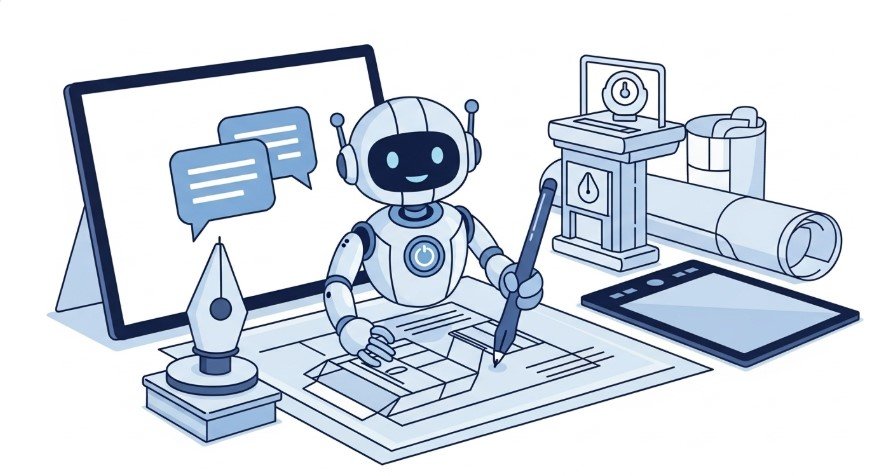
Integrating ChatGPT with Image Processing Tools
To scale drawings, ChatGPT can be paired with tools or APIs designed for image manipulation:
- Image Processing APIs: APIs like Cloudinary or ImgBB can resize images. ChatGPT can generate scripts to interact with these APIs, such as a Python script using the Pillow library to scale an image:
from PIL import Image
image = Image.open("drawing.png")
new_width = int(image.width * 0.5)
new_height = int(image.height * 0.5)
scaled_image = image.resize((new_width, new_height), Image.Resampling.LANCZOS)
scaled_image.save("scaled_drawing.png")- Specialized Software: Tools like AutoCAD or Inkscape handle precise scaling. ChatGPT can explain commands, such as AutoCAD’s “SCALE” command, to adjust drawings.
- Vision Models: Emerging AI models with vision capabilities, like GPT-4o, can process images but are not yet reliable for precise scaling tasks due to potential inaccuracies.
This integration allows ChatGPT to support workflows where scaling is handled by external tools, with ChatGPT providing code or guidance.
Real-World Applications
ChatGPT’s assistance in drawing-related tasks has practical uses:
- Engineering and Architecture: It interprets construction drawings by analyzing textual descriptions, such as annotations or material lists. For example, it can extract room names or equipment specifications from a blueprint’s text.
- Education: Students use ChatGPT to generate code for diagrams or understand complex drawings.
- Creative Design: Designers use it to brainstorm layouts or color schemes, enhancing the creative process.
A Reddit user noted that ChatGPT failed to measure areas from construction drawings directly, instead offering manual instructions, highlighting the need for specialized tools.
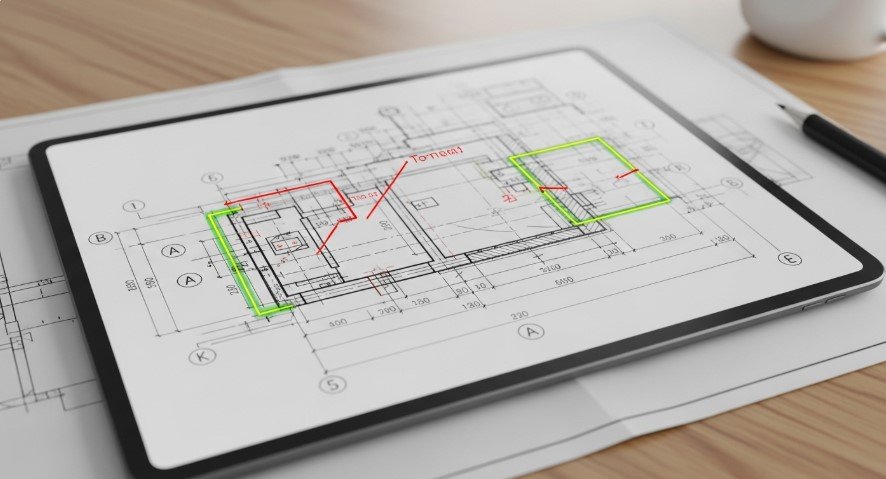
The Future of AI in Image Manipulation
AI is evolving rapidly, and future models may handle images better:
- Improved Vision Capabilities: Models like GPT-4.5 may offer better image analysis, potentially supporting scaling tasks.
- Direct Image Manipulation: Future AI could scale drawings without external tools.
- Specialized Integrations: Tools combining text-based AI with image processing may emerge, simplifying workflows.
For now, ChatGPT remains a supplementary tool, best used with software like AutoCAD or APIs for scaling drawings.
Conclusion
ChatGPT cannot scale drawings directly due to its text-based nature, but it supports related tasks by generating code, providing instructions, and analyzing descriptions. Pairing it with image processing tools or software creates effective workflows for scaling drawings. As AI advances, we may see models that handle visual tasks directly, but for now, integration is key. For more on ChatGPT’s capabilities, check out our posts on ChatGPT RAG Integration and ChatGPT vs InstructGPT.
FAQs
Can ChatGPT scale drawings directly?
No, it’s a text-based AI and cannot process images directly.
How does ChatGPT help with drawings?
It generates code, provides software instructions, and interprets textual descriptions.
What tools work with ChatGPT for scaling drawings?
APIs like Cloudinary and software like AutoCAD or Inkscape.
Can ChatGPT review engineering drawings?
It can analyze textual descriptions but cannot review visual elements directly.
What’s the future of AI in drawing tasks?
Future models may handle images directly, reducing reliance on external tools.
