Fonts shape how we see and understand designs. Whether you’re a graphic designer, marketer, or hobbyist, identifying fonts is often key to your work. With AI tools like ChatGPT becoming popular, many ask: can ChatGPT identify fonts? This article answers that question, explores ChatGPT’s capabilities, and highlights the best tools for font identification in 2025.
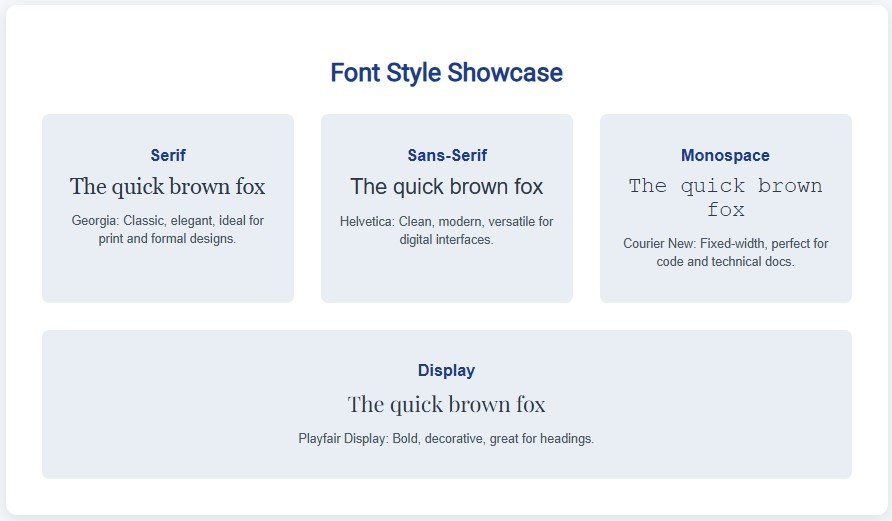
What Is ChatGPT and Its Capabilities?
ChatGPT, developed by OpenAI, is a text-based AI model. It excels at answering questions, writing content, and assisting with tasks. However, it cannot process images directly. This limitation affects its ability to identify fonts from visual samples, as font identification often requires analyzing images of text.
Learn more about ChatGPT’s features in our post How to Use ChatGPT for Design Tasks.
Can ChatGPT Identify Fonts Directly?
No, ChatGPT cannot identify fonts directly from images. It lacks built-in image analysis capabilities. If you upload an image of text, ChatGPT cannot tell you the font. However, it can still help with font-related tasks through text-based assistance.
How ChatGPT Can Help with Fonts
While ChatGPT cannot analyze images, it offers useful support for font identification:
- Font Information: Ask ChatGPT about font types, characteristics, or uses. For example, “What are the traits of a sans-serif font?” will yield a clear explanation.
- Tool Suggestions: It can recommend tools like WhatTheFont or Font Squirrel for identifying fonts.
- Custom GPTs: Some custom GPTs, like “Font Identifier AI,” allow image uploads for font recognition. These tools likely use external databases to match fonts.
Best Tools for Font Identification
For accurate font identification, use specialized tools designed for the task. Here are the top options in 2025:
WhatTheFont
- What It Does: Identifies fonts from images using a database of over 133,000 fonts.
- How to Use: Upload an image of text, and it suggests matches.
- Why It’s Great: Available on iOS and Android, with previews and testing options.
Font Squirrel
- What It Does: Uses a matcherator tool to identify fonts from images or descriptions.
- Features: Offers free font downloads alongside identification.
Adobe Font Finder
- What It Does: Identifies fonts in designs, ideal for Adobe Creative Cloud users.
- How to Use: Upload an image or file to detect fonts.
| Tool | Key Feature | Best For | Link |
|---|---|---|---|
| WhatTheFont | 133,000+ font database | Mobile users, designers | WhatTheFont |
| Font Squirrel | Free font downloads | Budget-conscious users | Font Squirrel |
| Adobe Font Finder | Integrates with Adobe tools | Professional designers | Adobe Fonts |
Fonts Used by ChatGPT’s Interface
ChatGPT’s own typography offers insight into font choices:
- Roboto and Noto Sans: These sans-serif fonts ensure readability across devices.
- Söhne Font Collection: Used in the web interface for a modern, sleek look.
- Inter: The primary font for OpenAI’s web interface, known for high legibility.
These fonts prioritize clarity, aligning with ChatGPT’s goal of clear communication. However, they don’t impact its ability to identify fonts.
Curious about AI interfaces? Check out Main Advantages of Using Grok 3 Over ChatGPT.
Community Insights on ChatGPT and Fonts
Online discussions reveal creative uses of ChatGPT for font tasks:
- Reddit: A post claimed ChatGPT can identify fonts via custom GPTs, helping users find font files for editing programs.
- TypeDrawers: Users have used ChatGPT to create font testers with JavaScript, showing its coding potential for typography.
- Typography.Guru: Some users tried identifying fonts from ChatGPT-generated logos, highlighting challenges in tracing AI-generated fonts.
These insights show how communities are experimenting with ChatGPT for font-related tasks, often combining it with other tools.
People Also Ask: Common Questions Answered
Here are answers to popular questions from Google’s “People Also Ask” and “Related Searches”:
- Can AI identify fonts? Yes, tools like WhatTheFont and custom GPTs can identify fonts from images, unlike standard ChatGPT.
- What’s the best way to identify a font? Upload an image to WhatTheFont or Font Squirrel for fast, accurate results.
- Can ChatGPT generate fonts? No, ChatGPT cannot create fonts, but it can write code for font testers or suggest typography styles.
Conclusion
ChatGPT cannot identify fonts directly from images due to its text-based design. However, it can provide font information, recommend tools, or work with custom GPTs like “Font Identifier AI.” For the best results, use dedicated tools like WhatTheFont or Font Squirrel. Combining ChatGPT’s knowledge with these tools makes font identification easier and more effective.
Call to Action: Try WhatTheFont or Font Squirrel today to identify fonts for your next project!
Frequently Asked Questions (FAQs)
Q: Can ChatGPT analyze images for fonts?
A: No, ChatGPT is text-based and cannot analyze images directly. Use custom GPTs or other tools for image-based font identification.
Q: What are the best font identification tools?
A: WhatTheFont, Font Squirrel, and Adobe Font Finder are top choices for accuracy and ease.
Q: How can ChatGPT assist with typography?
A: It can provide font details, suggest tools, or support custom GPTs for font identification.
More:
