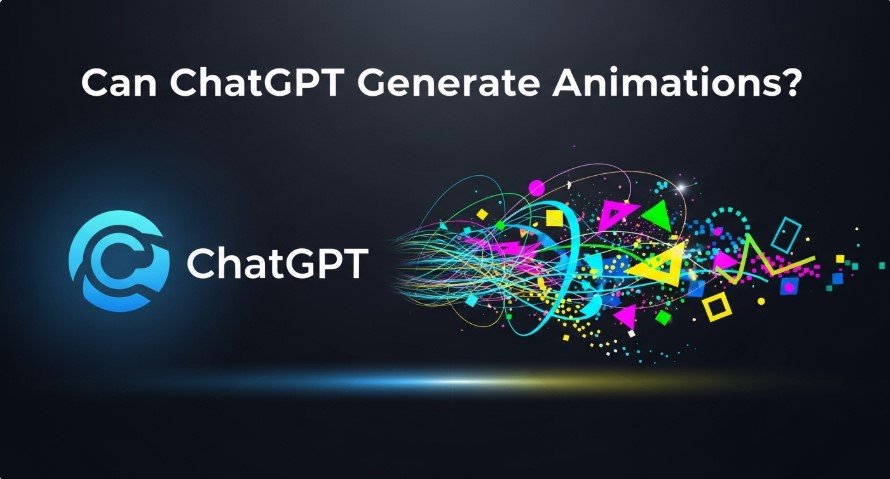Artificial intelligence is reshaping content creation, and ChatGPT is a key player. Many ask: can ChatGPT generate animations? The answer isn’t simple. While it’s not a full-fledged animation tool, ChatGPT offers powerful support for animators. With 2025 updates, its capabilities have expanded, making it a go-to for scripts, visuals, and more. This guide explains how ChatGPT can help create animations, its limitations, and how to pair it with other tools for stunning results. Whether you’re a beginner or a pro, you’ll find practical steps to bring your ideas to life.

Can ChatGPT Generate Animations Directly?
ChatGPT, built by OpenAI, was once limited to text. However, 2025 updates, like the GPT-4o model launched in March, changed that. It can now create simple animations directly. For example, the “Animation Creation” tool on chatgpt.com lets users make animated scenes resembling 3D movies. In April 2025, users created viral Ghibli-style animations using ChatGPT’s image-generation features. Still, it’s not a substitute for professional tools like Blender for complex projects. It’s ideal for quick, basic animations or as part of a broader workflow.
How ChatGPT Supports Animation Creation
ChatGPT excels as a creative assistant. Here’s how it helps animators:
- Script Writing: It generates engaging stories or scripts tailored to your audience, like kids or YouTubers.
- Character and Asset Design: Paired with DALL-E 3, it creates visual assets like characters or backgrounds.
- Technical Support: It provides code for animation software, such as JavaScript for Adobe After Effects or Python for Manim.
- Tool Integration: It works with AI video platforms like FlexClip or Synthesia to streamline video production.
Step-by-Step Guide to Creating Animations with ChatGPT
Follow these steps to create animated videos using ChatGPT and AI tools:
- Write a Script
- Ask ChatGPT for story ideas, e.g., “List ten story themes kids love.”
- Request a specific script, like “Write a 200-word superhero story in a fun tone.”
- Refine the output to fit your vision.
- Create AI Video
- Use FlexClip’s Text-to-Video tool.
- Paste your ChatGPT script to generate a video with subtitles.
- Generate Animated Images
- Use FlexClip’s AI Image Generator.
- Create cartoon characters or scenes with prompts like “Generate an anime-style hero.”
- Animate Images
- Use tools like Gen-2 to turn images into short animations (up to 4 seconds).
- Select an animation style that matches your project.
- Edit and Assemble
- Upload animated clips to FlexClip’s Media section.
- Replace background assets in your video project.
- Add Voiceover
- Use FlexClip’s Text-to-Speech.
- Choose from 140+ languages and 200+ voices.
- Export and Share
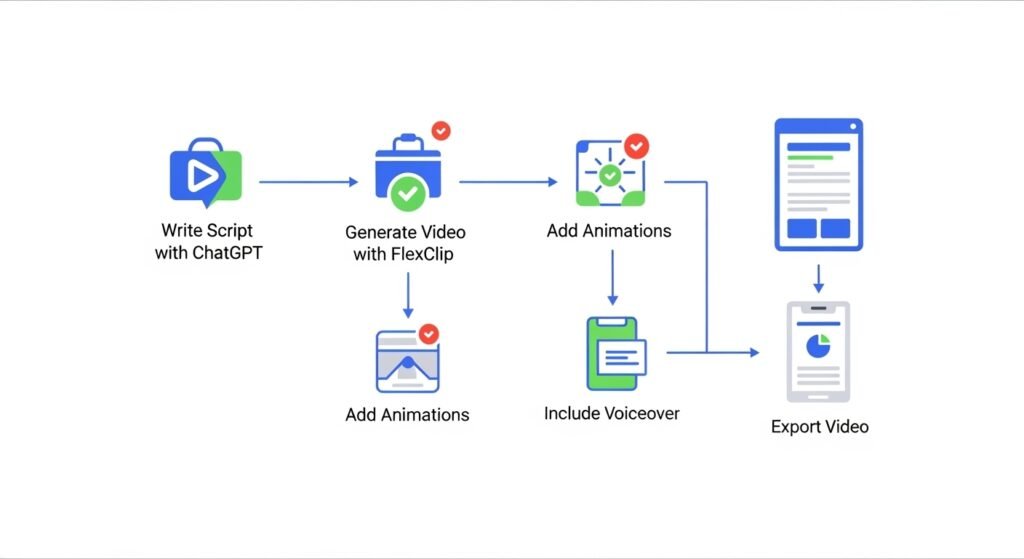
Advanced Features for Animation in 2025
ChatGPT’s 2025 updates enhance its animation capabilities:
- Canvas Mode: Introduced in 2024 and refined by May 2025, this split-screen interface helps manage scripts and visuals together.
- Agent Mode: Launched in July 2025, it automates tasks like generating animation frames or organizing files.
- GPT-4o Upgrades: Released in March 2025, this model improves image and animation generation.
- GIF Creation: Using DALL-E, ChatGPT can generate short GIFs, like a 7×7 frame animation for a meme.
Tips for Using ChatGPT in Animation
- Use Clear Prompts: Specify details, e.g., “Write a 200-word sci-fi story for teens.”
- Refine Outputs: Iterate on ChatGPT’s responses to improve quality.
- Integrate Tools: Combine with FlexClip or Synthesia for best results.
- Stay Updated: Follow OpenAI’s updates for new features.
FAQs
Can ChatGPT Create 3D Animations?
It can generate scripts and concepts for 3D animations but needs tools like Blender for actual 3D rendering. The “Animation Creation” tool offers 3D-like visuals but is simpler than professional software.
Are There ChatGPT Plugins for Animation Software?
As of July 2025, no official plugins exist. However, ChatGPT can generate code for tools like After Effects to automate tasks.
How Can ChatGPT Help with Stop-Motion?
It can create storyboards or action sequences for stop-motion, but physical or digital frame-by-frame animation is still required.
Conclusion
ChatGPT is a powerful ally for animation in 2025. From writing scripts to generating simple animations with GPT-4o, it simplifies the creative process. Pair it with tools like FlexClip or Synthesia to produce professional videos. Check out related posts on Technewscap.com, like How to Use ChatGPT for Rapid Prototyping or ChatGPT vs. InstructGPT. Stay updated with OpenAI for the latest AI advancements.