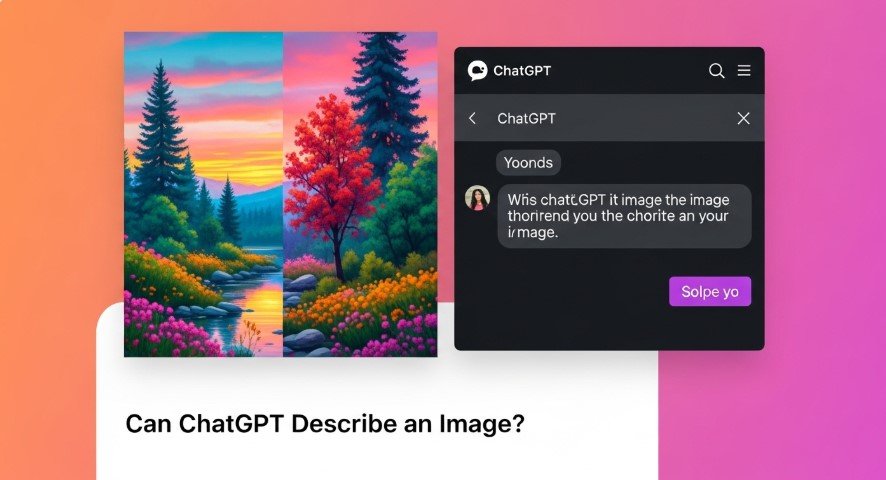ChatGPT, created by OpenAI, is a powerful AI tool known for its natural language processing (NLP) abilities. One of its standout features in 2025 is the ability to describe images, made possible by the GPT-4o model. This feature lets users upload images and get detailed text descriptions, aiding accessibility, education, and content creation. In this guide, we’ll cover how ChatGPT describes images, its latest updates, limitations, practical applications, and future potential, all based on the most current information available as of July 2025.
How ChatGPT Describes Images
ChatGPT’s image description feature, powered by GPT-4o, uses advanced computer vision to analyze and describe images. Here’s how it works:
- Upload Process: Users can upload images via the ChatGPT website or mobile apps. Click the paperclip icon in the chat box, select a file (PNG, JPEG, or non-animated GIF, up to 20MB), and add a prompt like “Describe this image.”
- Description Output: The AI generates a detailed text description. For example, a photo of a park might be described as, “A lush park with green grass, a wooden bench, and children playing near a fountain.”
- Context Awareness: GPT-4o uses the conversation context to tailor descriptions. If you’re discussing food, it might focus on food-related elements in the image.
- Interactive Options: You can circle specific areas in the image or ask questions like, “What’s the text in this sign?” to get focused responses.
This feature is user-friendly and supports tasks like identifying objects, reading text, or analyzing scenes.
Latest Updates in 2025
In 2025, OpenAI upgraded ChatGPT’s image capabilities with GPT-4o, an “omnimodal” model that processes text, images, audio, and video. Key updates include:
- Improved Accuracy: GPT-4o takes longer to analyze images, resulting in more precise descriptions. It can handle complex scenes better than previous models.
- Image Generation: Beyond describing images, ChatGPT can now generate detailed images from text prompts, surpassing older models like DALL-E 3. For example, you can prompt, “Create a futuristic city,” and get a vivid image.
- Wider Access: Free users can describe a limited number of images daily (e.g., three), while Plus, Pro, and Team subscribers have unlimited access.
- Editing Capabilities: Users can refine generated images by adding prompts like, “Add a sunset to this landscape.”
These updates, announced in March 2025, make ChatGPT a versatile tool for both describing and creating visuals.
Limitations of ChatGPT’s Image Description
While impressive, the feature has limitations:
- Accuracy Issues: It struggles with low-resolution images, non-Latin text (e.g., Chinese, Arabic), or complex graphs. For example, it may misinterpret sloppy handwriting or detailed charts.
- Specialized Tasks: It’s not suited for medical imaging or precise tasks like identifying chess moves.
- Privacy Concerns: Uploading sensitive photos risks data exposure. OpenAI recommends avoiding personal images and offers a Chat History & Training disable option for privacy.
- Static Images Only: It doesn’t support videos or animated GIFs, and file size is capped at 20MB.
- Potential Misuse: The tool can be misused to create misleading content, like fake documents. OpenAI monitors usage, but errors can occur.
Always verify ChatGPT’s descriptions for critical tasks, as accuracy can vary based on image quality and complexity.
Practical Applications
ChatGPT’s image description feature has many uses:
- Accessibility: It creates detailed captions for visually impaired users, meeting WCAG 2.1 AA standards. For example, it can describe a photo for screen readers.
- Content Creation: Bloggers and writers can generate captions, analyze visuals for posts, or create mood boards.
- Education: Students can upload historical photos or diagrams to get explanations, aiding learning.
- Visual Assistance: Professionals can analyze technical drawings or machines in simple terms.
- Creative Projects: Artists can use descriptions to inspire new ideas or refine existing visuals.
For instance, a teacher might upload a photo of a historical event and ask ChatGPT to describe it for a classroom discussion.
How It Compares to Other Tools
ChatGPT’s image description feature stands out, but other tools offer similar capabilities:
- Google Lens: Excels at object recognition and visual search but lacks ChatGPT’s conversational depth.
- Bing Reverse Image Search: Finds similar images online but doesn’t provide detailed descriptions.
- Midjourney and DALL-E: Focus on image generation, not description, making them complementary tools.
ChatGPT’s strength is its ability to combine image analysis with conversational context, ideal for complex tasks.
Future of ChatGPT’s Image Capabilities
As AI advances, ChatGPT’s image features are expected to improve:
- Better Accuracy: Future models may handle complex or ambiguous images more effectively.
- Video Support: OpenAI hints at potential video analysis, expanding beyond static images.
- Multi-Tool Integration: Combining ChatGPT with tools like Google Lens could enhance results.
- Industry Impact: Fields like education, healthcare, and design may see new applications as AI vision grows.
These advancements could make ChatGPT a key player in visual content analysis, but ethical use will remain crucial.
Conclusion
ChatGPT’s ability to describe images in 2025, powered by GPT-4o, is a game-changing feature for accessibility, education, and creativity. While it offers detailed, context-aware descriptions, users should be aware of its limitations, such as accuracy issues and privacy risks. By using it thoughtfully, you can unlock its potential for various tasks. Try uploading an image to ChatGPT today and discover how it can enhance your work or learning.
Explore more: