Surveys are a powerful way to collect feedback from customers, employees, or any group. But creating them can be hard. Writing clear, unbiased questions takes time and skill. That’s where ChatGPT can help. ChatGPT is an AI tool from OpenAI that generates human-like text. It can assist with tasks like writing survey questions, building full surveys, and even analyzing responses.
How ChatGPT Can Help in Survey Creation
ChatGPT is a versatile tool for surveys. Here are its main uses:
- Generating Survey Questions: You can ask ChatGPT to create questions for any topic. For example, a prompt like “Write 5 survey questions to measure customer satisfaction with our new product” might produce questions like, “How satisfied are you with the overall performance of our new product?” or “What features do you like most?”
- Personalizing Questions: You can include your brand or product name in prompts to make questions specific. For example, “Write 5 survey questions for [Your Brand]’s new app.”
- Adding Specificity: To get targeted questions, add details to your prompt. For instance, “Write 5 survey questions for collecting feedback about feature updates for a SaaS platform.”
- Suggesting Question Types: ChatGPT can recommend question formats, like a 5-point scale for satisfaction questions or open-ended questions for detailed feedback.
- Generating Survey Ideas: You can use ChatGPT to brainstorm feedback areas. For example, ask, “Act as a customer of an online survey platform. What feedback should I collect to improve our product?” It might suggest areas like ease of use or customization options.
- Analyzing Responses: ChatGPT can summarize survey responses or identify patterns, though it’s less advanced for complex data analysis.
- Creating Synthetic Responses: ChatGPT can generate fake but realistic responses for testing. For example, you can ask it to answer as a specific persona, like a customer success manager.
Can ChatGPT Create PowerPoint Presentations?
Step-by-Step Guide to Using ChatGPT for Surveys
Here’s how to use ChatGPT to create surveys, with practical steps and examples.
1. Generating Survey Questions
To create questions, you need a clear prompt. Follow these steps:
- Step 1: Log into ChatGPT or a platform that integrates it, like SurveyOL (www.surveyol.com).
- Step 2: Write a prompt, such as, “Write 5 survey questions to measure customer satisfaction with our new product.”
- Step 3: Review the output. For example, ChatGPT might generate:
- “How satisfied are you with the overall performance of our new product?”
- “On a scale of 1 to 10, how likely are you to recommend our new product?”
- “What features of our new product do you find most useful?”
- Step 4: Edit the questions to match your goals or audience.
2. Creating Entire Surveys
You can build full surveys using ChatGPT, either directly or with tools like SurveyOL. Here are two methods:
Method 1: Using SurveyOL’s Import Feature
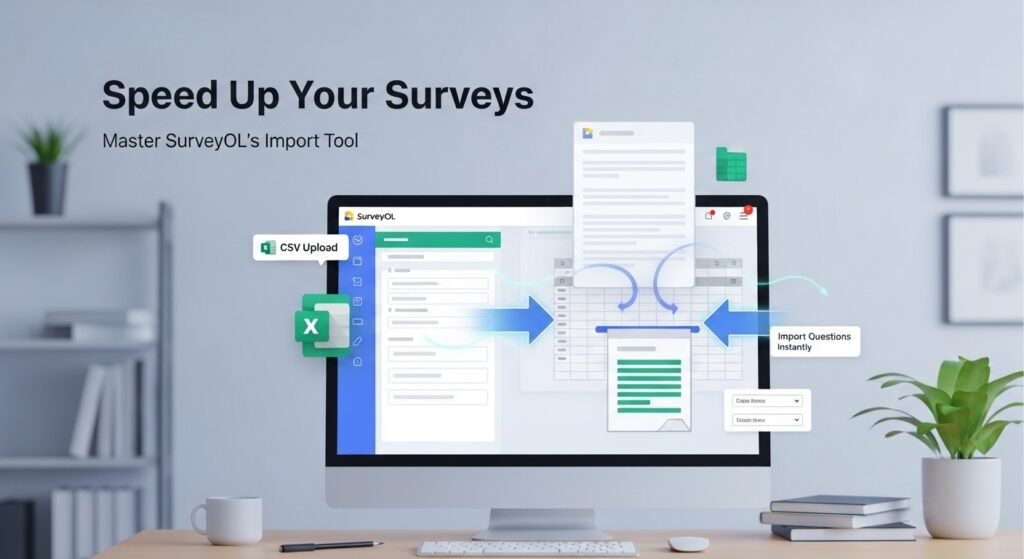
- Step 1: Log into your SurveyOL account (www.surveyol.com/createsurvey).
- Step 2: Click “+ New Survey” to start a new survey.
- Step 3: Click “+ New Question” and select “Import Questions.”
- Step 4: Enter a prompt, like, “Create survey questions on customer satisfaction.”
- Step 5: Click the paper plane icon to send the prompt to ChatGPT.
- Step 6: Review and edit the generated question.
- Step 7: Click “Save” to add it to your survey.
- Step 8: Repeat for additional questions.
Method 2: Generating on ChatGPT and Importing
- Step 1: Visit ChatGPT (chat.openai.com).
- Step 2: Ask for a survey, like, “Generate a survey on customer satisfaction for a restaurant with 10 questions.”
- Step 3: Copy the questions, such as:
- “How often do you visit our restaurant?”
- “How would you rate the food quality on a scale of 1 to 5?”
- Step 4: Paste them into a text editor (like NotePad) and edit.
- Step 5: Log into SurveyOL and click “+ New Survey.”
- Step 6: Click “Create Survey with Copy/Paste” (www.surveyol.com/createsurveyinminutes).
- Step 7: Paste the edited questions into the text box.
After importing, you can customize your survey with branding, colors, or logic.
3. Analyzing Survey Data
ChatGPT can help analyze survey responses by summarizing or finding trends. For example, input responses and ask, “Summarize the key themes in these survey answers.” However, for detailed analysis, tools like SurveyOL’s data visualization features may be better.
4. Generating Synthetic Responses
Synthetic responses are useful for testing surveys. Here’s how:
- Step 1: Create a persona, like, “Create a detailed synthetic persona of a Customer Success Manager at a fast-growing DTC e-commerce startup.”
- Step 2: Ask ChatGPT to answer your survey as that persona. For example, it might respond, “I found the new feature updates very useful, especially the automated reporting tool.”
This helps you refine questions before launching the survey.
Benefits of Using ChatGPT for Surveys
Using ChatGPT offers several advantages:
| Benefit | Description |
|---|---|
| Saves Time | Generates questions and surveys faster than manual writing. |
| Improves Quality | Suggests clear, unbiased questions to avoid skewed results. |
| Personalization | Tailors questions to your brand or audience for better relevance. |
| Scalability | Handles surveys of any size, from small polls to large questionnaires. |
| Cost-Effective | Reduces the need for professional survey writers or consultants. |
Best Practices and Tips
To get the best results, follow these tips:
- Craft Clear Prompts: Be specific, e.g., “Write 5 survey questions for a customer satisfaction survey about our new app.”
- Review and Edit: Check ChatGPT’s output for accuracy and relevance.
- Test Your Survey: Run it with a small group to ensure clarity.
- Be Ethical: If using synthetic responses, disclose they’re not real.
- Stay Updated: AI tools evolve, so check for new features regularly.
Example: Customer Satisfaction Survey
Here’s an example of a survey generated with ChatGPT for a fictional restaurant, “Tasty Bites”:
| Question | Type |
|---|---|
| How often do you visit Tasty Bites? | Multiple Choice |
| How would you rate the food quality (1-5)? | 5-Point Scale |
| What do you like most about our menu? | Open-Ended |
| How satisfied are you with our service speed? | 5-Point Scale |
| Would you recommend Tasty Bites to a friend? | Yes/No |
Prompt used: “Generate a survey on customer satisfaction for Tasty Bites restaurant with 5 questions.”
Conclusion
ChatGPT is a powerful tool for creating surveys. It can generate questions, build full surveys, and even help analyze data. By following the steps and tips in this guide, you can create effective surveys quickly. Whether you’re gathering customer feedback or conducting research, ChatGPT can save time and improve quality. Try it today and see how it simplifies your survey process.
