Notion is a powerful tool for organizing tasks, projects, and ideas. Templates in Notion save time by providing ready-to-use frameworks. ChatGPT, an AI language model, can help create these templates by generating content and structures. This guide shows you how to use ChatGPT to make Notion templates. It includes steps, examples, and tools to streamline your workflow. All information is up-to-date as of July 2025, SEO-optimized, and designed to provide value to readers.
What Are Notion Templates?
Notion templates are pre-built pages or databases you can duplicate. They help with tasks like project management, habit tracking, or note-taking. Templates ensure consistency and save time.
- Examples: To-do lists, client feedback forms, book summaries.
- Benefits: Saves time, organizes data, easy to customize.
- Source: Notion’s Template Gallery offers over 250 categories.
Can ChatGPT Create Notion Templates?
ChatGPT can generate text and structures for Notion templates. It cannot directly interact with Notion’s interface, so you copy the output manually or use automation tools. Tools like Zapier or Make connect ChatGPT to Notion for faster setup.
- Evidence: A Reddit user made an “Atomic Habits” template using ChatGPT.
- Limitations: GPT-3.5 has lower character limits. GPT-4 handles complex prompts better.
- Legal Note: Monetizing templates based on existing works may raise copyright issues. AI-generated content isn’t copyrightable.
How to Create Notion Templates with ChatGPT
Follow these steps to create your own Notion templates using ChatGPT.
Step 1: Choose the Right ChatGPT Version
- Use ChatGPT 4 or later for better results.
- Why? GPT-4 handles complex prompts and generates detailed structures.
- Example: For a project management template, GPT-4 suggests multiple database properties.
Step 2: Define the Template’s Purpose
- Decide what the template will do.
- Example: A fitness coach needs a client feedback form.
Step 3: Generate Content with ChatGPT
- Write a clear prompt for ChatGPT.
- Example Prompt: “Create a Notion template for a client feedback form. Include properties for date, session rating (1-5), and suggestions. Suggest views like table and calendar.”
- ChatGPT’s response might include:
- Properties: Date (date), Rating (number), Suggestions (text).
- Views: Table view for all feedback, calendar view for dates.
Step 4: Set Up the Template in Notion
- Create a new page in Notion.
- Add a database and input ChatGPT’s suggested properties.
- Set up views like table or calendar.
- Example: For a feedback form, add columns for date, rating, and suggestions.
Step 5: Customize the Template
- Add template buttons for easy data entry (e.g., “Submit Feedback”).
- Use emojis or text styles for visual appeal.
- Example: Add a smiley face emoji next to positive feedback.
Step 6: Share and Test
- Adjust Notion permissions to share with others.
- Test with sample data to ensure it works.
- Example: Share the feedback form with clients and check submissions.
Table: Steps to Create a Notion Template
| Step | Action | Example |
|---|---|---|
| 1. Choose Version | Use GPT-4 | GPT-4 for complex templates |
| 2. Define Purpose | Identify goal | Client feedback form |
| 3. Generate Content | Prompt ChatGPT | Ask for properties and views |
| 4. Set Up in Notion | Create database | Add date, rating, suggestions |
| 5. Customize | Add buttons, emojis | Include “Submit Feedback” button |
| 6. Share and Test | Test functionality | Share with clients, test submissions |
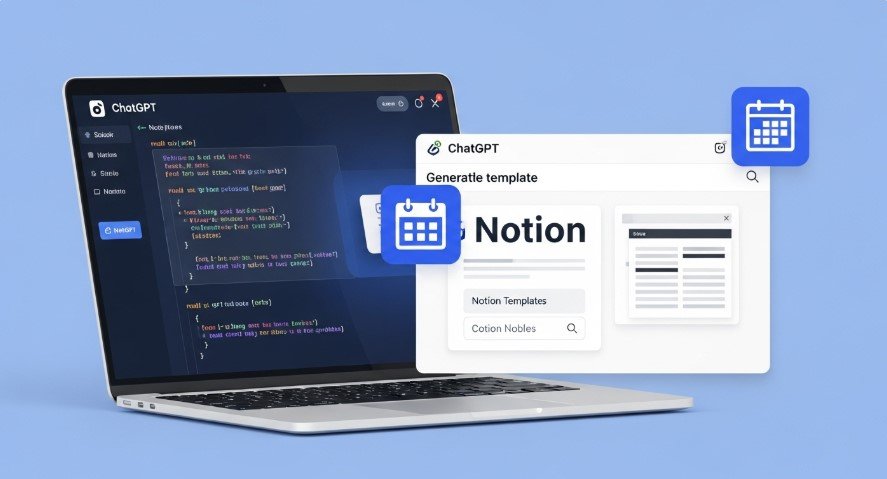
Benefits of Using ChatGPT for Notion Templates
ChatGPT makes template creation fast and easy. Here are the key benefits:
- Saves Time: Generates structures in seconds.
- Customizable: Tailors templates to your needs.
- Automation-Friendly: Works with tools like Zapier.
- Creative Ideas: Suggests unique designs and features.
Source: Geeky Gadgets explains how ChatGPT boosts productivity with templates.
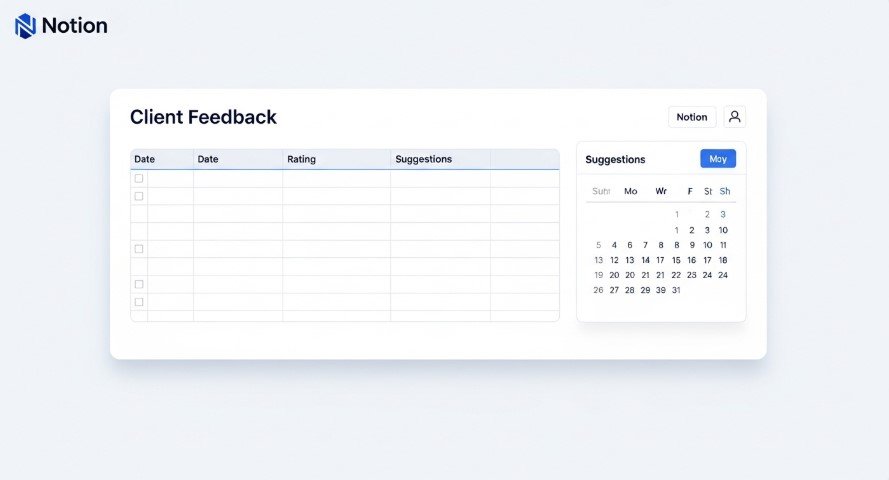
Real-World Examples
Fitness Coaching Feedback Form
- Goal: Collect client feedback after sessions.
- ChatGPT’s Role: Suggests properties (date, rating, suggestions) and views (table, calendar).
- Result: A form clients can easily fill out, with organized data.
- Source: Geeky Gadgets provides a similar example.
Book Summary Template
- Goal: Summarize books like “Atomic Habits.”
- ChatGPT’s Role: Condenses book content and suggests a structure (quotes, takeaways, action items).
- Result: A reusable template for summarizing books.
- Source: Reddit user shared their “Atomic Habits” template.
Table: Example Comparison
| Use Case | Purpose | ChatGPT’s Role | Result |
|---|---|---|---|
| Fitness Feedback | Collect feedback | Suggests properties, views | User-friendly form |
| Book Summaries | Summarize books | Condenses content, suggests structure | Reusable template |
Legal Considerations
Be cautious when using ChatGPT for Notion templates:
- Copyright: Templates based on existing works (e.g., books) may infringe if sold. AI content isn’t copyrightable.
- Best Practice: Check ChatGPT’s output for accuracy and originality.
- Source: Reddit discussions highlight copyright risks for monetized templates.
Learn about AI and copyright in How to Use ChatGPT for Trademark and Copyright Applications.
Tools to Enhance the Process
These tools make creating Notion templates easier:
- Zapier: Automates sending ChatGPT outputs to Notion.
- Make: Updates Notion pages with ChatGPT results.
- Notion Marketplace: Offers templates like “ChatGPT OS” for inspiration.
- ChatShelf Extension: Saves ChatGPT chats to Notion.
Discover more AI tools in How to Use ChatGPT for UX Research Plan.
Common Questions (People Also Ask)
Here are answers to reader questions:
What is a Notion template?
A pre-built page or database you can reuse.
How does ChatGPT help with Notion templates?
It generates content and structures for manual or automated setup.
Can I sell Notion templates made with ChatGPT?
Yes, but avoid copyright issues by using original content.
Best practices for ChatGPT and Notion?
Use specific prompts, edit outputs, test GPT-4, and automate with tools.
Limitations?
ChatGPT can’t directly edit Notion; older versions have limits.
Conclusion
ChatGPT simplifies creating Notion templates for personal or business use. It generates content and structures, which you can set up manually or automate with tools like Zapier. From feedback forms to book summaries, the possibilities are endless. Just be mindful of copyright when sharing templates. Start using ChatGPT today to build custom Notion templates that save time and boost productivity.
Compare AI tools in ChatGPT vs. Traditional Search Engines.
