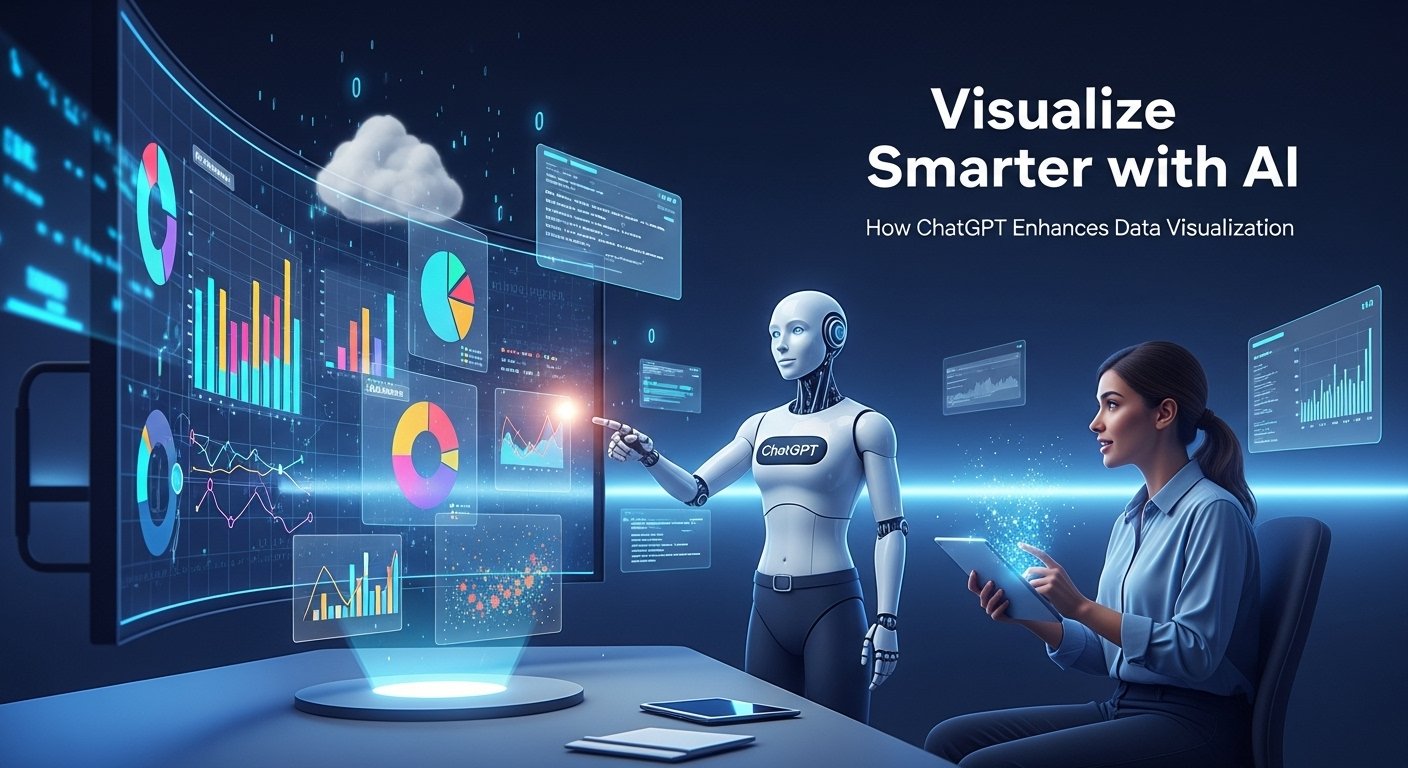Data visualization turns numbers into pictures like charts and graphs. It helps people understand data quickly and make better decisions. Creating these visuals often requires technical skills, such as coding or using specialized software. ChatGPT, an advanced AI tool developed by OpenAI, can understand natural language and generate code.
Introduction to Data Visualization and ChatGPT
Data visualization is like turning a spreadsheet into a story. It uses charts, graphs, and dashboards to show patterns and trends. For example, a bar chart can show how much money you spent on groceries versus entertainment. ChatGPT is a smart AI that can answer questions, write text, and even generate code. It’s like having a knowledgeable assistant who can help with technical tasks. Together, ChatGPT and data visualization can make complex data accessible to everyone, even those without coding experience.
How ChatGPT Can Help with Data Visualization
ChatGPT offers several ways to assist with data visualization:
- Code Generation: It can write code for charts and graphs using programming languages like Python (with libraries like Matplotlib or Seaborn) or R (with ggplot2).
- Concept Explanation: It can teach you how to use visualization tools and explain what each part of the code does.
- Debugging Support: If your code has errors, ChatGPT can help identify and fix them.
- Sample Data Creation: It can generate dummy datasets for practice, such as sales data or survey results.
- Visualization Suggestions: It can recommend the best chart types for your data, like pie charts for percentages or line graphs for trends.
For instance, if you want to visualize your favorite fruits’ popularity, ChatGPT can provide Python code to create a pie chart and adjust it based on your input.
Types of Visualizations ChatGPT Can Create
ChatGPT can help create various visualizations, including:
- Bar charts for comparing categories
- Line graphs for showing trends over time
- Pie charts for displaying proportions
- Scatter plots for exploring relationships between variables
- Histograms for showing data distributions
These capabilities make ChatGPT a versatile tool for both simple and complex visualization tasks.
Step-by-Step Guide to Using ChatGPT for Visualization
Imagine you want to track your weekly expenses to see where your money goes. Here’s how ChatGPT can help you create a bar chart:
- Ask a Clear Question: Tell ChatGPT, “How can I make a bar chart in Python to show my weekly expenses by category?”
- Receive Code: ChatGPT might provide code using Python libraries like Pandas (for data handling) and Matplotlib (for plotting). For example:
import matplotlib.pyplot as plt import pandas as pd categories = ['Food', 'Rent', 'Entertainment', 'Others'] amounts = [100, 500, 50, 150] plt.bar(categories, amounts) plt.title('Weekly Expenses') plt.xlabel('Category') plt.ylabel('Amount ($)') plt.show() - Input Your Data: Provide your data, such as “Food: $100, Rent: $500, Entertainment: $50, Others: $150.”
- Generate the Chart: Run the code to create a bar chart with categories on the x-axis and dollar amounts on the y-axis.
- Customize the Output: Ask ChatGPT to tweak the chart, like changing colors or adding labels. For example, “Make the bars blue and add a grid.”
The result is a clear bar chart showing your spending by category. This process is simple and doesn’t require prior coding knowledge.
Example Visualization
Picture a bar chart with “Food,” “Rent,” “Entertainment,” and “Others” along the bottom and dollar amounts on the vertical axis. Each bar’s height shows how much you spent in that category. ChatGPT can generate this visual with just a few prompts, making it easy to understand your expenses at a glance.
Data Preparation with ChatGPT

Before visualizing data, it often needs cleaning and organizing. ChatGPT can assist with:
- Removing Duplicates: It can write code to eliminate repeated entries in your dataset.
- Handling Missing Values: It can suggest ways to fill in gaps or remove incomplete data.
- Converting Formats: It can help transform data into a suitable format, like turning a JSON file into a table.
- Merging Datasets: It can combine multiple datasets for a unified analysis.
For example, if your expense data has missing values, you can ask ChatGPT, “How do I fill missing values in my dataset?” It might suggest replacing them with the average or removing incomplete rows.
Sample Data Cleaning Code
Here’s an example of how ChatGPT might help clean data:
import pandas as pd
# Sample dataset with missing values
data = pd.DataFrame({'Category': ['Food', 'Rent', 'Entertainment', 'Others'], 'Amount': [100, None, 50, 150]})
# Fill missing values with the mean
data['Amount'] = data['Amount'].fillna(data['Amount'].mean())
print(data)This code fills missing values in the “Amount” column with the average, ensuring your data is ready for visualization.
Can ChatGPT Access Multiple Excel Sheets?
Benefits for Non-Coders and Beginners
ChatGPT is a game-changer for people new to coding. It acts like a patient tutor, guiding you through each step. You don’t need to learn complex programming languages to create professional-looking charts. For example, a marketer can use ChatGPT to visualize sales data without studying Python. Many users have learned basic coding skills while using ChatGPT for visualizations, gaining two skills at once.
Real-World Applications
- Students: Create charts for school projects, like survey results or science experiments.
- Business Professionals: Visualize sales, customer feedback, or marketing metrics.
- Researchers: Explore data trends without needing advanced technical skills.
This accessibility makes ChatGPT a valuable tool for a wide audience.
Advanced Uses: Predictive Analytics and More
For experienced users, ChatGPT offers advanced capabilities:
- Predictive Analytics: It can analyze historical data to forecast trends, such as predicting future sales based on past performance.
- Interactive Dashboards: It can suggest layouts and metrics for dynamic dashboards using tools like Tableau or Power BI.
- Complex Analysis: It can run statistical analyses, like regressions, to uncover relationships in data.
For example, a business owner might ask ChatGPT to analyze sales data and predict next quarter’s revenue. ChatGPT could generate code to create a line graph showing historical and projected sales.
Example of Predictive Analytics
Suppose you have monthly sales data. You can ask ChatGPT, “How can I predict next month’s sales using Python?” It might provide code using a library like scikit-learn to fit a model and visualize the results.
Limitations and Best Practices
While ChatGPT is powerful, it has limitations:
- Accuracy Issues: It may misinterpret complex data or generate incorrect code, especially for niche tasks.
- Data Dependency: The quality of visualizations depends on the quality of your data and prompts.
- Knowledge Limits: ChatGPT’s knowledge is based on training data, which may not include the latest tools or techniques.
Best Practices
- Verify Outputs: Always check the code and visualizations for accuracy.
- Use Clear Prompts: Be specific in your requests, like “Create a line graph in Python using Matplotlib for sales data from 2023.”
- Combine with Other Tools: Use ChatGPT alongside dedicated visualization tools like Tableau for deeper analysis.
- Check Data Quality: Ensure your data is accurate and up-to-date before visualizing.
Tip: For critical projects, cross-check ChatGPT’s outputs with other sources or tools to ensure reliability.
Conclusion and Future of AI in Data Visualization
ChatGPT is a powerful ally for data visualization. It simplifies the process, making it accessible to beginners and valuable for experts. Whether you’re a student, marketer, or researcher, ChatGPT can help you create clear, impactful visuals. As AI technology advances, tools like ChatGPT will likely become even more capable, offering new ways to explore and present data. Try it out today—ask ChatGPT to create a chart and see how it can bring your data to life.