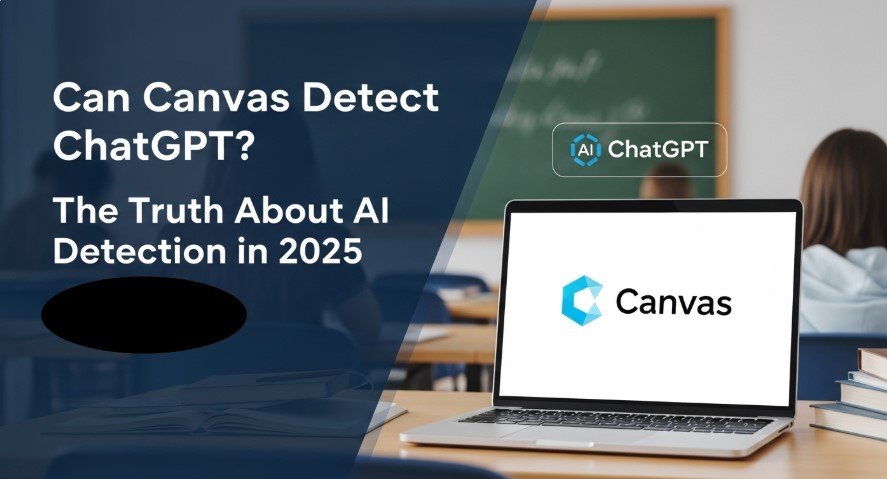Canvas is a top learning management system (LMS) used by schools and universities to manage courses and assignments. With AI tools like ChatGPT growing popular, students and educators ask: Can Canvas detect ChatGPT? This article answers that question, exploring Canvas’s detection capabilities, third-party tools, and ethical AI use in education. We provide clear, up-to-date insights for 2025, ensuring you understand how to navigate AI in academic settings responsibly.
What Is Canvas and ChatGPT?
Canvas, developed by Instructure, is an LMS that helps educators manage courses, assignments, and discussions. Students use it to submit work, take quizzes, and access materials. ChatGPT, created by OpenAI, is an AI model that generates human-like text based on prompts. It’s used for writing essays, answering questions, or brainstorming ideas. As of 2025, concerns about students using ChatGPT for assignments have led to questions about Canvas’s ability to detect AI-generated content.
Does Canvas Have Built-in AI Detection?
Canvas itself does not have built-in AI detection for ChatGPT as of July 2025. It’s designed for course management, not for identifying AI-generated text. However, Canvas can track user activity, like login times, keystrokes, and time spent on tasks. Unusual patterns, such as completing an essay too quickly, may raise suspicions but aren’t direct proof of AI use. For actual AI detection, Canvas relies on third-party tools.
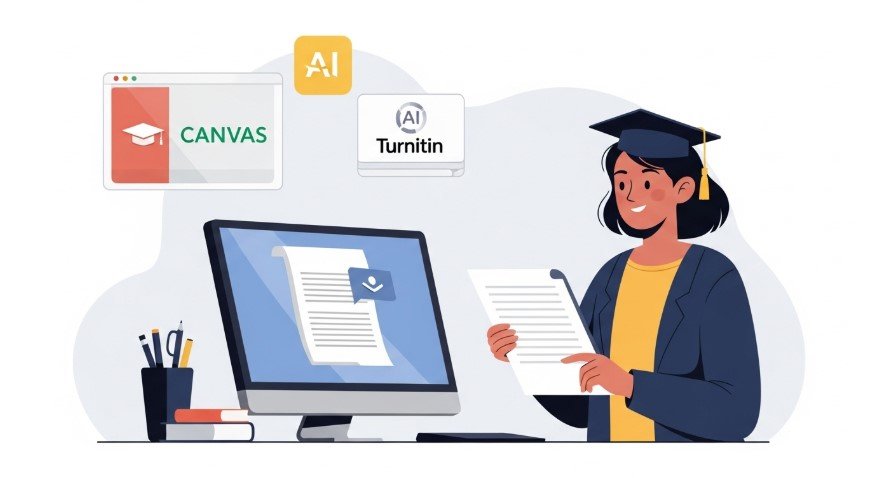
Third-Party Tools for AI Detection in Canvas
Canvas integrates with tools like Turnitin, GPTZero, and Compilatio to detect AI-generated content. These tools analyze text for patterns typical of AI, such as repetitive phrasing or lack of personal insight. Here’s how they work:
- Turnitin: Flags AI-generated text by analyzing sentence structure and style. It reports a confidence score but has a 4% false positive rate at the sentence level.
- GPTZero: Focuses on AI-specific patterns, like low “burstiness” (variation in writing). It’s educator-friendly but requires institutional setup.
- Compilatio: Offers plagiarism and AI detection, integrated directly with Canvas for seamless analysis.
These tools improve detection but aren’t perfect. False positives can unfairly flag legitimate work, especially for non-native English speakers.
Table: AI Detection Tools Used with Canvas
| Tool | Purpose | Key Features | Limitations |
|---|---|---|---|
| Turnitin | Plagiarism & AI detection | Similarity reports, AI analysis | 4% false positive rate |
| GPTZero | AI text detection | High accuracy, detailed reports | Needs institutional setup |
| Compilatio | Plagiarism & AI detection | Direct Canvas integration | May require configuration |
Learn how other platforms handle AI detection in our post on Can Blackboard Detect ChatGPT?
How Instructors Spot AI Use
Instructors use multiple methods to identify potential AI use, even without direct detection in Canvas:
- Manual Review: Teachers compare current submissions with past work. Sudden changes in writing style or vocabulary may suggest AI use.
- Activity Monitoring: Canvas logs actions like mouse clicks and time spent. Completing complex tasks too fast can raise red flags.
- Third-Party Analysis: Tools like ContentDetector.AI or Undetectable AI can be used outside Canvas to check for AI patterns.
These methods have limitations. Manual reviews are time-consuming, and activity logs don’t confirm AI use. False positives from detection tools can also harm trust, especially for students with unique writing styles.
Can Canvas Detect ChatGPT in Discussion Posts?
Canvas discussion posts are not automatically scanned for AI content. Instructors may copy posts into tools like Turnitin for analysis, but this isn’t standard. AI-generated posts may stand out due to generic phrasing or lack of personal insight. Some schools are piloting “Discussion Integrity” tools to scan posts automatically, but these are not widespread in 2025.
For more on AI detection in education, see Can Zybooks Detect ChatGPT?
Can Canvas Detect ChatGPT in Quizzes?
Canvas quizzes, especially multiple-choice ones, are harder to analyze for AI use. Short answers don’t provide enough text for detection tools to work effectively. However, Canvas can flag unusual behavior, like rapid response times or perfect scores, which may prompt further review. Proctored quizzes with lockdown browsers (e.g., Respondus) or webcam monitoring can also detect external tool use, but not ChatGPT specifically.

Ethical Use of AI in Education
Using ChatGPT for assignments raises ethical concerns. AI can help with brainstorming or understanding concepts, but submitting AI-generated work as your own may violate academic integrity policies. Many schools, like Azusa Pacific University, now require instructor permission for AI use. To use AI responsibly:
- Cite AI Tools: If allowed, mention ChatGPT as a source, following citation guidelines like MLA.
- Rewrite in Your Words: Avoid copying AI text directly. Paraphrase and add personal insights.
- Use AI as a Tool: Treat ChatGPT as a study aid, not a shortcut for assignments.
Challenges of AI Detection
AI detection tools face challenges in 2025. False positives can flag legitimate work, especially for ESL students or those using structured templates. Evolving AI models like ChatGPT’s GPT-4o, updated in May 2025, produce text that’s harder to detect. Human judgment remains key, as instructors often spot AI use better than tools by noting inconsistencies in student work.
Best Practices for Students and Educators
To balance AI’s benefits with academic integrity, consider these tips:
- For Students: Use ChatGPT for brainstorming or clarifying ideas. Rewrite AI content in your own voice and cite it if allowed. Check your work with tools like ContentDetector.AI to ensure it appears human-written.
- For Educators: Set clear AI policies. Design assignments requiring personal reflection or in-class work to reduce AI reliance. Use detection tools cautiously to avoid false positives.
See how to make AI content sound human in How to Humanize ChatGPT Content
Conclusion
Canvas cannot directly detect ChatGPT in 2025, but it integrates with tools like Turnitin to flag AI-generated content. Instructors also use manual reviews and activity monitoring to spot AI use, though these methods have limitations. Students should use AI ethically, citing sources and rewriting content, while educators need clear policies and creative assignments. By understanding Canvas’s capabilities and challenges, you can navigate AI in education responsibly.