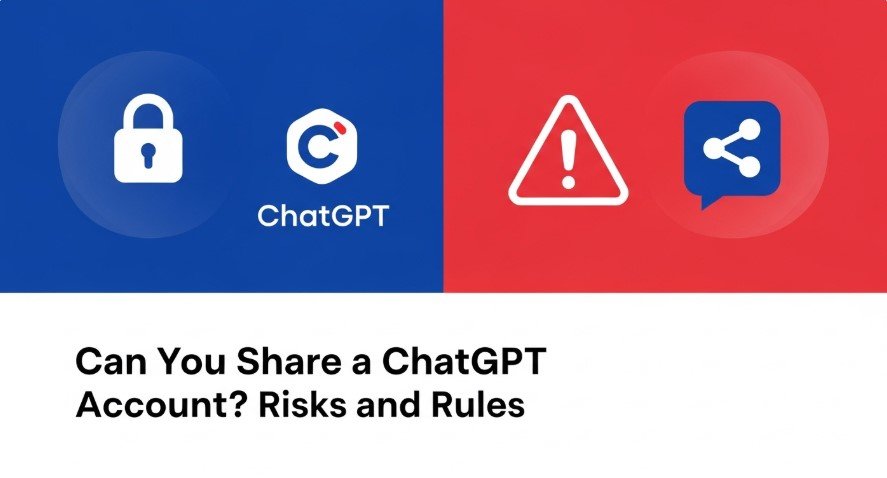ChatGPT, created by OpenAI, is a popular AI tool for tasks like writing, coding, and research. Many users wonder: Can you share a ChatGPT account to save costs or collaborate? While sharing might seem convenient, OpenAI has strict rules against it. This article covers OpenAI’s stance, risks of sharing, recent enforcement actions, safe alternatives, and tips to use ChatGPT securely.
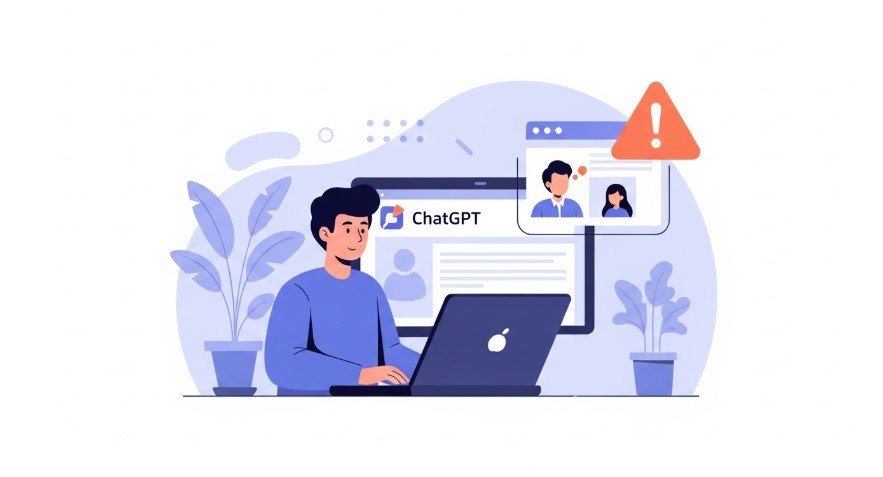
What Does OpenAI Say About Account Sharing?
OpenAI’s Terms of Service clearly state that accounts are for individual use. Sharing login credentials with others outside your organization violates these rules.
Key Rules from OpenAI
- Single User Accounts: Each ChatGPT account is meant for one person.
- Multiple Devices Allowed: You can use your account on different devices (e.g., phone, laptop) for personal use.
- Team Plans for Groups: OpenAI offers team and enterprise plans for multiple users with separate logins.
OpenAI’s Account Sharing Policy warns that sharing can expose personal data and lead to account suspension.
Why Do People Want to Share ChatGPT Accounts?
Users often consider sharing to:
- Save Money: Split the $20/month ChatGPT Plus subscription cost.
- Collaborate: Work with teams or colleagues on projects.
- Family Access: Let family members use the tool.
While these reasons are practical, sharing accounts comes with serious risks that outweigh the benefits.
Risks of Sharing a ChatGPT Account
Sharing a ChatGPT account can lead to privacy issues, security threats, and policy violations. Here’s why it’s risky:
Privacy Concerns
- Exposed Chat History: Others can see your conversations, including sensitive data like personal or work-related information.
- No Control Over Actions: Shared users might generate inappropriate content or share your data.
Security Risks
- Hacking Vulnerability: Sharing passwords increases the chance of unauthorized access.
- Compromised Devices: If a shared user’s device is hacked, your account is at risk.
Policy Violations
- Against OpenAI Rules: Sharing violates OpenAI’s Terms of Service, risking account suspension or bans.
- Account Restrictions: OpenAI may limit access to advanced models like GPT-4 for shared accounts.
| Risk | Details | Consequences |
|---|---|---|
| Privacy Concerns | Others see your chat history. | Exposure of sensitive data. |
| Security Risks | Shared passwords increase hacking risks. | Unauthorized access to your account. |
| Policy Violations | Breaks OpenAI’s rules. | Account suspension or loss of features. |
Recent OpenAI Enforcement Actions
OpenAI has tightened its account sharing policies. A Reddit thread from February 2025 notes that OpenAI is restricting shared accounts, limiting them to lower-tier models like “4o mini” instead of GPT-4.
How OpenAI Detects Sharing
- IP Tracking: Monitors logins from multiple locations.
- Usage Patterns: Flags simultaneous use on different devices.
- Cookie Monitoring: Tracks account activity across sessions.
These actions show OpenAI’s commitment to enforcing its rules, making sharing a risky choice.
Safe Alternatives to Sharing
Instead of sharing accounts, try these OpenAI-approved options:
OpenAI Team Plans
- What They Offer: Multiple users get individual accounts under one subscription, ensuring privacy and compliance.
- Who It’s For: Teams, businesses, or organizations needing collaborative access.
- How to Get Started: Contact OpenAI’s sales team for team or enterprise plans.
Shared Conversation Links
- How It Works: Share specific chats via links (e.g.,
https://chatgpt.com/share/<conversation-ID>). Others can view or continue the conversation without account access. - Steps to Share: In ChatGPT, click the ellipsis next to a conversation, select “Share,” and create a link. You can anonymize your name.
- Limitations: Links don’t include uploaded images, and deleting the original chat removes the shared content.
| Alternative | Description | Benefits |
|---|---|---|
| Team Plans | Individual accounts for multiple users. | Secure, compliant, and collaborative. |
| Shared Links | Share specific chats without account access. | Protects privacy and follows OpenAI rules. |
Third-Party Sharing Services: Are They Safe?
Some users use platforms like Spliiit or DICloak to share ChatGPT accounts by masking IP addresses or managing credentials. These services are not safe:
- Policy Violations: They break OpenAI’s rules, risking account bans.
- Security Risks: Sharing credentials through third parties increases hacking risks.
- Unreliable Access: Users report account restrictions, such as losing GPT-4 access.
For example, Spliiit offers shared ChatGPT Plus accounts for €3.67 per person, but Reddit users report frequent bans. Avoid these services to protect your account.
Best Practices for Secure ChatGPT Use
Follow these tips to keep your ChatGPT account safe:
- Strong Passwords: Use a unique, complex password.
- Two-Factor Authentication (2FA): Enable 2FA for added security.
- Monitor Activity: Check for unrecognized logins regularly.
- Use Shared Links: Share conversations instead of account access.
- Educate Teams: Ensure team members follow OpenAI’s policies.
Conclusion
Sharing a ChatGPT account might seem like a way to save money or collaborate, but it violates OpenAI’s rules and carries serious risks. Privacy breaches, security threats, and account bans make sharing a poor choice. OpenAI’s recent enforcement actions, like limiting shared accounts to lower-tier models, reinforce this. Instead, use team plans or shared conversation links for safe collaboration. By following best practices like strong passwords and 2FA, you can use ChatGPT securely and effectively.
Explore more: