ChatGPT, developed by OpenAI, is a powerful AI tool for answering questions, generating ideas, and assisting with tasks. It’s available as a website and a dedicated Mac app. Many users wonder which version performs better. This article compares the ChatGPT Mac app and website based on performance, features, usability, and more to help you choose the best option in 2025.
Key Differences Between the Mac App and the Website
The Mac app and website share the same core AI capabilities, but they differ in important ways. Below, we break down the key differences.
Performance
The ChatGPT Mac app, released in mid-2024, runs natively on macOS, using your Mac’s resources for faster performance. Users report quicker loading times and smoother interactions compared to the website, which can be slowed by internet speed or browser performance. The app loads almost instantly, while the website may take 3–5 seconds to become fully interactive. The app also uses less memory, making it more efficient for heavy users.
| Aspect | Mac App | Website |
|---|---|---|
| Loading Speed | Fast, native to macOS | Slower, depends on internet and browser |
| Memory Usage | Lower, optimized for macOS | Higher, browser-dependent |
| Internet Dependency | Requires internet, but less impacted | Heavily reliant on internet speed |
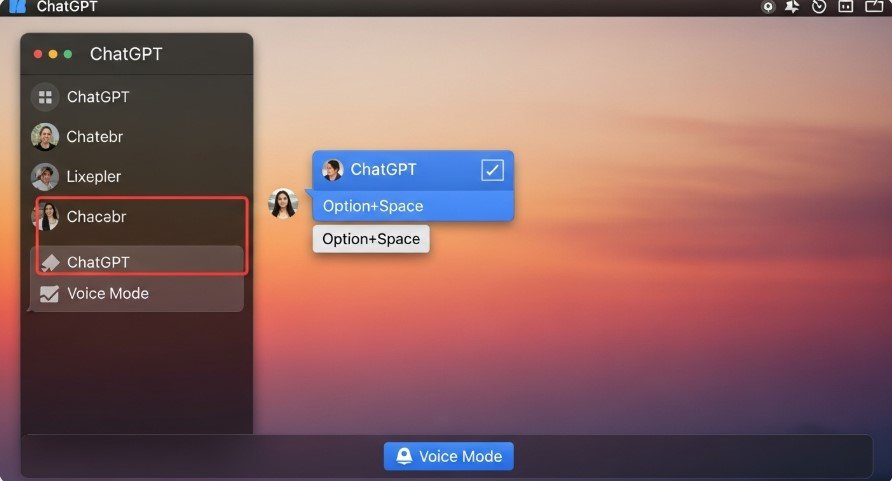
Features Exclusive to the Mac App
The Mac app offers several features not available on the website, enhancing its functionality:
- Instant Trigger with Keyboard Shortcut: Press Option+Space to open ChatGPT instantly from any window, ideal for multitasking.
- Direct Image Search from Camera or Screenshots: Analyze images from your Mac’s webcam, iPhone (via Continuity Camera), or screenshots. For example, proofread a document by analyzing a screenshot.
- Voice Mode: Interact with ChatGPT using voice commands, with customizable sound options.
- Integration with Mac Apps: Use ChatGPT within apps like Xcode for coding assistance or other macOS applications for task-specific queries.
- Customization: Personalize responses by sharing details like your location or hobbies, making interactions more relevant.
- Enhanced Workflow: Perform tasks like creating a database from a bookshelf photo or analyzing screenshots directly in the app.
Recent 2025 updates include:
- Smooth fade-in animations for responses.
- Notifications for background replies, useful for reasoning models.
- Apple Handoff support for seamless switching between iOS and macOS.
- Text search within conversations using Command + F.
- Draft message restoration.
- Improved accessibility and performance, including faster app launching and scrolling.
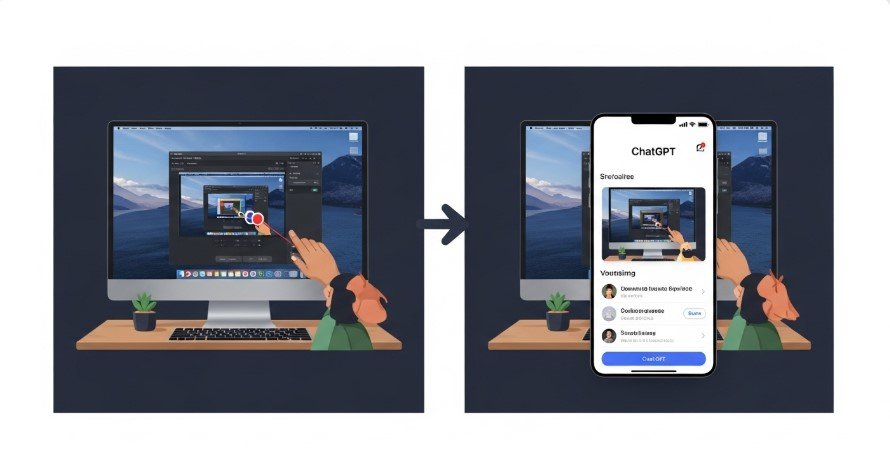
Usability and Accessibility
The Mac app integrates deeply with macOS, offering a native app experience. You can launch it from any window using a keyboard shortcut, and it stays accessible via the menu bar. A new companion window feature keeps ChatGPT in front of other apps, boosting productivity. The website, while user-friendly, requires a browser and lacks this level of system integration, making it less convenient for frequent users.
Cost and Availability
Initially, the Mac app was exclusive to ChatGPT Plus subscribers ($20/month). As of 2025, it’s free for all users, making it accessible to everyone. The app requires a Mac running macOS 14 or later with Apple Silicon (M1 or later). The website, accessible on any device with a browser, has no such requirements but misses out on the app’s advanced features.
Addressing Common Questions
Below, we answer common questions from Google’s “People Also Ask” and “Related Searches” to address user concerns.
Does the ChatGPT Mac App Work Offline?
The Mac app requires an internet connection, as it relies on OpenAI’s servers to process requests. However, its native design makes it faster and less dependent on browser performance compared to the website.
Is the ChatGPT Mac App Available for Windows?
As of July 2025, the ChatGPT desktop app is only available for macOS. OpenAI has mentioned plans to expand to other platforms, but no Windows version exists yet. For Windows users, the website is the primary option.
How Does the ChatGPT Mac App Compare in Terms of Updates?
The Mac app regular updates, with 2025 bringing features like text search, draft restoration, and improved performance. These updates make the app more robust and user-friendly compared to the website, which focuses on core chat functionality.
Who Should Use the Mac App vs. the Website?
- Mac App: Ideal for Mac users who frequently use ChatGPT, especially for tasks requiring quick access, image analysis, or app integration. It’s perfect for power users, developers, or those who value speed and advanced features.
- Website: Best for occasional users, non-Mac users, or those who prefer a simple, browser-based experience without needing advanced features.
Conclusion
The ChatGPT Mac app outperforms the website in speed, exclusive features, and macOS integration. With 2025 updates like text search and Apple Handoff, the app is more powerful than ever. While both versions are effective, the Mac app is the better choice for Mac users seeking a faster, feature-rich experience. If you’re on a Mac and use ChatGPT often, download the app today.
