Creating a mobile app starts with a clear plan. Paper prototyping is a simple, low-cost way to sketch your app’s screens and test ideas early. With ChatGPT, you can make this process faster and more creative. This guide shows how to use ChatGPT to build paper prototypes for mobile apps, including wireframes, user flows, and code snippets. It’s designed for beginners and pros alike, requiring no advanced skills.
What is Paper Prototyping?
Paper prototyping involves sketching app screens and flows on paper to visualize how the app works. It’s quick, cheap, and helps spot issues before coding begins.
- Visualize Structure: Draw screens like a login page or product list.
- Test Navigation: Simulate how users move through the app.
- Gather Feedback: Share sketches with others to refine ideas.
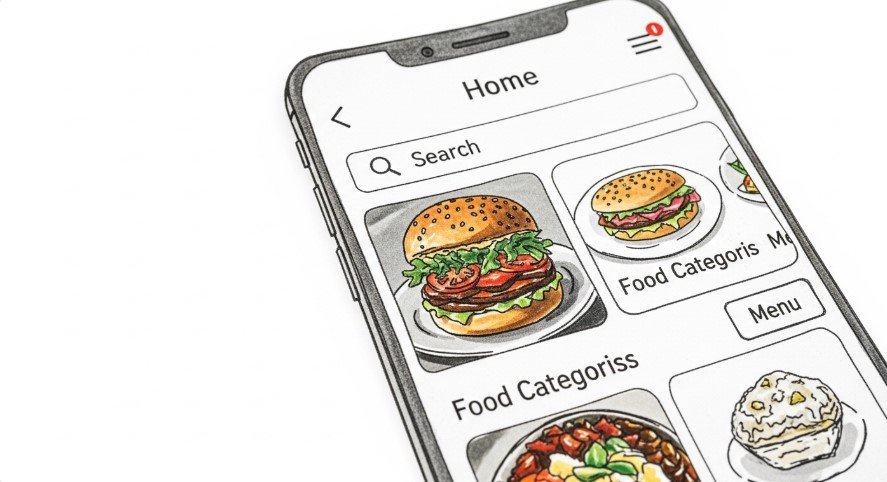
Why Use ChatGPT for Prototyping?
ChatGPT, built by OpenAI, is an AI tool that generates text, ideas, and code based on your prompts. It’s great for prototyping because:
- Saves Time: Creates wireframes and flows in seconds.
- No Skills Needed: Non-designers and non-coders can use it.
- Creative Ideas: Suggests features or layouts you might not think of.
- Easy Updates: Refine designs by tweaking your prompts.
For example, you can ask ChatGPT to describe a to-do list app’s layout or generate code for a search feature. Learn more about rapid prototyping in our post Master Rapid Prototyping with ChatGPT.
Step-by-Step Guide to Using ChatGPT
Follow these steps to create a paper prototype with ChatGPT.
Step 1: Define Your App
Start by outlining your app’s purpose, audience, and features. Answer:
- What’s the app for?
- Who will use it?
- What are the main functions?
For a fitness app, you might write:
- Users track workouts and meals.
- Includes a dashboard, workout log, and meal planner.
- Needs a clean, simple design.
This helps you craft clear prompts for ChatGPT.
Step 2: Generate Wireframes
Ask ChatGPT to describe screen layouts. Use a prompt like:
- Prompt: “Describe a wireframe for a fitness app’s dashboard with a workout tracker, meal log, and profile button.”
ChatGPT might respond:
- Dashboard:
- Top: User greeting and profile button.
- Middle: Workout tracker with a progress bar.
- Bottom: Meal log with a button to add entries.
Sketch this on paper or use it in tools like Figma. For more on UX design, see How to Use ChatGPT for UX Research Plan.
Step 3: Map User Flows
Create a step-by-step path for users. Use a prompt like:
- Prompt: “Outline the user flow for logging a workout in a fitness app.”
ChatGPT might provide:
- User Flow:
- User opens the app and sees the dashboard.
- User clicks “Log Workout.”
- User enters workout details (type, duration).
- User saves the entry, returns to the dashboard.
Draw this as a flowchart on paper to visualize navigation.
Step 4: Create Code Snippets (Optional)
For a functional prototype, ask for code. Example:
- Prompt: “Generate HTML/CSS for a fitness app’s workout tracker with a progress bar.”
ChatGPT can provide code to test in tools like CodePen.
Benefits of ChatGPT for Prototyping
- Fast Results: Generate ideas in minutes.
- Accessible: No design or coding experience needed.
- Flexible: Easily adjust prompts to refine outputs.
- Collaborative: Share text-based wireframes with teams.
Limitations to Know
ChatGPT isn’t perfect. Keep these in mind:
- Check Accuracy: Outputs may have errors, so verify them.
- Limited Context: Needs detailed prompts for relevant results.
- Not a Designer: May not match human creativity.
Combine ChatGPT with tools like Replit or Figma for better results. Learn about ChatGPT’s limits at ChatGPT – Wikipedia.
Answering Common Questions
From Google’s “People Also Ask” and “Related Searches”:
Can ChatGPT design mobile apps?
It generates wireframes and code but needs human oversight for final designs.
How do I make ChatGPT prompts effective?
Be specific, include details like app type and features.
What tools pair well with ChatGPT?
Use Figma for design, Replit for coding, and paper for sketching.
Is ChatGPT better than traditional prototyping?
It’s faster for ideas but works best combined with manual methods.
Conclusion
ChatGPT makes paper prototyping for mobile apps fast, easy, and accessible. By generating wireframes, user flows, and code, it helps anyone bring app ideas to life. Use clear prompts, verify outputs, and pair with other tools for the best results. Start prototyping today and turn your app vision into reality.
