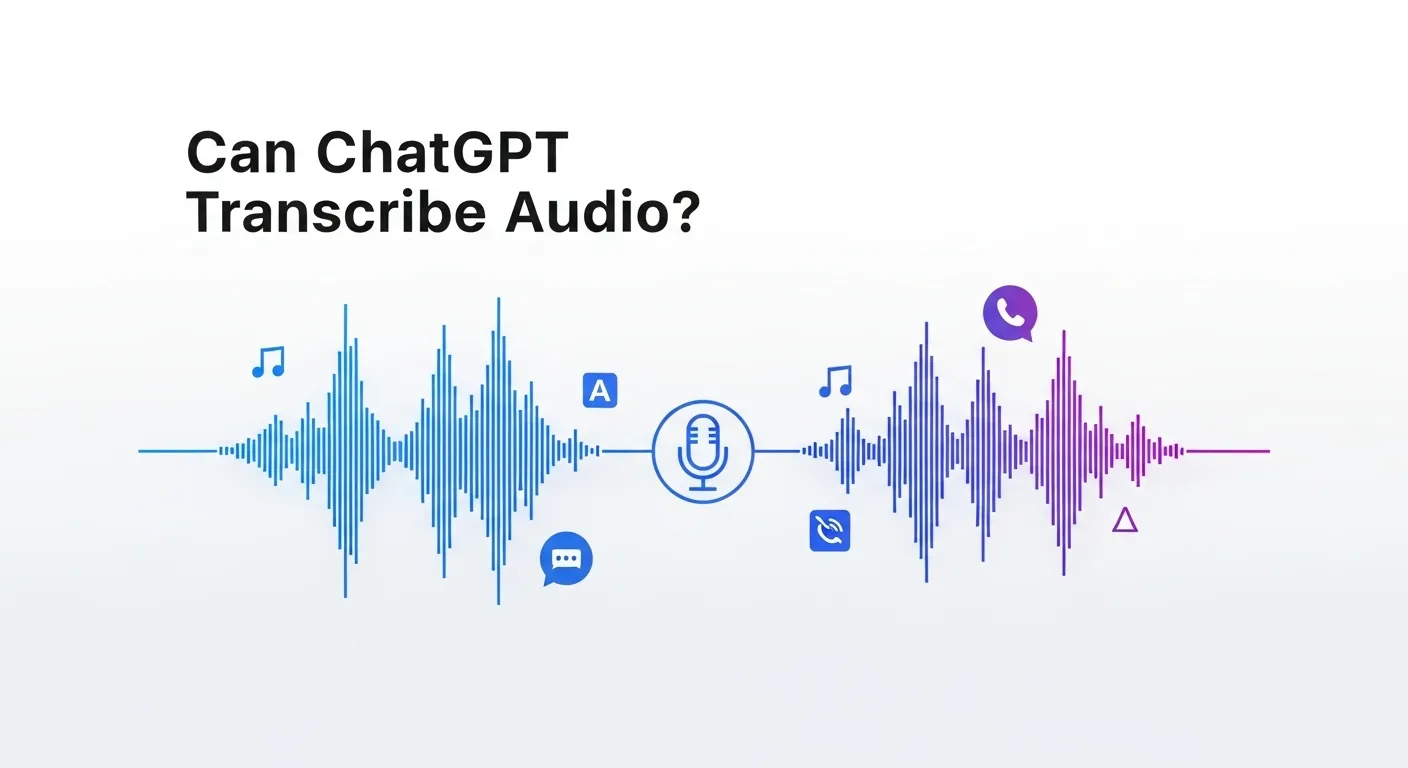Audio transcription is a game-changer for professionals, students, and creators who need spoken words turned into text. With AI tools like ChatGPT making waves, many wonder if it can handle audio transcription. This post dives into ChatGPT’s transcription abilities, how they work, their limits, and top alternatives. We’ll answer your questions to help you pick the right tool for your needs.
Can ChatGPT Transcribe Audio?
Yes, ChatGPT can transcribe audio, but it’s not a standalone solution. It uses OpenAI’s Whisper API, a speech recognition tool, to convert audio to text. As of July 2025, paid macOS users (Plus, Enterprise, Edu, Team, Pro) can also record and transcribe audio directly in the ChatGPT app. While useful, ChatGPT isn’t built for transcription, so it has some limits compared to dedicated tools.
What is the Whisper API?
The Whisper API, developed by OpenAI, is an automatic speech recognition (ASR) system. It’s trained on 680,000 hours of multilingual data, supporting over 50 languages like English, Spanish, Hindi, and Arabic. It handles formats like MP3, WAV, and M4A, with a 25 MB file size limit. Using it requires an API key and coding skills, which can be a hurdle for some.
How to Use ChatGPT for Transcription
You can transcribe audio with ChatGPT in three ways, depending on your setup:
1. Mobile App Voice Input
- How It Works: Open the ChatGPT app on iOS or Android, tap the microphone, and speak. Your words are transcribed instantly.
- Best For: Quick notes or short voice inputs.
- Ease of Use: No setup needed, perfect for beginners.
2. Whisper API for Audio Files
- How It Works: Upload an audio file (MP3, WAV, etc.) to the Whisper API. It processes the file and outputs text.
- Requirements: An OpenAI API key and basic coding knowledge.
- Best For: Developers or users with prerecorded files.
3. macOS Direct Recording
- How It Works: Paid macOS users can record audio up to 120 minutes in the ChatGPT app. It transcribes and summarizes with timestamps.
- Limits: Only for paid macOS users, not available on Android, Windows, or web.
- Best For: Professionals needing meeting notes or summaries.

Limitations of ChatGPT Transcription
ChatGPT’s transcription has some drawbacks:
- Technical Skills Needed: The Whisper API requires coding, which isn’t user-friendly for everyone.
- Language Support: It covers 50+ languages, but tools like Transkriptor support over 100.
- No Advanced Features: It lacks speaker identification, timestamping, or real-time transcription.
- Accuracy Issues: The word error rate is under 50%, but accents, noise, or jargon can cause errors.
- File Size Limit: The 25 MB cap limits longer recordings.
- Platform Restrictions: Direct recording is only for paid macOS users.
Recent Updates (July 2025)
ChatGPT’s transcription capabilities have improved recently:
- Advanced Voice Mode: Enhances voice interactions for free and paid users, improving transcription quality.
- macOS Feature: Paid users can record and transcribe audio with summaries and timestamps. Audio is deleted after transcription for privacy.
- Privacy Focus: Transcribed text isn’t used for training unless you opt in.
Top Alternatives to ChatGPT
For better transcription, consider these tools:
| Tool | Accuracy | Languages | Key Features | Ease of Use |
|---|---|---|---|---|
| Transkriptor | Up to 99% | 100+ | Speaker ID, timestamping | No coding needed |
| Notta | 98.86% | 60+ | Summarization, easy interface | User-friendly |
| Otter AI | High | Multiple | Real-time transcription, Zoom integration | Simple to use |
| Trint | High | Multiple | Collaboration, advanced editing | Professional-grade |
- Transkriptor: Great for multilingual transcription with high accuracy. Visit Transkriptor.
- Notta: Perfect for content creators needing fast, accurate results. Visit Notta.
- Otter AI: Ideal for real-time meeting transcription. Visit Otter AI.
- Trint: Best for professional editing and collaboration. Visit Trint.
How to Choose the Right Tool
Consider these factors:
- Accuracy: Pick tools with high accuracy for complex audio.
- Ease of Use: Non-technical users need simple interfaces.
- Languages: Ensure support for your target languages.
- Features: Look for real-time transcription or speaker identification if needed.
- Cost: Compare free and paid plans for your budget.
Common Questions Answered
Here are answers to popular questions:
What is the Whisper API?
A speech recognition tool by OpenAI for audio transcription.
How accurate is ChatGPT’s transcription?
Decent but less than 50% word error rate, affected by noise or accents.
Can it transcribe in real-time?
No, it only works with uploaded files or voice input. techpoint.africa
What are the best alternatives?
Transkriptor, Notta, Otter AI, and Trint are top choices. transkriptor.
How do I improve accuracy?
Use clear audio, reduce noise, and speak distinctly.
Is there a cost?
Mobile voice input is free; Whisper API and macOS features may require payment.
Can it handle accents?
Yes, but accuracy varies; dedicated tools are better.
Conclusion
ChatGPT can transcribe audio via the Whisper API, mobile voice input, or macOS recording for paid users. However, its limitations—like technical setup, limited features, and accuracy issues—make dedicated tools like Transkriptor, Notta, Otter AI, or Trint better for most users. Check out our related posts on ChatGPT’s RAG integration or using ChatGPT for rapid prototyping for more AI insights.