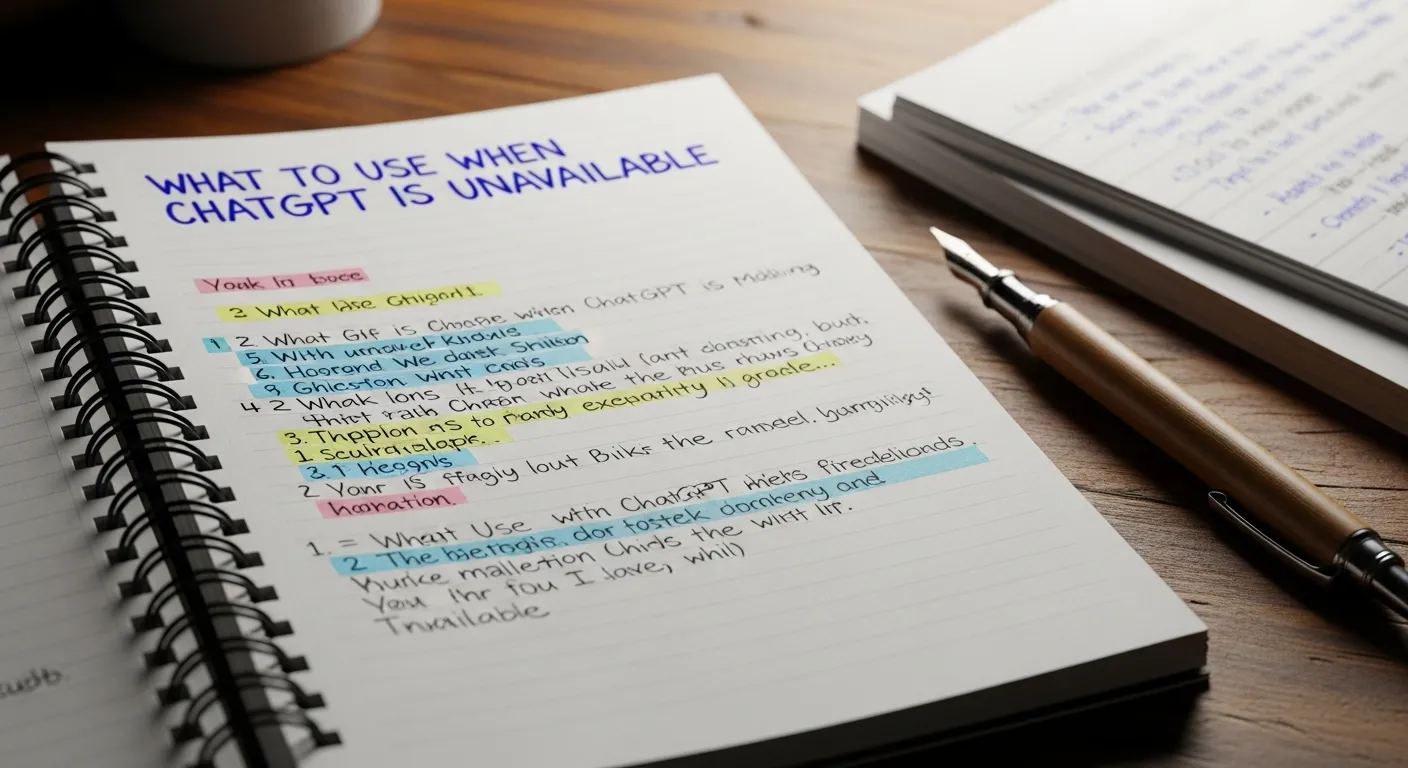The reliance on AI tools like ChatGPT for various tasks is growing. However, like any digital service, ChatGPT can experience downtime due to server issues, maintenance, or high traffic. When your primary AI assistant is offline, knowing alternative solutions and troubleshooting steps can maintain productivity. This guide covers how to address ChatGPT outages and provides a list of powerful alternatives.
Understanding ChatGPT Downtime
When ChatGPT isn’t working, it can be frustrating. Common reasons for this include:
- Server Overload: Too many users accessing the service simultaneously can lead to slowdowns or temporary outages.
- Scheduled Maintenance: OpenAI periodically updates its systems, which requires brief downtime.
- Network Issues: Problems with your internet connection, VPNs, or browser settings can prevent access.
- Browser or App Glitches: Outdated browsers, conflicting extensions, or corrupted cache files can interfere.
Immediate Steps When ChatGPT Is Down
Before seeking alternatives, try these quick fixes:
- Check OpenAI Status Page: Visit the official [suspicious link removed] page for real-time updates on service disruptions.
- Refresh Your Page: A simple refresh can resolve temporary loading issues.
- Clear Browser Cache and Cookies: This can fix loading problems caused by old or corrupted data. (Instructions vary by browser; typically found in “Settings” > “Privacy and Security”.)
- Use Incognito Mode or Another Browser: This helps determine if the issue is browser-specific or due to extensions.
- Disable Browser Extensions: Some extensions, especially privacy or security tools, can interfere with ChatGPT.
- Turn Off VPN or Proxy: Regional traffic congestion or IP flagging can sometimes be bypassed by disabling these services.
- Verify Internet Connection: Ensure your internet is stable by trying to access other websites. Restart your router if needed.
Top AI Alternatives for Every Need
If troubleshooting doesn’t work, consider these alternative AI chatbots and tools, each with unique strengths:
For General Conversation and Writing
- Google Gemini (formerly Bard): A robust conversational AI model integrated with Google services like Gmail, Docs, and Sheets. It offers real-time information access and is suitable for various tasks, from drafting emails to summarizing content.
- Microsoft Copilot: Embedded in Microsoft 365 applications (Word, Excel, Teams, Edge), Copilot helps with productivity tasks like drafting documents, analyzing data, and summarizing meetings. It can also generate images.
- Claude (Anthropic): Known for its human-like and thoughtful responses, Claude excels in creative writing and complex conversations. It focuses on providing ethical and nuanced output.
- Consider for: Detailed reports, creative content, ethical AI interactions.
- Chatsonic (Writesonic): This tool provides real-time data access, voice commands, and image generation. It integrates with marketing tools, making it useful for content creators.
- Consider for: Up-to-date information, marketing content, quick visual aids.
For Research and Information Retrieval
- Perplexity AI: Functions as an AI search engine, providing accurate, real-time answers with citations. It’s ideal for academic and research-oriented tasks where detailed, sourced information is needed.
- Consider for: Fact-checking, detailed summaries, academic research.
- YouChat (You.com): Combines conversational AI with up-to-date web search results, prioritizing user privacy.
- Consider for: General questions with web-backed answers, privacy-focused searches.
For Creative and Specialized Content
- Jasper: Focused on content generation for marketing, Jasper can produce blog posts, ad copy, emails, and social media captions while maintaining a consistent brand voice.
- Consider for: Branding consistency, diverse marketing content.
- Meta AI: Integrated across Facebook, Instagram, WhatsApp, and Messenger, Meta AI offers accessible assistance for quick queries and can generate images and GIFs.
- Consider for: Social media content, quick creative assets.
- DeepSeek: Optimized for programming and code reasoning, DeepSeek provides precise code generation and multi-language input.
- Consider for: Coding tasks, debugging, technical research.
For Offline and Privacy-Focused Use
- Jan: A free, open-source, and cross-platform AI assistant that runs 100% offline on your computer. It ensures complete data privacy as your information never leaves your device.
- Consider for: Sensitive data tasks, work without internet, maximum privacy.
- AI Image Prompt Suggestion: Prompt: “A minimalistic illustration of a laptop with a padlock icon on the screen, surrounded by a subtle, glowing aura, indicating local, private AI processing. Clean lines, digital art style, blue and green color palette.”
- LM Studio: This desktop application allows you to download and run various large language models (LLMs) locally, enabling offline AI conversations with a user-friendly interface.
- Consider for: Experimenting with different AI models, offline development.
- GPT4All: An open-source platform that enables users to run GPT-4 level chat models on their own devices, offering secure, affordable, and offline-friendly AI.
- Consider for: Running powerful LLMs locally, document analysis without cloud upload.
- When discussing general AI tools, link to a relevant post like Understanding AI Basics or Current AI Trends.
- When mentioning technology-related aspects, link to Latest in Technology or Tech Innovations.
- When mentioning the broader impact or industry insights, link to an article on sites like Forbes or New York Times discussing AI adoption or future trends. (Always ensure the linked article is relevant and adds value.)
Maximizing Your AI Toolkit
Having multiple AI tools at your disposal is a smart approach. Each tool has strengths, and understanding these can help you select the best one for any task, even when ChatGPT is operating normally. Consider developing a workflow that incorporates different AI assistants for specific needs, ensuring continuous productivity and diverse perspectives.
Final Thoughts
While ChatGPT is a powerful tool, its occasional unavailability highlights the need for a diversified AI strategy. By understanding basic troubleshooting and having a list of reliable alternatives, you can minimize disruption and continue harnessing the power of artificial intelligence. The AI landscape is evolving rapidly, and being prepared for service interruptions is a practical step toward consistent productivity.