Writing a recommendation letter can feel overwhelming. It requires capturing someone’s strengths, achievements, and character in a way that feels personal yet professional. Fortunately, tools like ChatGPT can make this process simpler and faster.
Why Use ChatGPT for Recommendation Letters?
Recommendation letters are vital for job applications, scholarships, or school admissions. They can significantly impact someone’s chances of success. ChatGPT, developed by OpenAI, can assist by:
- Saving Time: It generates a draft in minutes, reducing the time spent starting from scratch.
- Ensuring Consistency: It follows a standard structure, making your letter look polished and professional.
- Improving Grammar: It helps catch spelling and grammar errors, enhancing the letter’s quality.
However, ChatGPT cannot replace your personal knowledge of the person. You must review and customize the output to ensure it reflects your voice and relationship with the candidate.

Potential Drawbacks and Ethical Considerations
While ChatGPT is a powerful tool, it has limitations:
- Lack of Personalization: AI-generated letters can feel generic. You need to add specific stories or details to make them authentic.
- Bias Risks: ChatGPT’s training data may include biases. Always check the output for fairness and accuracy.
- Ethical Concerns: Some question the authenticity of AI-written letters. Selection committees may doubt their credibility if they seem too generic.
To use ChatGPT ethically, treat it as a tool, not a replacement. Your input and oversight are crucial to ensure the letter is truthful and impactful. For more on AI ethics, check resources like Verified Human.
Steps to Use ChatGPT for Writing a Recommendation Letter
Follow these five steps to create a strong recommendation letter using ChatGPT:
Step 1: Gather Necessary Information
Before starting, collect key details about the person you’re recommending:
- Full name and title.
- Your relationship with them (e.g., colleague, teacher, supervisor).
- The letter’s purpose (e.g., job, scholarship, school admission).
- Key achievements, skills, or qualities to highlight.
- Any specific requirements from the recipient, like word count or questions to answer.
Having this information ready ensures ChatGPT produces a relevant draft.
Step 2: Craft a Detailed Prompt
The quality of ChatGPT’s output depends on your prompt. Be clear and specific. For example:
“Write a recommendation letter for Jane Doe, who is applying for a teaching position at Lincoln High School. I have known Jane for two years as her mentor. Highlight her communication skills, dedication, and classroom management. Include an anecdote about her leading a successful student project. The tone should be formal and professional, with a 300-word limit.”
Step 3: Generate the Letter
Input your prompt into ChatGPT. Review the generated draft. It’s a starting point, not a final product. Expect to make adjustments to improve it.
Step 4: Personalize and Customize
Add your unique perspective to make the letter authentic:
- Include specific examples, like a project the person led or a challenge they overcame.
- Adjust the tone to match your relationship and the letter’s context.
- Ensure the letter sounds like it comes from you, not a machine.
Personalization is key to avoiding a generic letter that might raise doubts about authenticity.
Step 5: Review and Finalize
Carefully review the letter:
- Check for accuracy and completeness.
- Ensure it meets the recipient’s guidelines.
- Proofread for grammar, spelling, and clarity.
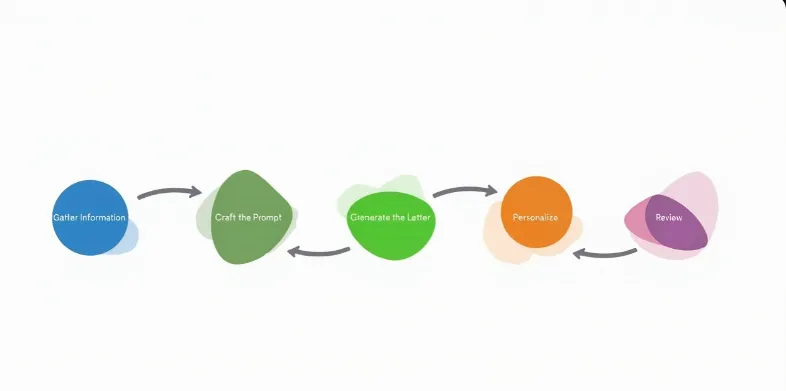
What to Include in a Recommendation Letter
A well-structured recommendation letter has three main parts:
Introduction
- Salutation: Address the recipient (e.g., “Dear Hiring Manager” or “To Whom It May Concern”).
- Your Introduction: State your name, role, and how you know the person.
- Purpose: Explain why you’re writing (e.g., “I am writing to recommend John Smith for the Data Analyst role”).
Body
- Qualifications: List the person’s skills, experience, and achievements.
- Examples: Share specific stories that show their strengths, like a successful project or leadership moment.
- Character: Mention traits like reliability, creativity, or teamwork that make them suitable.
Conclusion
- Summary: Restate your strong recommendation.
- Contact Info: Offer to provide more details if needed (e.g., your email or phone number).
- Closing: End with “Sincerely” or “Best regards,” followed by your signature and contact details.
Tips for Using ChatGPT Effectively
To get the best results from ChatGPT:
- Be Specific: Include all relevant details in your prompt, like the person’s achievements and the letter’s purpose.
- Learn Prompt Engineering: Understand how to guide ChatGPT for better outputs. Resources like Moxie AI Tools can help.
- Always Edit: Treat ChatGPT’s output as a draft. Your edits make it authentic and personal.
- Match Your Voice: Ensure the letter reflects your style and relationship with the person.
Ethical Use of AI in Recommendation Letters
Using AI responsibly is critical:
- Be Transparent: If required, disclose that AI helped draft the letter.
- Stay Honest: Verify all facts to avoid errors or exaggerations.
- Maintain Human Oversight: You’re responsible for the letter’s content. Don’t let AI make decisions for you.
Ethical use ensures the letter is credible and respects the applicant’s integrity. For more on AI in education, watch AI Literacy Video.
Final Thoughts
ChatGPT can streamline the process of writing recommendation letters, saving you time and effort. However, it’s not a shortcut. By following these steps—gathering information, crafting a clear prompt, generating a draft, personalizing it, and reviewing carefully—you can create a letter that’s professional, authentic, and impactful. Use ChatGPT as a tool to enhance your work, not replace your judgment. With careful oversight, you can produce a recommendation letter that truly supports the candidate’s goals.
- Learn more about AI writing tools in our post on Best AI Tools for Writers.
- Check out our guide on Writing Cover Letters with ChatGPT.
