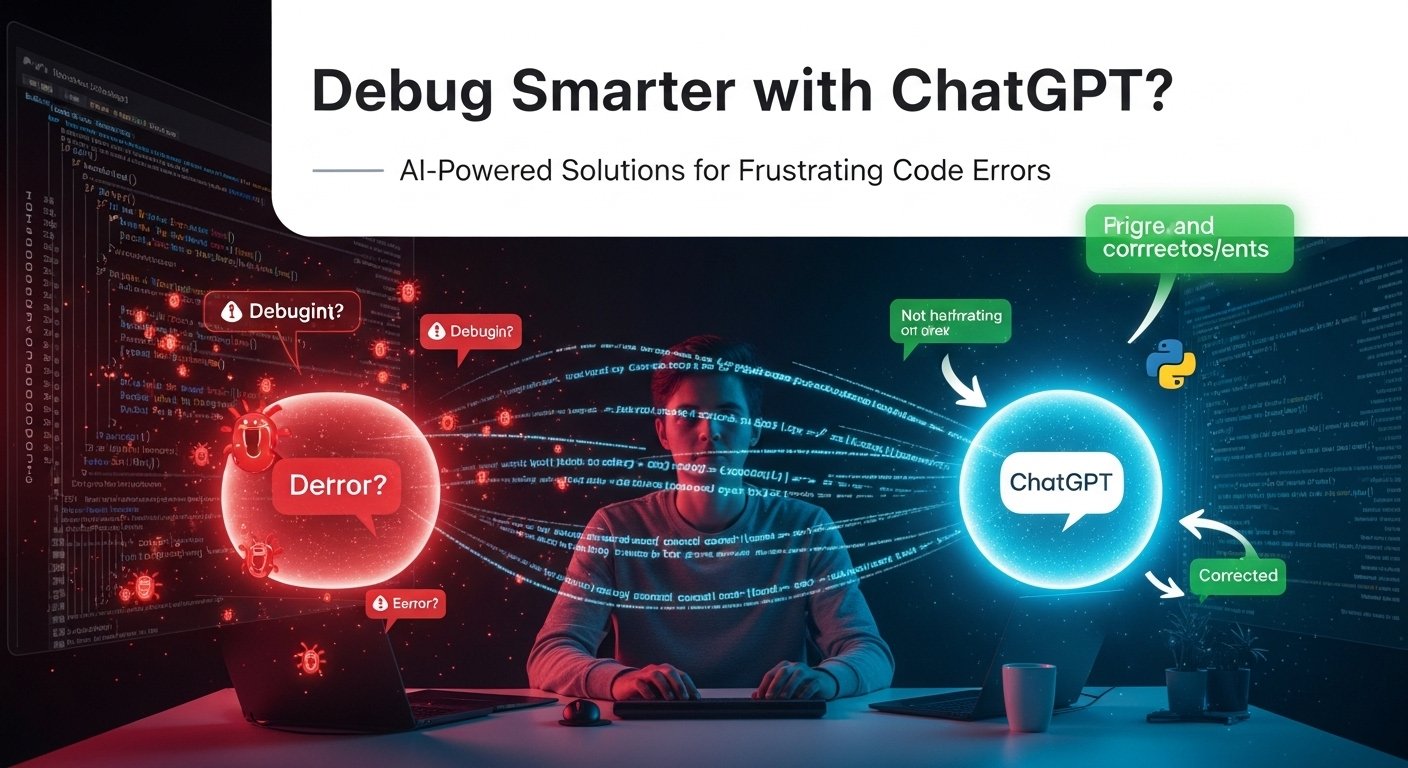Debugging code can be frustrating, especially when you’re stuck on a tricky bug. Have you ever spent hours trying to figure out why your program isn’t working? With tools like ChatGPT, getting help has become easier.
What is Debugging?
Debugging is the process of finding and fixing errors in your code. These errors can be syntax mistakes, like forgetting a semicolon, or logical issues, where the code runs but doesn’t produce the expected result. Debugging is a critical skill for ensuring your program works correctly. Without it, even small mistakes can cause big problems.
How Can ChatGPT Help with Debugging?
ChatGPT, developed by OpenAI, is an AI tool that can assist with debugging in several ways:
- Identifying Errors: It can spot syntax errors or logical mistakes in your code.
- Explaining Code: It provides clear explanations of what your code does, helping you pinpoint issues.
- Generating Fixes: In some cases, ChatGPT can suggest corrections or rewrite parts of your code.
- Learning Resources: It offers tutorials or explanations on debugging techniques, which is great for beginners.
For example, if you’re getting an error message, you can ask ChatGPT what it means. It can break down complex terms into simple language, making it easier to understand and fix the problem.
Does ChatGPT Help to Stop Procrastination?
Step-by-Step Guide to Using ChatGPT for Debugging
Here’s a simple guide to using ChatGPT for debugging:
- Identify the Problem: Figure out what’s wrong. Is there an error message? Does the program behave unexpectedly?
- Provide Context: Share the relevant code snippet and explain what you’re trying to achieve. Include details like the programming language and any libraries used.
- Ask Specific Questions: Be clear about your issue. For example, ask, “Why is this function returning null?” instead of “My code isn’t working.”
- Verify Suggestions: Always test ChatGPT’s suggestions. Since it doesn’t run code, you need to ensure the fixes work in your environment.
This structured approach helps you get accurate and useful responses from ChatGPT.
Limitations of Using ChatGPT for Debugging
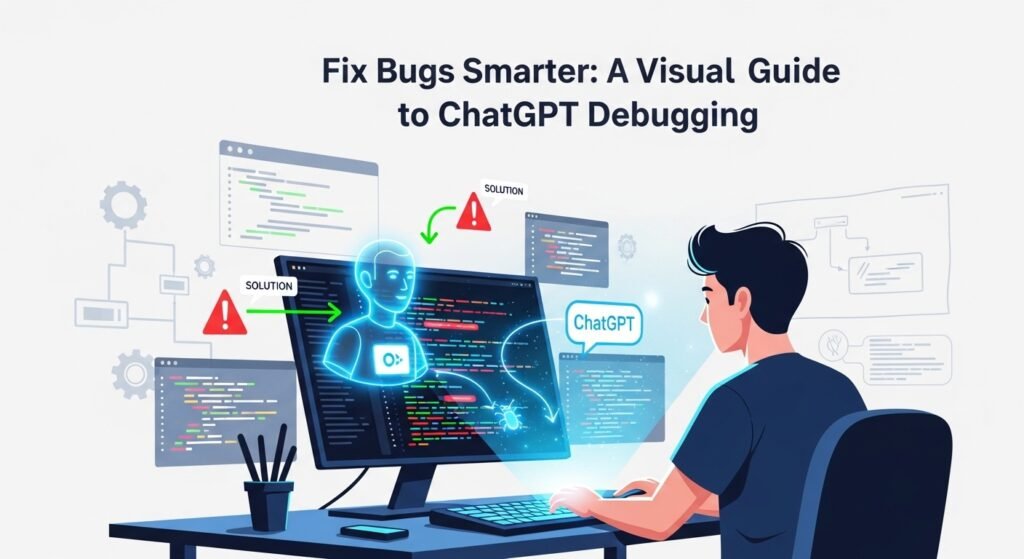
While ChatGPT is helpful, it has limitations:
- Accuracy Issues: It may suggest incorrect fixes or explanations, especially for complex problems.
- No Code Execution: ChatGPT analyzes code based on patterns it’s learned but doesn’t run it to test solutions.
- Over-Reliance Risk: Relying too much on ChatGPT might hinder your ability to develop independent debugging skills.
For instance, ChatGPT might struggle with advanced machine learning algorithms or security-related code, where best practices are critical. Always validate its suggestions and consider using traditional tools like linters or unit tests alongside it.
Best Practices for Prompting ChatGPT
To get the most out of ChatGPT, follow these best practices:
- Be Clear and Concise: State your problem clearly and include relevant code snippets.
- Specify the Programming Language: Mention whether you’re using Python, JavaScript, or another language.
- Request Step-by-Step Explanations: If you’re learning, ask for detailed explanations to understand the solution.
- Iterate on Responses: If the first answer isn’t helpful, rephrase your question or provide more details.
For example, instead of asking, “Fix my code,” try, “I’m getting a ‘TypeError: NoneType’ in Python. Here’s my code: [paste code]. What’s causing this, and how can I fix it?”
How to Use ChatGPT for Product Descriptions
Real-World Examples
Here are two common debugging scenarios where ChatGPT can help:
Syntax Error
Suppose you have a Python function that’s throwing a syntax error:
def add_numbers(a, b)
return a + bIf you paste this code into ChatGPT and mention the error, it can point out the missing colon after (a, b). It might also explain why the colon is necessary in Python function definitions.
Logical Error
Imagine your code runs but doesn’t produce the expected output. For example:
def calculate_average(numbers):
total = 0
for num in numbers:
total += num
return total / len(numbers)If the function returns incorrect results for an empty list, ChatGPT can help you identify the issue (division by zero) and suggest adding a check for empty lists.
How ChatGPT Can Help Beginners
Debugging can be overwhelming for new programmers. ChatGPT can make it easier by:
- Explaining Errors: It breaks down error messages into simple terms.
- Teaching Best Practices: It shares coding standards and common pitfalls to avoid.
- Building Confidence: Quick fixes from ChatGPT can boost your confidence in tackling bugs.
For example, a beginner might ask, “What does ‘undefined variable’ mean in Python?” ChatGPT can explain that it occurs when a variable is used before being defined and suggest how to fix it.
Using ChatGPT for Code Review
Code review is essential for maintaining high-quality code. ChatGPT can assist by:
- Spotting Inconsistencies: It can identify inconsistencies in coding style or logic.
- Suggesting Improvements: It can propose better ways to write certain parts of your code.
- Explaining Complex Code: It can provide documentation or explanations for tricky sections.
However, human judgment is crucial, as ChatGPT’s suggestions may not always align with your project’s requirements. For example, it might suggest a code style that doesn’t match your team’s standards.
Useful Prompts for Debugging with ChatGPT
Here are some effective prompts to use with ChatGPT:
- “Explain why this code is throwing a [specific error].”
- “How can I fix this [describe the issue] in my code?”
- “What does this error message mean: [paste error message]?”
- “Can you suggest a better way to write this function?”
- “Help me understand this piece of code: [paste code].”
These prompts help you get precise and actionable responses.
Comparing ChatGPT to Traditional Debugging Tools
| Tool | Strengths | Weaknesses |
|---|---|---|
| ChatGPT | Explains errors, suggests fixes, teaches concepts | May be inaccurate, doesn’t execute code |
| Linters | Catches syntax errors automatically | Limited to syntax, no logical analysis |
| Unit Tests | Tests code functionality | Requires setup, time-consuming |
| Debuggers | Steps through code execution | Can be complex for beginners |
ChatGPT complements these tools by offering quick insights and explanations, but it’s best used alongside them for comprehensive debugging.
Conclusion
ChatGPT is a valuable tool for debugging code, offering quick assistance and learning opportunities. It can identify errors, explain code, and suggest fixes, making it useful for both beginners and experienced developers. However, its limitations, such as potential inaccuracies and inability to execute code, mean you should always verify its suggestions. By using clear prompts, testing fixes, and combining ChatGPT with traditional debugging tools, you can become a more efficient and effective programmer.