ChatGPT, created by OpenAI, is an AI tool that excels at generating text for various tasks, including email templates. Email templates are vital for saving time and ensuring consistency in communication, whether for marketing campaigns, customer support, or internal updates. But can ChatGPT produce email templates that are effective and align with your brand’s voice? Evidence suggests it can, provided you use clear prompts and refine the output.
Why Use ChatGPT for Email Templates?
Using ChatGPT to generate email templates offers several advantages:
- Time-Saving: Writing emails from scratch can be time-consuming. ChatGPT can produce a draft in seconds, which you can then customize to suit your needs.
- Consistency: By using consistent prompts or refining templates, you can maintain a uniform tone and style across all your emails, reinforcing your brand identity.
- Creativity: ChatGPT can suggest unique phrasings or ideas, helping you craft engaging content that stands out.
- Scalability: For businesses sending large volumes of emails, AI-generated templates can streamline operations, making it easier to manage high email loads.
For example, imagine you run a small business and need to send a weekly newsletter. Instead of writing it from scratch each week, you can use ChatGPT to create a template with sections for featured products, upcoming events, and a call-to-action. By saving this template, you can quickly fill in the details each week, ensuring your newsletters are consistent and professional. Similarly, larger companies can use ChatGPT to generate personalized email templates at scale, improving efficiency.
Get most out of ChatGPT to know How to Use ChatGPT to Write Emails
How ChatGPT Can Generate Email Templates
ChatGPT generates email templates based on the prompts you provide. The tool uses its natural language processing capabilities to create coherent and contextually relevant text. For instance, you can ask it to “create a simple, mobile-friendly email template for a newsletter” or “design an email template for a product launch with a clear call-to-action.” The key is to be specific in your instructions to get the desired output.
Here are some example prompts to try:
- “Create a template for a welcome email to new subscribers, including a greeting, a brief company introduction, and a call-to-action to confirm their subscription.”
- “Design a promotional email template for a summer sale, highlighting discounts and including a clear call-to-action.”
- “Write a customer support response template that addresses a common issue and includes a satisfaction survey link.”
Once ChatGPT generates the text, you can refine it by asking for adjustments, such as “make this more formal” or “add a section about our latest promotion.” This iterative process ensures the template meets your needs.
Best Practices for Using ChatGPT to Generate Email Templates
To maximize the effectiveness of ChatGPT-generated email templates, follow these best practices:
- Be Specific with Your Prompts
Detailed prompts lead to better results. Instead of a vague request like “create an email template,” try “create a professional email template for a business proposal with a formal tone, a clear structure, and a call-to-action to schedule a meeting.” Providing context, such as your audience or purpose, helps ChatGPT tailor the output. - Adjust Tone and Style
After generating the initial text, refine it to match your brand’s voice. For example, you can ask ChatGPT to “make this email more friendly and reduce the length by 20%” or “rewrite this in a professional tone.” This ensures the email feels authentic to your brand. - Make Emails Skimmable
Readers often skim emails, so use bullet points, numbered lists, and short paragraphs to improve readability. You can prompt ChatGPT to format the text accordingly, such as “rewrite this email to be concise, using bullet points and short sentences, with one clear call-to-action.” - Craft Catchy Subject Lines
A compelling subject line increases open rates. Ask ChatGPT to suggest subject lines that are short, clear, and action-oriented. For example, “Suggest five subject lines for a newsletter about summer sales, each under 50 characters.” Examples might include “Summer Sale: Save Big Today!” or “Grab Your Discounts Now!” - Test and Iterate
Don’t settle for the first draft. Ask ChatGPT to revise the template multiple times until it meets your standards. For instance, you can say, “improve this email by making it more engaging” or “add more details about the product.” Testing the template across devices and email clients ensures it renders correctly.
| Best Practice | Description | Example Prompt |
|---|---|---|
| Be Specific with Prompts | Provide detailed instructions for better output. | “Create a professional email template for a business proposal with a formal tone.” |
| Adjust Tone and Style | Refine the tone to match your brand’s voice. | “Make this email more friendly and reduce the length by 20%.” |
| Make Emails Skimmable | Use bullet points and short sentences for readability. | “Rewrite this email using bullet points and short sentences.” |
| Craft Catchy Subject Lines | Create short, action-oriented subject lines. | “Suggest five subject lines for a summer sale newsletter.” |
| Test and Iterate | Revise and test the template for quality. | “Improve this email by making it more engaging.” |
Integrating ChatGPT with Other Tools
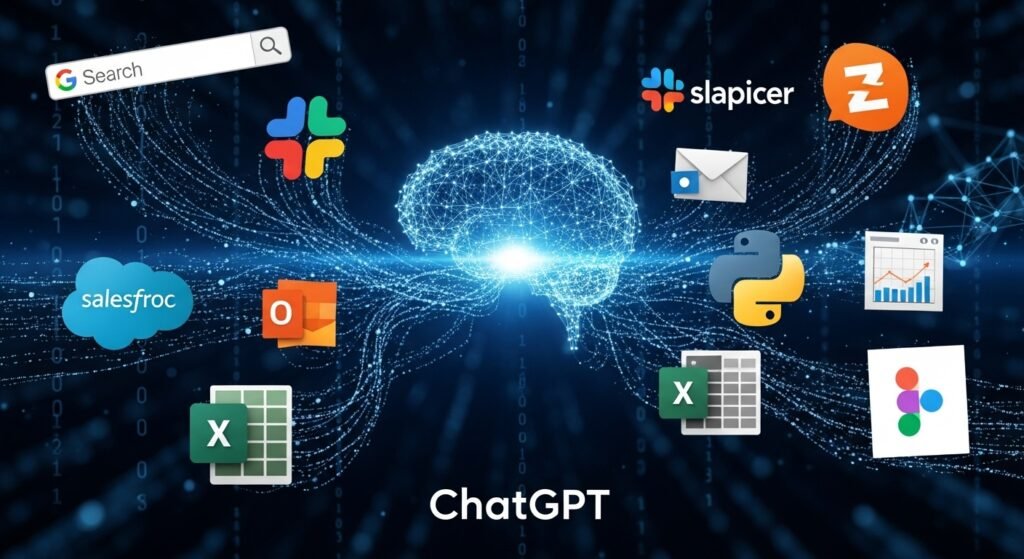
To streamline your workflow, integrate ChatGPT with tools like Email for Trello. This allows you to save and reuse email templates, making it easier to manage repetitive communications. For example, you can generate a template in ChatGPT, copy it to Email for Trello, and use it whenever you need to send a similar email. This integration saves time and ensures consistency across your communications. Other tools, like Mailchimp or Canva, can complement ChatGPT by adding design elements or managing email campaigns.
Limitations and Challenges
While ChatGPT is powerful, it has some limitations:
- Brand Consistency: The generated text may not perfectly match your brand’s voice without refinement. You may need to adjust the tone or style manually.
- Complex Designs: ChatGPT excels at text but may struggle with complex email designs involving HTML or CSS. For these, you might need additional tools or expertise.
- Accuracy: Occasionally, ChatGPT may produce inaccurate or nonsensical information. Always review the output to ensure it’s correct and relevant.
To address these challenges, use ChatGPT as a starting point and refine the output as needed. Combine it with email design tools for complex layouts and always double-check the content for accuracy.
Getting Started with ChatGPT for Email Templates
If you’re new to using ChatGPT for email templates, follow these steps:
- Access ChatGPT
Use ChatGPT through the OpenAI website (https://chatgpt.com) or integrate it with other platforms. - Craft Your Prompt
Decide what type of email template you need and create a specific prompt. For example, “Create a template for a welcome email to new subscribers, including a greeting, a brief company introduction, and a call-to-action to confirm their subscription.” - Review and Refine
Check the generated text for accuracy and brand alignment. Ask ChatGPT to make adjustments, such as “make this more formal” or “add a section about our latest promotion.” - Save the Template
Save the refined template in a tool like Email for Trello (https://trello.com/power-ups/5d4c0b80452f202510cce4cc/email-for-trello) for future use. - Test and Send
Test the template across devices and email clients to ensure it looks good before sending it to your audience.
Conclusion
ChatGPT can generate effective email templates that save time, ensure consistency, and spark creativity. By using specific prompts, refining the output, and integrating with tools like Email for Trello, you can streamline your email workflow. While there are limitations, such as ensuring brand consistency or handling complex designs, these can be addressed with careful review and additional tools. Whether you’re a small business owner, a marketer, or managing a busy inbox, ChatGPT can help you create professional email templates with ease. Try it today at https://chatgpt.com and see how it can improve your email communication!
