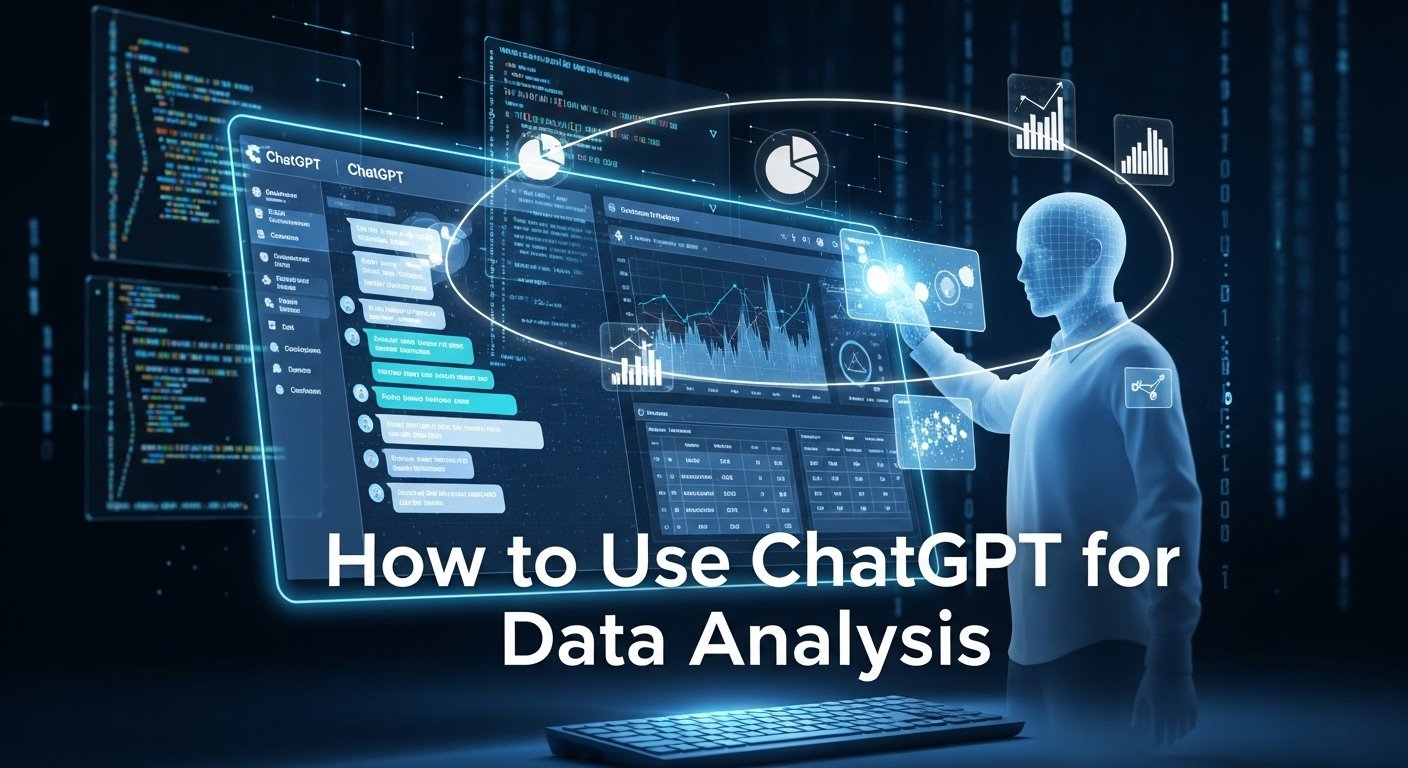Data analysis is vital for making informed decisions in business, research, and personal projects. ChatGPT, an AI chatbot developed by OpenAI, offers a user-friendly way to analyze data without needing advanced programming skills. It can process datasets, generate visualizations, and provide insights through simple, natural language prompts.
Getting Started with ChatGPT for Data Analysis
To use ChatGPT for data analysis, you need access to its Advanced Data Analysis feature, available only to ChatGPT Plus subscribers. Here’s how to get started:
Subscribing to ChatGPT Plus
- Visit chat.openai.com and click “Sign Up” to create a free account.
- After signing up, select “Upgrade” from the lower left corner of the home screen to subscribe to ChatGPT Plus.
- Follow the prompts to complete the subscription process. As of August 2025, ChatGPT Plus costs $20 USD per month.
Uploading Data
ChatGPT supports multiple file formats, including CSV, Excel, JSON, and PDFs. To upload your data:
- Open a chat window in ChatGPT.
- Click the paperclip icon to attach a file.
- Select the file from your device.
Once uploaded, ChatGPT creates an interactive table view, allowing you to scroll through rows and columns. This feature helps you quickly review your data before asking questions.

Asking Questions
You can ask ChatGPT questions about your data in plain language. Examples include:
- “What is the average age of customers in this dataset?”
- “Create a bar chart showing sales by region.”
- “Identify outliers in the price column.”
ChatGPT generates Python code using libraries like pandas and Matplotlib to process your request and deliver results, often with visualizations. You can view the code by clicking “View Analysis” to understand how the results were calculated.
Table: Sample Prompts for Data Analysis
| Prompt Type | Example Prompt | Expected Output |
|---|---|---|
| Statistical Analysis | “Calculate the median sales for each product.” | Table with median sales values |
| Visualization | “Create a line graph of revenue over time.” | Line graph visualization |
| Data Cleaning | “Remove duplicates from this dataset.” | Cleaned dataset |
| Outlier Detection | “Identify outliers in the price column.” | List of outliers with explanations |
Comprehensive Analysis on ChatGPT and RAG Integration
Key Features and Capabilities
ChatGPT’s Advanced Data Analysis feature offers several tools to simplify data analysis:
Data Cleaning and Preprocessing
ChatGPT can identify and fix common data issues, such as:
- Missing values
- Duplicate entries
- Inconsistent formatting
For example, you can ask, “Check this data for common issues,” and ChatGPT will suggest fixes or apply them directly. This saves time on routine tasks, especially for large datasets.
Data Visualization
Visualizations help you understand trends and patterns. ChatGPT can create:
- Bar charts
- Line graphs
- Pie charts
- Scatter plots
- Heatmaps
To request a visualization, use prompts like:
- “Create a line graph showing temperature over time.”
- “Make a pie chart of market share by company.”
You can customize charts by asking for specific colors or interactive features, and download them for presentations.
Statistical Analysis
ChatGPT can perform basic statistical tasks, such as calculating means, medians, and standard deviations. It also supports advanced techniques like regression analysis when prompted correctly. For example:
- “Calculate the correlation between sales and advertising spend.”
- “Perform a linear regression on this dataset.”
Predictive Analytics
While not a full predictive modeling tool, ChatGPT can generate code for basic predictive models, such as simple regressions. For complex predictions, traditional tools like Python’s scikit-learn or R may be more suitable.
Use Cases and Examples
ChatGPT is versatile and can be applied in various contexts:
Business Applications
- Customer Data Analysis: Upload customer data to analyze demographics, purchasing behavior, or preferences. For example, ask, “What are the top customer segments by revenue?”
- Financial Data Analysis: Track expenses, analyze financial statements, or forecast performance. Prompt: “Summarize monthly expenses by category.”
- Marketing Report Generation: Create reports on campaign performance or customer engagement. Example: “Generate a chart of click-through rates by campaign.”

Research and Academic Use
- Survey Data Analysis: Process survey responses to extract insights. For example, “Analyze survey data to find the most common responses.”
- Experimental Data: Analyze results from experiments to identify trends. Prompt: “Compare test results across groups.”
Personal Projects
- Personal Finance: Track income, expenses, and savings. Example: “Create a budget summary from this expense data.”
- Fitness Tracking: Analyze workout or health data to monitor progress. Prompt: “Graph my weekly running distances.”
Table: Use Cases for ChatGPT in Data Analysis
| Use Case | Example Task | Benefit |
|---|---|---|
| Business | Analyze customer purchase patterns | Identify high-value customers |
| Research | Process survey data | Quick insights from large datasets |
| Personal Projects | Track monthly expenses | Better financial planning |
Top AI Tools for Data Analysis: Beyond ChatGPT
Limitations and Best Practices
ChatGPT is powerful but has limitations that users should be aware of:
Common Pitfalls
- Errors in Output: ChatGPT may produce incorrect results or misinterpret data, especially with complex datasets.
- Overreliance: Relying solely on ChatGPT without verification can lead to flawed decisions.
Best Practices
- Use Clear Prompts: Be specific in your questions to get accurate results. For example, instead of “Analyze this data,” ask, “Calculate the average sales by region.”
- Verify Outputs: Use the “View Analysis” feature to check the Python code and ensure results are correct.
- Combine with Other Tools: Use ChatGPT for initial analysis and refine with tools like Python, R, or Excel for critical tasks.
Comparing ChatGPT with Traditional Tools
Advantages of ChatGPT
- Ease of Use: No coding skills are needed; natural language prompts are enough.
- Speed: Quickly generates insights and visualizations, saving time.
- Accessibility: Makes data analysis available to non-technical users.
Disadvantages
- Potential for Errors: May produce incorrect results if prompts are unclear.
- Limited Control: Offers less control over the analysis process compared to tools like Python or R.
Table: ChatGPT vs. Traditional Tools
| Feature | ChatGPT | Traditional Tools (e.g., Python, R) |
|---|---|---|
| Ease of Use | High (natural language) | Moderate (requires coding) |
| Speed | Fast for quick insights | Slower for beginners |
| Accuracy | May have errors | High with proper use |
| Customization | Limited | Extensive |
Future of Data Analysis with AI
AI tools like ChatGPT are reshaping data analysis. Future trends include:
- Improved Integration: Better compatibility with other AI tools and platforms.
- Advanced NLP: More accurate and nuanced analysis through improved natural language processing.
- Ethical Considerations: Increased focus on data privacy, security, and reducing bias in AI-generated insights.
Conclusion
ChatGPT is a game-changing tool for data analysis, offering an accessible way to clean, visualize, and interpret data. By understanding its capabilities and limitations, you can use it effectively for business, research, or personal projects. Always verify results and combine ChatGPT with traditional tools for the best outcomes. Start exploring ChatGPT today to simplify your data analysis tasks.
FAQs
- Can I use ChatGPT for free?
- Basic features are free, but Advanced Data Analysis requires a ChatGPT Plus subscription.
- What file formats does ChatGPT support?
- CSV, Excel, JSON, PDFs, and more.
- How accurate is ChatGPT’s data analysis?
- Generally accurate, but always verify results, as errors can occur.
- Can ChatGPT replace traditional data analysis tools?
- It’s a helpful tool but should complement, not replace, tools like Python or R.
- Is my data safe with ChatGPT?
- OpenAI prioritizes data privacy, but avoid uploading sensitive information without caution.