ChatGPT has evolved rapidly, with newer models like GPT-4o offering advanced capabilities. However, many users prefer the reliability and familiarity of the 3.5 version. Whether you’re a developer integrating ChatGPT into your applications or a regular user who finds 3.5 more suitable, this guide will help you keep ChatGPT in its 3.5 mode. Published on August 1, 2025, this article provides up-to-date methods and troubleshooting tips.
Why Keep ChatGPT in 3.5 Mode?
There are several reasons why you might want to stick with ChatGPT 3.5:
- Cost-Effectiveness: GPT-3.5 is often more affordable or even free for many use cases, while newer models like GPT-4o might require paid subscriptions.
- Stability and Predictability: Some users find that GPT-3.5 provides more consistent responses for their specific needs, avoiding the sometimes unpredictable behavior of newer models.
- Familiarity: If you’ve been using ChatGPT for a while, you might be more comfortable with the 3.5 version’s style and capabilities.
- Avoiding Limits: Free tier users might hit limits with newer models more quickly, so sticking with 3.5 can allow for more extensive use.
Methods to Keep ChatGPT in 3.5 Mode
Using the OpenAI API
If you’re accessing ChatGPT through the OpenAI API, keeping the model in 3.5 mode is straightforward. Specify the model parameter as “gpt-3.5-turbo” in your API calls. Below is an example in Python:
import openai
openai.api_key = "your-api-key"
response = openai.ChatCompletion.create(
model="gpt-3.5-turbo",
messages=[{"role": "user", "content": "Hello, how are you?"}]
)
print(response["choices"][0]["message"]["content"])By setting model="gpt-3.5-turbo", you ensure that your requests are processed by the 3.5 version. This method is ideal for developers with an API key. For more details, visit the OpenAI API Documentation.
Using the ChatGPT Web and Mobile App
For users of the official ChatGPT web or mobile app, switching to GPT-3.5 requires a few steps:
- Web Version: Click the lightning icon below a response, then select the arrow to switch to GPT-3.5. You can also start a new chat using the URL https://chatgpt.com/?model=3.5. This won’t apply to existing conversations.
- Mobile App: Touch and hold a response, then tap the lightning icon to select GPT-3.5.
- Workaround for Free Users: Use an incognito tab or log out to bypass limits on newer models like GPT-4o, which may cap free users at 10 prompts every 5 hours.
Using Third-Party Platforms
If you’re using a platform that integrates ChatGPT, check its settings for model selection. Some platforms label GPT-3.5 as “Turbo” or “Stable.” For example, Anakin AI supports multiple GPT models, including 3.5. If the option isn’t available, contact support or use the OpenAI API directly.
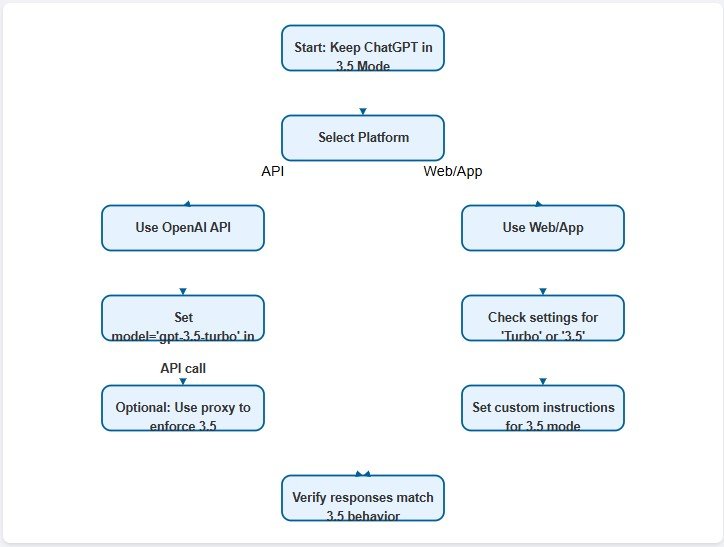
Troubleshooting Common Issues
If you can’t switch to GPT-3.5, try these solutions:
- Memory Feature Conflict: Disable “Memory” in settings, as it may lock a conversation to a newer model. This issue was reported in the OpenAI Developer Community on May 16, 2024.
- Start a New Chat: If switching within a conversation fails, begin a new chat to select GPT-3.5, as noted in the OpenAI Developer Community on February 5, 2024.
- Clear Cache or Log Out: Clear your browser cache or log out and back in to reset model selection.
Frequently Asked Questions
What’s the Difference Between ChatGPT 3.5 and GPT-4o?
GPT-3.5 is an earlier model, while GPT-4o offers improved text understanding and generation. However, GPT-4o has stricter usage limits for free users.
Why Prefer ChatGPT 3.5 Over GPT-4o?
Users choose 3.5 for its lower cost, consistency, and fewer restrictions on free tiers. It’s sufficient for many tasks without the complexity of newer models.
Can I Use GPT-3.5 on Third-Party Platforms?
Yes, but it depends on the platform. Check settings for model options or contact support.
How Do I Switch Between ChatGPT Models?
On the web interface, use the lightning icon or URL workaround. API users specify the model in code. Paid users have more flexibility.
What Are the Free Tier Limitations?
Free users face caps on GPT-4o (e.g., 10 prompts every 5 hours), while GPT-3.5 is more accessible. Paid tiers offer unlimited model access.
