As of July 2025, ChatGPT has evolved significantly in its ability to handle links and access real-time information. While it couldn’t open links by default when first released, recent updates have introduced powerful features that allow it to browse the internet, access files, and even perform tasks on behalf of users. This article explores whether ChatGPT can open links, how you can enable this functionality, and what the latest developments mean for users. We’ll also address common questions, safety considerations, and provide actionable steps to enhance your ChatGPT experience.
Understanding ChatGPT’s Default Capabilities
When ChatGPT was launched in November 2022, it was designed as a conversational AI that processes text inputs and generates responses based on its training data. It lacked built-in web browsing capabilities, primarily to protect users from potential security risks, such as accessing malicious websites or compromising personal data. This meant that, by default, ChatGPT couldn’t open or access links provided by users. However, OpenAI has since introduced features and tools that allow ChatGPT to interact with the web in more advanced ways, making it a more versatile tool for accessing real-time information.
Evolution of ChatGPT’s Link Access Capabilities
ChatGPT’s ability to handle links has improved significantly over the years. Below is a timeline of key developments that have enhanced its:YES web interaction capabilities:
- September 2023: OpenAI enabled ChatGPT to browse the internet, allowing access to information beyond its September 2021 training cutoff. Initially available to paid users, this feature was later extended to all users.
- October 2024: ChatGPT Search launched, allowing fast, timely answers with direct links to web sources, blending natural language with up-to-date information.
- July 2025: Paid users gained access to process files from Dropbox, enhancing research and data analysis capabilities. Agent Mode was introduced, allowing ChatGPT to execute tasks like booking flights or ordering products.
These updates reflect OpenAI’s commitment to making ChatGPT a more powerful and versatile tool, capable of interacting with the web in ways that were previously impossible.
Current Methods to Enable Link Access in ChatGPT
As of July 2025, several methods allow ChatGPT to access and process content from web links. These methods cater to both paid and free users, offering flexibility depending on your needs and subscription level.
1. Built-in Browsing (For Paid Users)
Paid users (Plus, Team, Enterprise, and Edu plans) can use ChatGPT’s built-in browsing feature to access real-time information. When you ask a question requiring current data, ChatGPT searches the web and includes direct links to sources in its response. This feature is enabled by default for paid users and is ideal for tasks like researching recent news or retrieving up-to-date statistics.
- How It Works: Ask a question like, “What are the latest tech trends?” ChatGPT will browse the web and provide a response with source links, such as “According to TechCrunch, [trend details].”
- Availability: Available to all paid users as of February 2025, with no signup required for basic access.
2. Access Link Plugin
The Access Link Plugin is a powerful tool for users who want ChatGPT to follow URLs and summarize their content. This plugin requires a ChatGPT Plus subscription and the ChatGPT-4 model.
- How to Install and Use:
- Visit chat.openai.com and log in.
- Go to settings, select the “Beta features” tab, and enable ChatGPT-4.
- Navigate to the plugin store and install the Access Link Plugin.
- Copy and paste a web link into your chat with a prompt, such as “Summarize this article: [URL].” ChatGPT will retrieve and summarize the content.
- Supported Content: Text, images, PDFs, and web URLs.
- Limitations: Requires a paid subscription and may not work with all websites due to access restrictions.
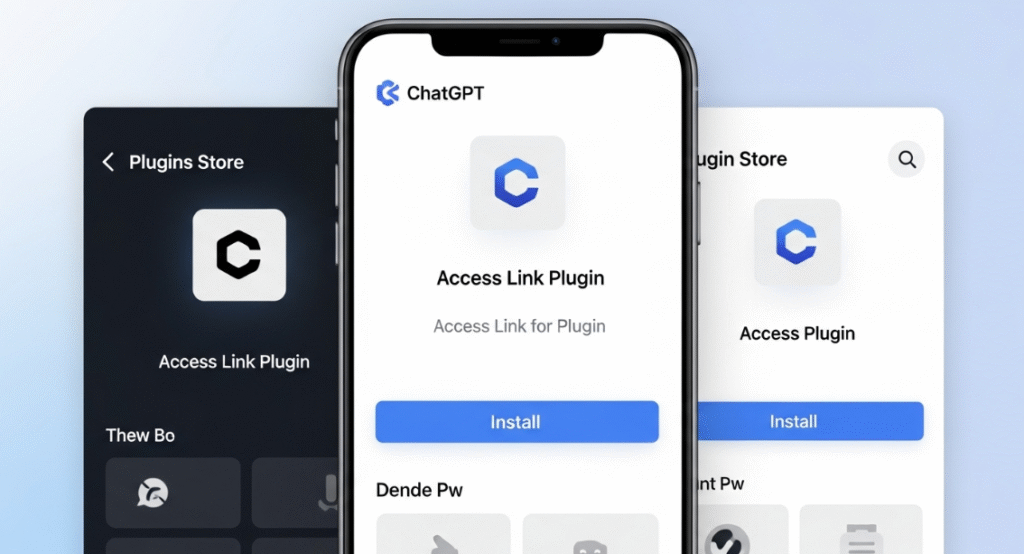
3. Links in ChatGPT Extension
For Chrome users, the “Links in ChatGPT” extension enhances ChatGPT’s ability to process content from URLs, including web pages, Google Docs, and Google Sheets. This is a great option for both free and paid users.
- How to Use:
- Go to the Chrome Web Store and search for “Links in ChatGPT.”
- Click “Add to Chrome” to install.
- Include URLs in your prompts, such as “Analyze this document: [Google Docs URL].” The extension fetches the content for ChatGPT to process.
- Benefits: Simplifies access to external content without manual copy-pasting.
- Limitations: Subject to ChatGPT’s message length limits, and very long texts may be truncated.
4. Custom GPTs with Web Browsing Enabled
Custom GPTs are specialized versions of ChatGPT that can be configured with specific capabilities, including web browsing. Some Custom GPTs, like the “Web Browser” GPT, are designed to access and process web content.
- How to Use:
- Visit chat.openai.com/gpts.
- Search for GPTs with web browsing capabilities, such as the “Web Browser” GPT by ChatGPT.
- Use prompts like “Retrieve information from this URL: [URL]” to access web content.
- Availability: Depends on whether the GPT’s developer has enabled web browsing.
ChatGPT’s Ability to Generate and Use Links
For paid users, ChatGPT can include prominent links in its responses when browsing the internet. These links appear as website names in parentheses, providing direct access to the sources of information. This feature enhances transparency and allows users to verify the information provided.
- Example: If you ask, “What’s the latest on AI developments?” ChatGPT might respond, “According to TechRadar, OpenAI announced a new agent mode in July 2025.”
- Benefits: Users can trace facts back to their origins, supporting reliable information sharing and encouraging engagement with content creators.
Safety Considerations
Enabling link access in ChatGPT is powerful, but it comes with risks. ChatGPT may generate links that could lead to malicious or unsafe websites, especially if third parties provide misleading information. OpenAI has implemented safety measures, such as requiring user approval before visiting certain links, but users should remain cautious.
- Tips for Safety:
- Verify the URL starts with trusted domains, like “https://chatgpt.com/share/” for shared conversations.
- Avoid clicking links from unknown sources.
- Report harmful content using the “Report Content” feature on shared links.
Answering Common Questions
Here are answers to some frequently asked questions about ChatGPT’s link-handling capabilities, inspired by Google’s “People Also Ask” section:
- Can ChatGPT browse the web? Yes, paid users can use the built-in browsing feature to access real-time information, while free users can rely on plugins or extensions.
- How does ChatGPT access external links? Through built-in browsing, plugins like Access Link, extensions like Links in ChatGPT, or Custom GPTs with web browsing enabled.
- Is there a way to make ChatGPT read URLs? Yes, by using the methods outlined above, such as the Access Link Plugin or the Links in ChatGPT extension.
- What are the risks of using ChatGPT to access links? Generated links may lead to unsafe sites, so always verify the source before clicking.
- How can I share ChatGPT conversations with others? Use the shared links feature to generate a URL for your conversation, accessible to anyone with the link.
Conclusion
ChatGPT has come a long way from its initial inability to open links. As of July 2025, paid users can leverage built-in browsing features, while plugins, extensions, and Custom GPTs make link access possible for everyone. These advancements allow ChatGPT to retrieve real-time information, summarize web content, and assist with tasks like research and data analysis. By understanding these methods and staying cautious about link safety, you can unlock the full potential of ChatGPT and make it a more powerful tool in your daily workflow.
For more insights into ChatGPT’s capabilities, check out these related articles on Technewscap.com:
