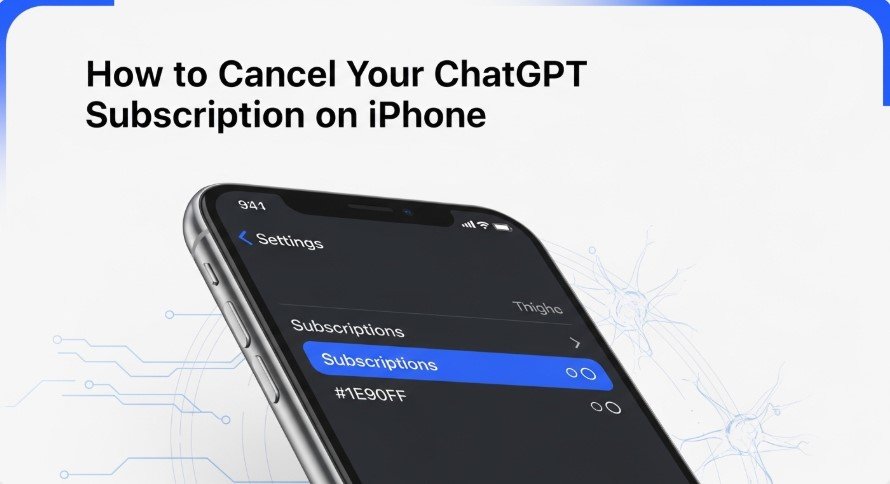Want to cancel your ChatGPT Plus subscription on your iPhone? Whether you’re saving money or switching to the free version, it’s a quick process. This guide walks you through canceling your subscription via your iPhone, explains what happens next, and offers solutions for common issues. We’ll also cover refunds and web-based cancellations for a complete guide. All information is verified as of July 28, 2025, to ensure accuracy.
Why Cancel Your ChatGPT Subscription?
ChatGPT Plus costs $20 monthly and provides faster responses, GPT-4 access, and priority during peak times. You might want to cancel if:
- You rarely use premium features.
- You want to reduce expenses.
- You’re exploring other AI tools.
This guide focuses on canceling subscriptions made through the ChatGPT iOS app. If you subscribed via OpenAI’s website, we’ll cover that process too.
How to Cancel ChatGPT Subscription on iPhone
If you subscribed to ChatGPT Plus through the iOS app, cancel it in your iPhone’s Settings app. Follow these steps:
- Open the Settings App
Find the Settings app on your iPhone’s home screen and tap it. - Tap Your Name
At the top of the Settings screen, tap your name or Apple ID. - Select Subscriptions
Scroll down and tap “Subscriptions” to see your active subscriptions. - Find ChatGPT and Cancel
Locate “ChatGPT” in the list, tap it, then tap “Cancel Subscription” at the bottom. - Confirm Cancellation
A pop-up will ask you to confirm. Tap “Confirm” to finish.
Note: Cancel at least 24 hours before your next billing date to avoid charges. Your subscription stays active until the current billing cycle ends. See Apple’s subscription cancellation guide for more details.
What Happens After Cancellation?
After canceling your ChatGPT Plus subscription:
- You keep premium features until the current billing period ends.
- Your account reverts to the free version of ChatGPT.
- Your conversation history and account remain active.
- No further charges apply unless you resubscribe.
Post-Cancellation Overview
| Aspect | Details |
|---|---|
| Premium Feature Access | Available until the end of the current billing period |
| Account Status | Reverts to free version; account remains active |
| Billing | No charges for the next period if canceled 24 hours in advance |
| Data Retention | Conversation history and account stay intact |
Curious about other AI tools? Check our comparison of ChatGPT vs. other AI chatbots.
How to Request a Refund
If you were charged incorrectly or canceled within a refund-eligible period (e.g., within 14 days in the EU, UK, or Turkey), you may request a refund through Apple. Here’s how:
- Visit Apple’s refund request page.
- Sign in with your Apple ID.
- Select the ChatGPT subscription and state your refund reason.
- Submit the request and await Apple’s response.
Refunds depend on Apple’s policies and are not guaranteed. OpenAI typically doesn’t refund subscriptions unless there’s a billing error.
Canceling a Web-Based ChatGPT Subscription
If you subscribed to ChatGPT Plus through OpenAI’s website, not the iOS app, cancel via the web:
- Log into chat.openai.com.
- Click your profile icon in the bottom-left corner.
- Select “Settings” from the menu.
- Click “Subscription” in the sidebar.
- Choose “Manage my subscription.”
- Click “Cancel Subscription” and confirm.
Note: Only Plus or Pro plan users see the “Subscription” option. Cancel 24 hours before billing to avoid charges. See OpenAI’s cancellation guide for details.
Troubleshooting Common Issues
Here are solutions to common cancellation problems:
- ChatGPT Not in Subscriptions?
Verify you’re using the correct Apple ID in Settings > [your name] > Name, Phone Numbers, Email. If the subscription is under another account (e.g., a family member’s), they must cancel it. Check your email for “receipt from Apple” to confirm the Apple ID. - “Subscription Already Canceled” Message?
If you see this, no action is needed. Look for an expiration date in red text in the Subscriptions menu. - Can’t Access Account Email?
If you can’t access the email tied to your ChatGPT account, contact OpenAI Support with: - The email linked to your account.
- The last four digits of your payment card.
- The date of your most recent payment.
Alternatively, use OpenAI’s Privacy Request Portal to request cancellation or account deletion (note: deletion is permanent). - Error Messages or No Cancel Button?
If you see errors like “something went wrong” or no cancel option, try another browser or device. Contact OpenAI Support if issues persist.
Tips for Managing Subscriptions
To avoid unwanted charges:
- Regularly review subscriptions in the Settings app.
- Set reminders before renewal dates to evaluate your subscriptions.
- Compare AI tools before resubscribing. See our post on ChatGPT vs. InstructGPT.
For more ways to use ChatGPT, read our guide on using ChatGPT for UX research.
Conclusion
Canceling your ChatGPT Plus subscription on your iPhone is fast and simple through the Settings app. This guide helps you stop charges, request refunds, and fix issues. Whether you subscribed via the iOS app or OpenAI’s website, you now have clear steps to manage your subscription. Explore our related articles for more AI tips.
Explore more: