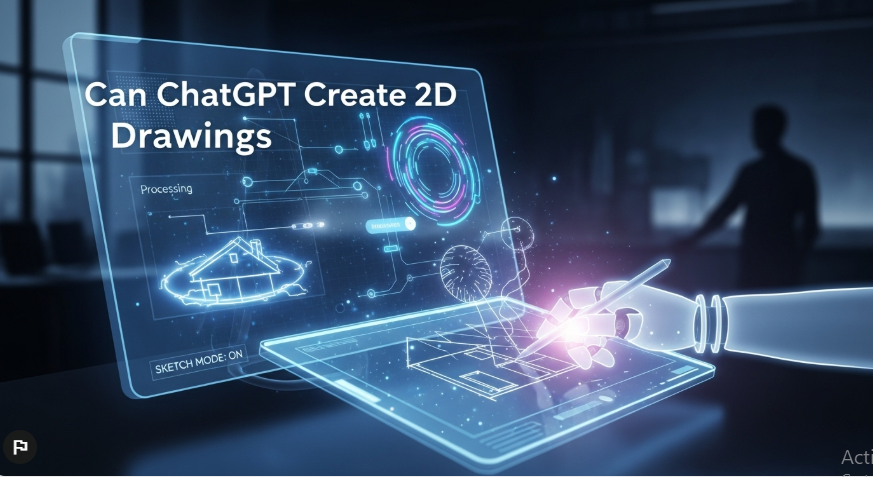ChatGPT, developed by OpenAI, is a powerful AI tool known for answering questions, writing stories, and assisting with tasks like coding. But can it create 2D drawings? The answer is yes! Through its image generation feature, ChatGPT can produce a variety of 2D images, from artistic sketches to building layouts, based on text descriptions you provide. This capability is powered by advanced AI models like DALL·E 3 and GPT-4o, making it accessible to everyone, whether you’re an artist, designer, or just curious. In this article, we’ll explore how ChatGPT creates 2D drawings, share best practices, highlight use cases, and discuss its limitations.
How ChatGPT Creates 2D Drawings
ChatGPT generates 2D drawings using its image generation feature, which relies on models like DALL·E 3 or GPT-4o. As of July 2025, GPT-4o is the default image generator for ChatGPT, but users can still access DALL·E through the DALL·E GPT for specific needs. Here’s how you can create 2D drawings:
- Direct Prompting: Simply type a description of the image you want. For example, you might say, “Draw a cute cat sitting on a windowsill.” ChatGPT will process your prompt and generate an image based on it.
- Using the Interface Tool: In the ChatGPT interface, locate the “View all tools” option (often near the microphone icon) and select “Create image.” Enter your prompt, and ChatGPT will produce the image.
The generation process can take up to two minutes, depending on the complexity of your request. ChatGPT also allows you to edit existing images. You can upload a picture and describe changes, such as adding text, adjusting details, or making the background transparent. For example, you could upload a sketch and ask ChatGPT to “add a sunset background.”
This feature is available to all ChatGPT users, including those on free, Plus, Team, and Pro plans, as noted in OpenAI’s documentation (OpenAI Help Center).
Best Practices for Prompting ChatGPT
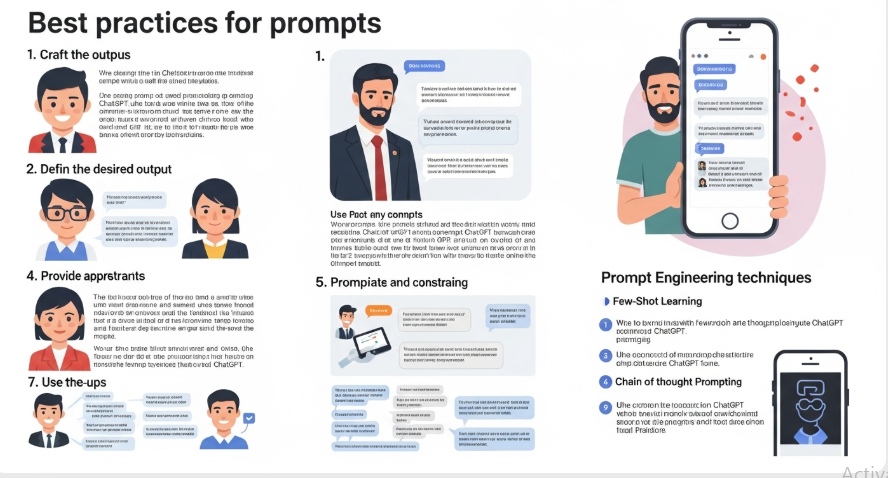
To get high-quality 2D drawings from ChatGPT, your prompts need to be clear and detailed. Here are some tips to improve your results:
- Be Specific: Provide precise details about the image. Instead of “draw a house,” try “draw a modern two-story house with a red roof and a green garden.”
- Include Art Style: Specify the style you want, such as “in the style of a cartoon,” “realistic,” or “in the style of Van Gogh.”
- Add Context: Describe the setting or background, like “a house in the mountains during sunset” or “a character standing in a futuristic city.”
- Use Reference Descriptions: If you have an existing image in mind, describe its key features or upload it (if the feature supports uploads) to guide ChatGPT.
For example, a good prompt might be “Create a 2D cartoon-style drawing of a dog playing in a park with a bright blue sky and green grass.” A vague prompt like “draw a dog” might lead to less satisfying results.
Use Cases and Examples
ChatGPT’s image generation feature is versatile and can be used for various types of 2D drawings. Here are some practical examples:
- Artistic Sketches: You can request drawings of characters, landscapes, or abstract art. For instance, you might ask for “a cartoon-style dragon breathing fire” or “a minimalist black-and-white sketch of a tree.”
- Building Layouts: ChatGPT can generate 2D floor plans for architectural designs. One user on Archinect shared how they used ChatGPT to create a layout for a fictional history museum, incorporating design principles from Christopher Alexander’s “A Pattern Language” and ensuring compliance with the Living Building Challenge (Archinect Forum).
- ASCII Art: For a retro approach, ChatGPT can create text-based drawings using ASCII characters. A Reddit user demonstrated this by generating ASCII art of animals like a cat or dog, which can be a fun way to create simple 2D visuals (Reddit r/artificial).
These examples show how ChatGPT can cater to both creative and technical needs, making it a valuable tool for diverse projects.
| Use Case | Description | Example Prompt |
|---|---|---|
| Artistic Sketches | Create drawings of characters, scenes, or abstract art | “Draw a cartoon-style dragon breathing fire” |
| Building Layouts | Generate 2D floor plans for architectural designs | “Create a floor plan for a history museum with a central gallery” |
| ASCII Art | Produce text-based drawings using characters | “Generate ASCII art of a cute cat” |
learn more about How to add ChatGPT to Excel.
Limitations of ChatGPT in Drawing
While ChatGPT’s image generation is impressive, it has some limitations:
- No Real-Time Interaction: Unlike a human artist, ChatGPT can’t adjust a drawing in real-time based on your feedback during the creation process. You’ll need to generate a new image for changes.
- Fixed Output: If you want to tweak an image, you may need to regenerate it entirely rather than making small adjustments, which can be time-consuming.
- Style Consistency: Maintaining a consistent style across multiple images can be challenging, as each generation is independent. This might be an issue for projects requiring uniform visuals.
For highly precise or professional-grade drawings, such as detailed engineering schematics, you might need specialized software like AutoCAD or human expertise. ChatGPT is best suited for quick, creative, or conceptual drawings.
Comparing ChatGPT with Other AI Drawing Tools
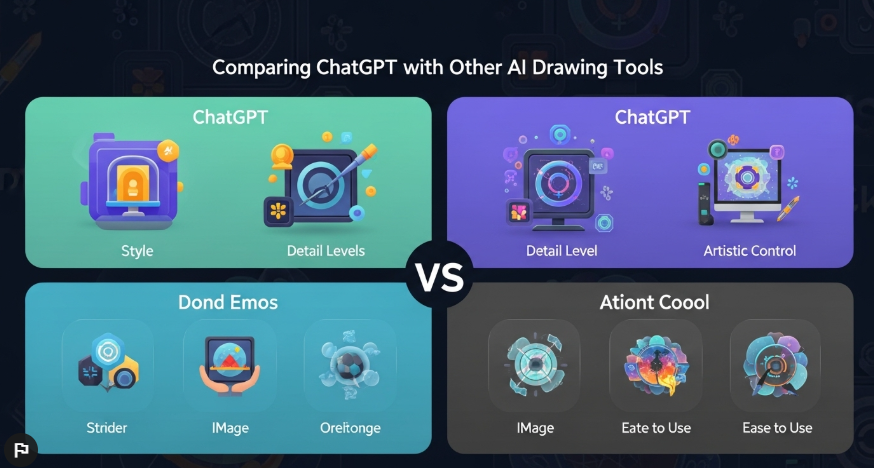
Several AI tools can create 2D drawings, each with unique strengths. Here’s how ChatGPT compares:
- Midjourney: Known for producing high-quality, artistic images with a strong community. It excels in stylized and creative art but requires a separate platform.
- Stable Diffusion: An open-source tool offering more control over the generation process. It’s ideal for users who want to customize their workflow but may have a steeper learning curve.
- ChatGPT: Integrated into a conversational AI, making it convenient for users already using ChatGPT for other tasks. It’s user-friendly and accessible within one interface.
The choice depends on your needs. If you’re looking for quick and easy image generation within a familiar platform, ChatGPT is a great option. For more advanced or customized art, Midjourney or Stable Diffusion might be better.
| Tool | Strengths | Best For |
|---|---|---|
| ChatGPT | Easy to use, integrated with conversational AI | Quick, beginner-friendly image generation |
| Midjourney | High-quality, artistic images | Stylized and creative art |
| Stable Diffusion | Open-source, customizable | Advanced users needing control |
Future of AI in Art and Design
AI technology is advancing rapidly, and tools like ChatGPT are likely to become even more powerful. In the future, we might see:
- Interactive Drawing Experiences: AI could allow real-time adjustments, similar to working with a human artist.
- Improved Style Consistency: Future models might maintain consistent styles across multiple images, ideal for projects like comics or branding.
- Collaboration with Humans: AI could work alongside artists, combining human creativity with AI efficiency.
These advancements could make AI tools like ChatGPT indispensable for artists, designers, and hobbyists, democratizing access to high-quality visual content creation.
Conclusion
ChatGPT can indeed create 2D drawings through its image generation feature, powered by DALL·E 3 or GPT-4o. By using clear and detailed prompts, you can generate a wide range of images, from artistic sketches to building layouts and even ASCII art. While it has limitations, such as a lack of real-time interaction and challenges with style consistency, its ease of use and versatility make it a valuable tool for creative and technical projects. Whether you’re a beginner or a professional, ChatGPT offers a fun and accessible way to bring your visual ideas to life. Try it out at ChatGPT and see what you can create!
FAQs
- Can ChatGPT draw ASCII art?
Yes, ChatGPT can generate ASCII art using text characters, such as drawings of animals or objects. - How do I edit an image created by ChatGPT?
Use the “Select” tool in the image generation interface to describe changes to specific parts of the image. - Is DALL·E still available for image generation?
Yes, DALL·E is accessible through the DALL·E GPT, though GPT-4o is the default image generator as of July 2025. - Can I use ChatGPT to create professional-level drawings?
ChatGPT can produce high-quality images, but for professional-grade work, you may need to combine it with specialized tools or human expertise.
Related Articles: